There are a lot of myths spread about Garageband and many people unjustifiably sneer at it as an inferior DAW. I imagine this is because it’s so accessible and popular, and a lot of people love to hate popular things.
Generally speaking, Garageband is perfect for beginners because it has many features that other more sophisticated DAWs have in a more simplistic and streamlined format. In addition to being free, It has a user-friendly interface and useful tools such as Apple Loops and drumming automation.
Why GarageBand is Great For Making Music
A few things make Garageband special, including the drummer track, Apple Loops, the Amp Designer, the plethora of presets (and for every effect and dynamics processor), the interchangeability between iOS and macOS, in addition to the fact that you can download third-party instruments.
1) GarageBand Can Install Third-Party Plugins
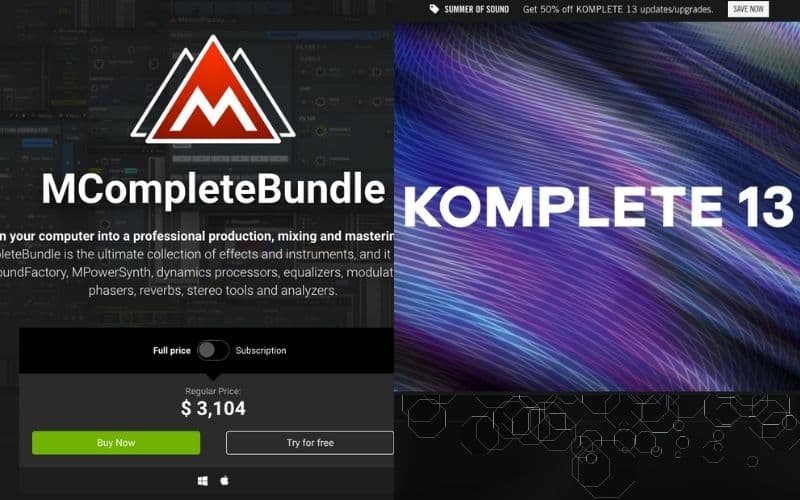
The ability to install third party plugins is perhaps one of the most overlooked features that people talk about when they criticize GarageBand. It seems like they’re unaware that it’s even possible to do this.
In fact, they probably are and have never even tried it before. It’s easy to get caught up in the world of plugins and gear, but if you find yourself needing an additional feature, you can almost always get it via a third-party plugin.
For example, Celemony’s Melodyne 5 – Editor (on Plugin Boutique) is a great example of software that really fills in the gaps. Through Melodyne, you gain access to some of the many features (like spot-correcting vocal performances, for example), that perhaps another DAW would have by default.
If you’ve got money to burn, there really is no limit to what kind of tools you can add, including Melda Production’s MCompleteBundle, in addition to Native Instruments’ Komplete 13 Ultimate. If you have the 2 aforementioned plugin bundles and Melodyne 5, you probably won’t have to buy another external plugin ever again.
If you don’t have any money (or you just don’t want to spend any on music production), then websites like Plugins4Free and AudioPlugins4Free will probably be one of your favorite places to visit whenever you want something new.
Explained simply, if Garage doesn’t have what you need, you can probably just download it via a third-party plugin.
2) It Has a Drummer Track (Artificial Intelligence)

GarageBand has such a realistic approach when it comes to the drums. You can dial in specifics like swing, fills, and kit sounds. Some say it’s an advanced feature but it’s actually pretty easy to use. To my knowledge, no one has come up with a default drummer program like this as part of a DAW.
Truthfully, Garageband’s Drummer Track (which I have an entire guide on, by the way), isn’t as good as something like Superior Drummer but it’s a fantastic tool, nonetheless.
Moreover, I find it’s an incredible introduction to the world of AI drummers, and it proves so useful not only as a creative tool but also as a practice aid. I use the Drummer Track all the time and will continue to do so.
The image shown above demonstrates just a handful of the many features of the Drummer Track. The aspect of it that I find the coolest is probably its ability to follow other instruments or serve as the foundation on which every other instrument is based. The guide I linked to earlier really dives into these additional features.
3) Apple Loops
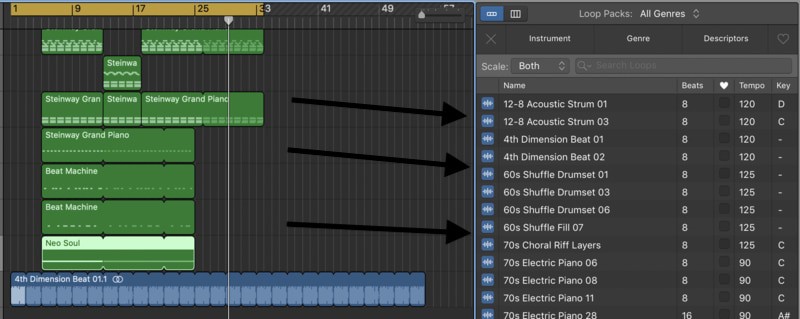
Apple Loops (my guide on them) have evolved a lot over the years, and they’ve quickly become one of the most popular features of Garageband next to the Drummer Track.
The loops are totally free and you have the liberty to use them to make your own music without worrying about royalty-fees or legal quagmires as I’ve explained before.
The world of loops and samples don’t stop there either, because you can go to sites like Loopmasters to find additional samples and sounds for your music. Moreover, Cymatics.FM has many samples you can use for free too, so it’s not like you have to stop with Garageband and Apple Loops.
Some people scoff at samples and loops, but the truth is that they’re just another tool for you to use if you want.
I’m not a big fan of them but I’m certainly not averse to them and I definitely don’t judge anybody else for wanting to use them. Some of the greatest songs ever have samples in them (Kanye West’s “Gold Digger” ft. Jamie Foxx comes to mind).
4) Time Quantization

While rudimentary, Garageband’s time quantizer (my guide on it here) definitely gets the job done. Not only can you time quantize MIDI notes very easily but the same thing can be done with the Enable Flex option which you can see in the image above.
Some people argue that time quantization is ruining the soul of music, but that’s neither here nor there. Either way, it’s a tool for you to use if you want, and there’s certainly nothing wrong with the time quantizer, in fact, I use it all of the time.
In the case that you don’t like it, Melodyne 5 – which I’ve written about extensively – is capable of time edits in addition to pitch correction. That brings me to my next point.
5) Pitch Correction

Pitch correction is a tool that many producers use across every type of music, especially in the newer hip-hop and pop genres, although, rock, metal, and many other genres are no different. Being able to correct pitch after it has been recorded is important for several reasons.
The main reason is because it can save the singer and the studio a lot of time and money, and it can also help in the mixing process if something doesn’t sound right.
Rather than re-recording the same take over and over again to fix just one tiny mistake, you could use pitch-correction instead and then you don’t have to re-do it.
Producers and artists like Travis Scott use pitch correction (more on pitch correction) in the most extreme way to add vocal effects that stand out and are different than anything ever done before.
It’s caught on with many producers over the years, and you can find it branching out to many other genres as well including pop and country.
6) Ability to Record External Instruments

This is another feature that has to be discussed because let’s be real, you have to be able to record external instruments in your DAW, otherwise, you’re just working with a toy.
Not only can you connect a guitar (my guide) to Garageband using an audio interface like the Scarlett 2i2 (on my Product Page) but you can also mic your amplifier or another instrument if you need to (also my guide).
This means you can either go direct with an instrument as I just discussed or you can use a microphone like the Shure SM57 alongside a K&M mic stand like this one (on my Product Page as well).
I own both of these units and I can’t recommend them enough, especially the mic stand. It’s best to use an audio interface rather than a 1/4″ jack to USB because they sound bad and tend to create noise and latency.
7) Simple and Easy to Use
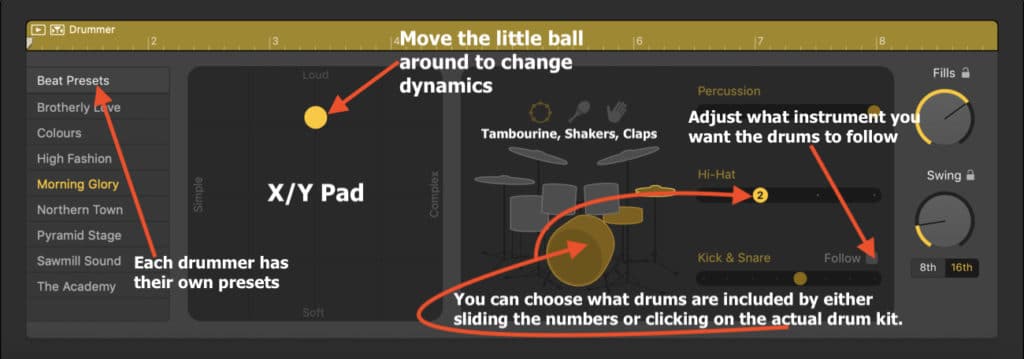
As I’ve explained previously on the site, GarageBand is as easy as it gets when it comes down to producing your own music. You could spend an entire year creating music from loops and sounds already built into GarageBand without spending any extra money at all. In fact, that’s precisely what I did when I started using it.
I used the stock instruments and sounds and that was it; I never even had a MIDI keyboard like the M-Audio Oxygen Pro Series.
One reason Apple designs their products this way is so that creative people choose their products for their workspace. This means they’ll keep the app constantly updated with cutting-edge components. Garageband and Logic Pro X is really the only reason I even use a MacBook Pro.
8) GarageBand Can Export Files Directly to Streaming Platforms

Via the share button that you can see in the image above, you can upload your song to iTunes/Music, SoundCloud, or even share it with your iOS device.
I’ve written about this before, but it’s worth mentioning again that Garageband has a very nice, simple, and streamlined process for getting your music up quickly on other platforms.
Personally, this isn’t the best way of uploading your music to YouTube, iTunes, or Soundcloud, but there’s certainly nothing wrong with doing it and I’ve done it many times in the past. I think a better way is to do what I’ve outlined in my 8 tips you’ve never heard article.

Essentially, you can export your Garageband project in the highest format possible (totally lossless), and then put that into Audacity’s LAME encoder which can export an mp3 at the highest quality available. From there, you could put that file onto Soundcloud or another platform in the best format. But I digress.
Using the automatic Sharing feature is going to work just fine for your first few dozen songs. Most people aren’t audiophiles and they won’t be able to tell the difference between the best quality songs.
They just want to hear the song they like with good sound quality (check out the video below to see how to share tracks).
9) Editing is Easy and Efficient in GarageBand

Editing in GarageBand is relatively straightforward once you get the hang of it (my guide will help). The interface is simple to use and easy to understand and with tons of YouTube videos and tutorials out there, it has never been a better time to learn how to use it.
It allows for plug-ins of all types but already has a built-in time quantizer and note editor, and I’ve written many tutorials on how to use these things. What’s more is that third-party plugins like Celemony’s Melodyne 5 – Editor will allow you to fill in any gaps where Garageband just doesn’t cut it.
10) It Has A Score Editor
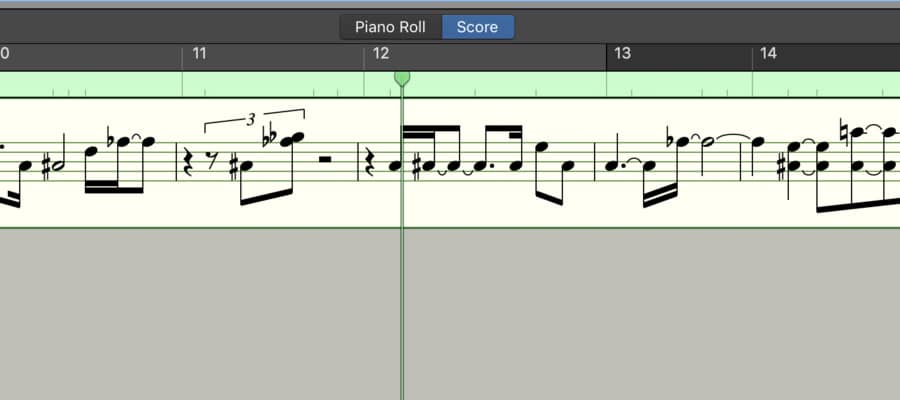
The score editor will take what you play and convert it to standard notation so you can easily send the score to friends, colleagues, or fellow musicians.
If you don’t know how to read music, this probably won’t be your favorite feature, but if you do, then you’ll be able to create scores for other musicians or for yourself.
This is great for teaching or showing other musicians how to play something. Furthermore, you can actually use Celemony’s Melodyne 5 to convert audio tracks into MIDI, and then convert the MIDI into a score editor. In my guide I showed how to do this, and it’s probably one of the coolest things I’ve ran into.
11) GarageBand Has A Mix of Editing & Music Production Tools

Rather than functioning entirely as an audio editing tool like Audacity, GarageBand has a healthy mix of editing tools and music production instruments. There’s no question that Audacity is superior when it comes to audio editing, but GarageBand has way better music production tools. In fact, Audacity doesn’t have the ability to use VSTs at all.
It’s honestly pretty amazing what can be done with both GarageBand and Audacity together. It’s possible to produce very high quality with just these two software. A lot of gate-keepers like to argue that a musician needs certain equipment to make quality recordings, but that simply isn’t the case anymore.
| Features | Garageband | Audacity |
|---|---|---|
| Cross-Platform Use (macOS, iOS, PC, Linux) | X | ✓ |
| Timer Scheduled Recordings | X | ✓ |
| Precise Tempo Adjustment | X | ✓ |
| Sample Rate Choice (8000 to 384,000) | X | ✓ |
| Vocal Reduction and Isolation | X | ✓ |
| LAME Mp3 Encoder (Can Export Higher Quality Mp3s) | X | ✓ |
| MIDI Playback | ✓ | ✓ |
| Punch and Roll Recording | ✓ | ✓ |
| Cut, Copy, Paste, and Undo | ✓ | ✓ |
| Digital Effects and Plugin | ✓ | ✓ |
| Adjusting Speed While Maintaining Pitch and Vice Versa | ✓ | ✓ |
| Saving User Presets | ✓ | ✓ |
| Importing and Exporting AIFF, ACC, FLAC, and MP3 | ✓ | ✓ |
| VST Instruments | ✓ | X |
| Dynamic Equalizer Controls | ✓ | X |
| Real-Time Effects Processing While Recording | ✓ | X |
| Score Editor | ✓ | X |
| Drummer Track | ✓ | X |
| Apple Loops and Sound Packs | ✓ | X |
| Dynamics Processing Presets | ✓ | X |
| Effects Presets | ✓ | X |
| MIDI Creation | ✓ | X |
Cons of Using GarageBand
There’s no doubt that there are a lot of great things about GarageBand, but that doesn’t mean it doesn’t come without its fair share of flaws including the AUSampler which can be problematic when importing certain sounds and effects.
1) Problems with the AUSampler
- Audio Samples Randomly Disappear
I’ve ran into a few problems with the AUSampler. Probably the biggest one for me is when, for whatever reason, I upload an audio file into the AUSampler and it works fine until it doesn’t. Seemingly out of nowhere, it’s like the recording just disappears and the recording is no longer there anymore, like I never even uploaded it into the sampler to begin with.
- Users Complain About Imported 808s, ie, Distortion, Clipping, etc.
Another issue that people commonly complain about is the fact that imported 808s tend not to sound the best – this is one reason why I recommend using Initial Audio’s 808 Studio II Synth on Plugin Boutique as well.
I’ve never really ran into this problem at all, but people have complained about this extensively on my YouTube channel including this user here:

- AUSampler Presets and Sounds Also Disappear
I’ve also ran into the issue where the recordings in the AUSampler’s drop-down menu simply vanish into thin air, never to be seen again. I’m not sure what that’s about, but I think it has to do with the local files.
The iCloud – one of my least favorite things in the world – appears to take files randomly out of my local files and then uploads them into the iCloud, and then Garageband can no longer access them.
Granted, I imagine this has more to do with my own ineptitude, rather than the iCloud itself. That’s assuming the issue is even with the iCloud to begin with, but I digress.
2) Some of the Tools Are Too Basic

Garageband doesn’t have very sophisticated dynamics processors, and while to many people that is an advantage, it’s also a con.
Eventually, there will come a point where you simply need more out of the DAW. I’d say the greatest example of this is the default pitch-correction tool, which doesn’t allow you to spot-correct certain notes although, Melodyne 5 does.
Another example of this is the default compressor, which is much different than the one in Logic Pro X. Logic Pro’s compressor is far more detailed and has more parameters as well, whereas Garageband’s compressor doesn’t even have a release time.
3) GarageBand Does Not Have a Mixing Console View

Mixing Consoles are amazing, and producers really should learn how to use them with great analog gear and plug-ins alike. When you don’t have access to the real thing, a digital one is great.
However, GarageBand does not offer a digital mixer. Not that you can’t mix your project with the tools provided, there just won’t be as many features as other audio editing software like Logic Pro X or FL Studio, just to name a few.
4) Exporting MIDI Is Limited

A lot of people complain about how you can’t export MIDI, although, you actually can if you use a website like aif2midi.
I have a guide on this, but either way, it’s not possible to do it just with Garageband’s tools alone. You have to use the website that I just linked too. There was a time when you could use a plugin for this, but that’s not the case anymore.
Important Things to Note About Using GarageBand
1) GarageBand Has A Lot More Features Than What’s Listed Here
I’ve written an entirely separate article about GarageBand and its many features here, because this post barely scratches the surface of what the DAW contains.
To put it simply, Garageband is capable of a lot of creating practically any kind of music that you want, including hip-hop, metal, pop, folk, country, or anything else. It’s just that it has a few limitations which I’ve described above.
2) Garageband Can Be Used Professionally
As I’ve explained before in my article on this topic, GarageBand is more than capable of producing music at a professional level. In fact, some of the biggest names in music have done so like Grimes, Suicide Boyz, Justice, and a few others.
3) Garageband is Worth Using
Due to its many capabilities, Garageband is worth trying, at least for the drummer track alone which is one of the best jamming tools for musicians out there. And it doesn’t cost anything. Another underrated aspect of it is that it’s a really great introduction to Logic Pro X which uses a very similar interface.
Logic Pro X’s interface, in fact, is almost identical to that of Garageband. It just has a slightly more advanced workspace with more sophisticated editing tools and dynamics processors that are detailed and nuanced, allowing you to accomplish more specific goals.
Gear Mentioned
1) Komplete 13
2) Melodyne 5 – Editor
3) MComplete Bundle
4) Komplete 13 Ultimate
5) Steven Slate’s Drummer 5
6) Scarlett 2i2
7) Shure SM57
8) K&M Mic Stand
9) Arturia KeyLab 88
10) Initial Audio’s 808 Studio II Synth


 Written By :
Written By : 