To connect your guitar into Garageband iOS:
1) Connect your device to an audio interface like the iRig HD 2 with a thunderbolt to micro-usb cable
2) Turn on your iPhone
3) Open Garageband and choose your Amp Type
4) Plug your guitar into the audio interface
5) Turn the monitoring button on.
Connecting your guitar to Garageband iOS is incredibly simple, assuming you own the proper equipment.
To put it simply, if you want to connect your guitar or bass guitar to Garageband iOS, you just need an audio interface. I would recommend either the iRig HD 2 or the Apogee Jam Plus, with the iRig HD 2 being the cheaper option. I suggest getting the iRig HD 2 here simply because it’s the one I own and I know it works.
Fortunately, it comes with all of the appropriate cables so the moment you buy it, you have everything you need to get started right away. When I first tried to connect to the audio interface, it didn’t work right away, so I understand your struggle.
Connecting Your Guitar/Bass Guitar to Garageband iOS
There’s no question that the ability to connect instruments into an iPhone is easily one of the greatest developments for music producers, instrumentalists, and keyboardists (get PianoForAll on my Product Page if you really want to take advantage of the keyboard for your tracks).
It’s incredibly simple, compact, convenient, and it sounds great as well.
As I mentioned above, there are a few pieces of gear that you need to make this work, and we’ll explore that in detail after.
In case you’re struggling to get it to work, or maybe you just want an illustrated guide, I’ve included more of an in-depth tutorial.
1) Connect a Lightning to Micro-USB cable to your iPhone and the iRig HD 2’s Micro-USB port.
The iRig HD 2 and the Apogee Jam Plus comes with a Lightning to Micro-USB cable, so you shouldn’t have to go out and buy one, which is very convenient, however, you can grab one here if you didn’t get it for whatever reason.

2) Turn on your iPhone. The iRig HD 2’s LED light will turn blue.
The moment you type the passcode into your iPhone, and it starts to turn on, you’ll notice that the LED Light on the iRig HD 2 actually turns a soft blue color. It’s letting you know that it’s going to start working soon.

3) Open Garageband
Now that you have your audio interface connected to your iPhone, you want to turn Garageband on and then go into the interface.
Once it’s opened up, go into the Tracks, and choose Amp. It doesn’t matter which “Track” you use. It can either be a distorted amplifier or clean.
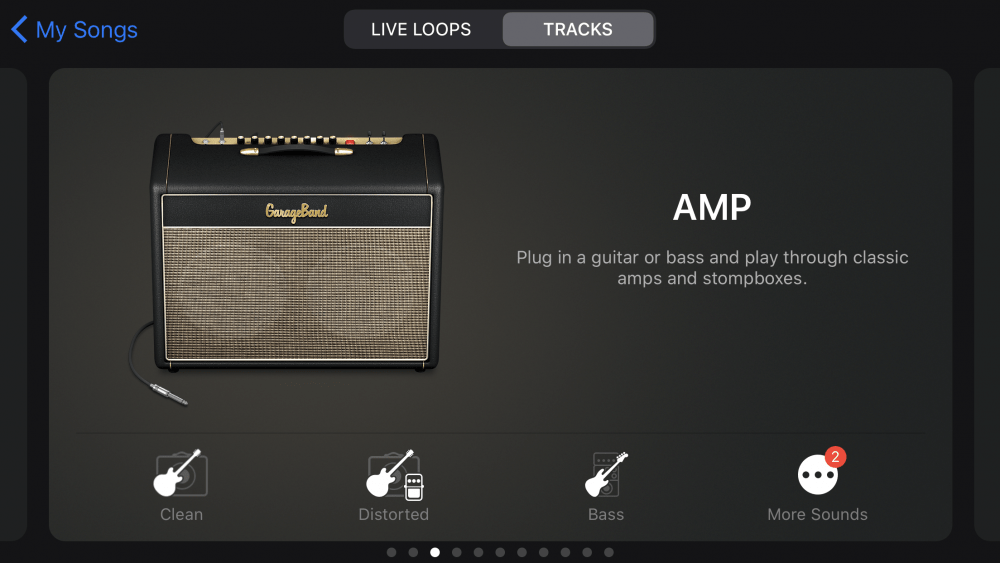
From here, you’ll get into Garageband iOS’s Amp Designer, and you should see a prompt that says:
“Audio Device Connected.”

You’ll be presented with two different options, “Turn On Monitoring,” and “Cancel.”
Obviously, you want to hit “Turn On Monitoring,” that way you can actually hear what you’re doing.
Additionally, you can turn this on in the Input Settings.
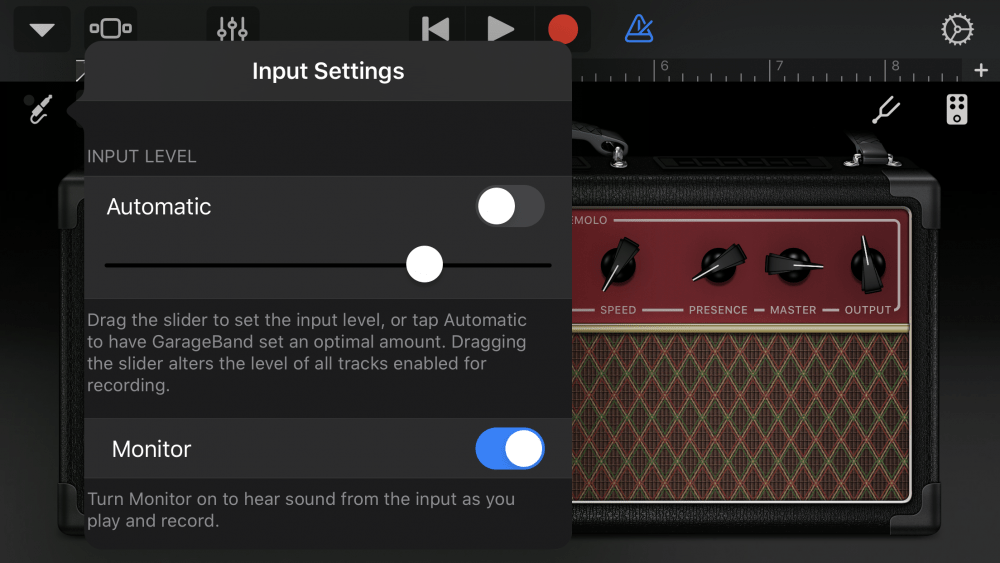
4) Plug Your Guitar Into The Audio Interface’s Guitar Jack.

After you’ve turned on the monitoring button (more on monitoring in my guide), you can plug your guitar into the audio interface, and you’ll be able to hear what you’re playing after you’ve arrived at the Amp Designer screen which looks like what you can see in the image below:
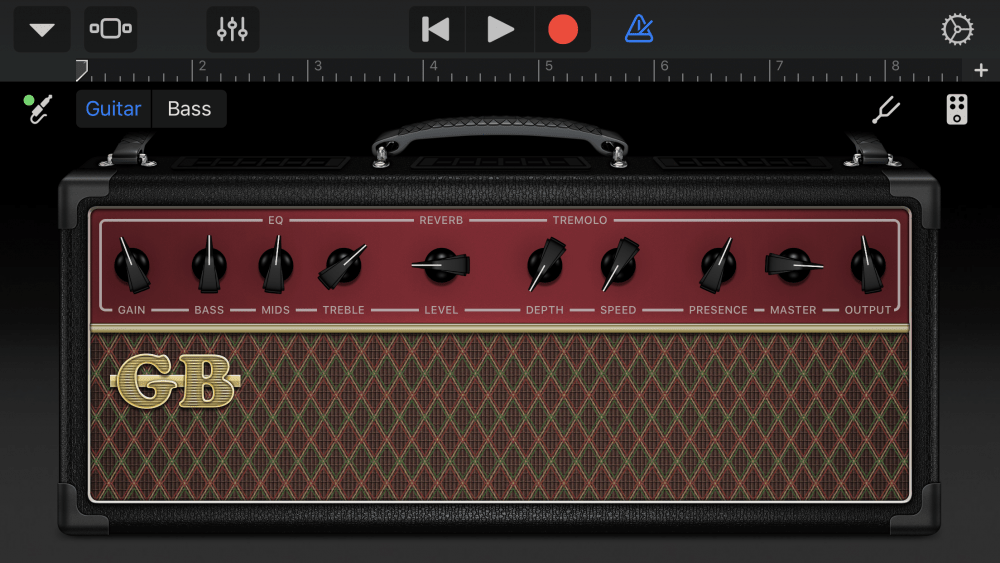
And voila, you’re now connected to Garageband iOS.
Important Things To Note
1) You Have To Connect Headphones or Speakers to the iRig HD 2

It’s important to note that the guitar won’t make any sounds through the iPhone’s regular speaker, so you have to connect headphones into the iRig HD 2.
Additionally, you can connect the Audio Interface into a pair of studio monitors such as the iLoud Micro Monitors (also on my Product Page), which is also a great option.
2) Watch For Clipping
In the case of the iRig HD 2, you have to watch out that you’re not feeding a signal that’s too hot into GarageBand iOS, otherwise, it’ll sound distorted and unclear.
The iRig HD 2 sounds the best when the LED Light is the color green, rather than orange or especially red.

For me, I like to have the volume on the right-hand side of the device turned all the way up, and then the Gain on the left-hand side of the device is around half-way to the maximum.
3) Active Pickups Make A Difference
I have an ESP Eclipse II, a PRS SE Custom 24, as well as an Epiphone Les Paul Custom, and there’s no doubt that the ESP Eclipse II feeds a much hotter signal into the audio interface on account of its active pickups.

For that reason, you may have to either turn the pickups down on the guitar or compensate for that hotter signal through the Gain knob on the left-hand side of the device, by the way, you can grab a similar model.

4) There Are Fantastic Amp Plug-Ins Available in the App Store
One of the greatest reasons to use Garageband iOS, in addition to its portability and convenience, is the fact there are a plethora of very inexpensive plug-ins that you can buy on the App Store (I’ve compiled a list in my other guide).
For example, for around $20, you can get your hands on a great amp simulator.
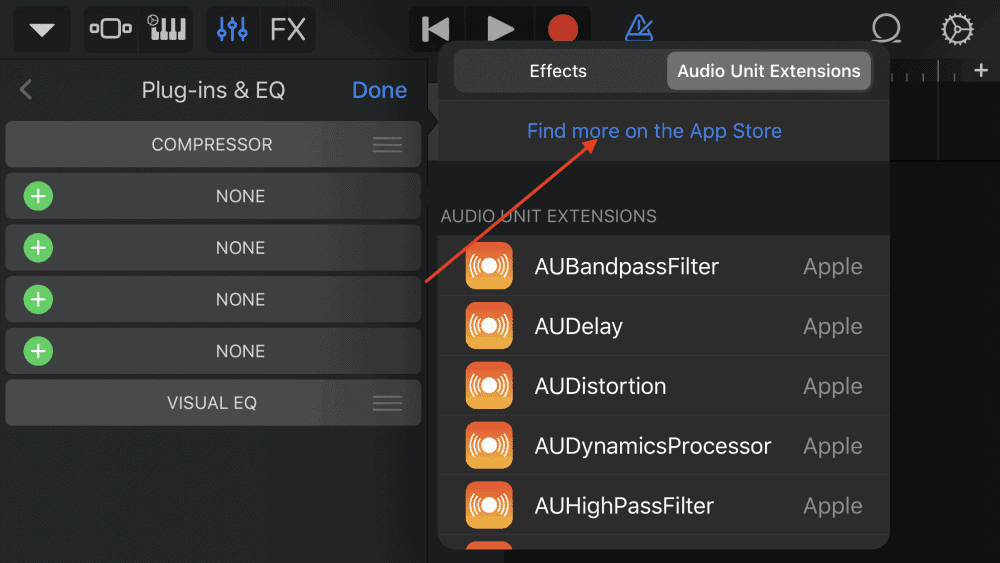
Moreover, there are many other plug-ins that cost only around $3-5, which is quite a bit cheaper than what you would have to pay for a third-party plug-in on Garageband Mac OS.
5) Amplitube 4 Comes With iRig HD 2
Amplitube 4 is one of the most popular amp simulators for guitar players and Garageband users (although, they’ve since updated it to Amplitube 5), and an iRig HD 2 purchase comes with the software for free.
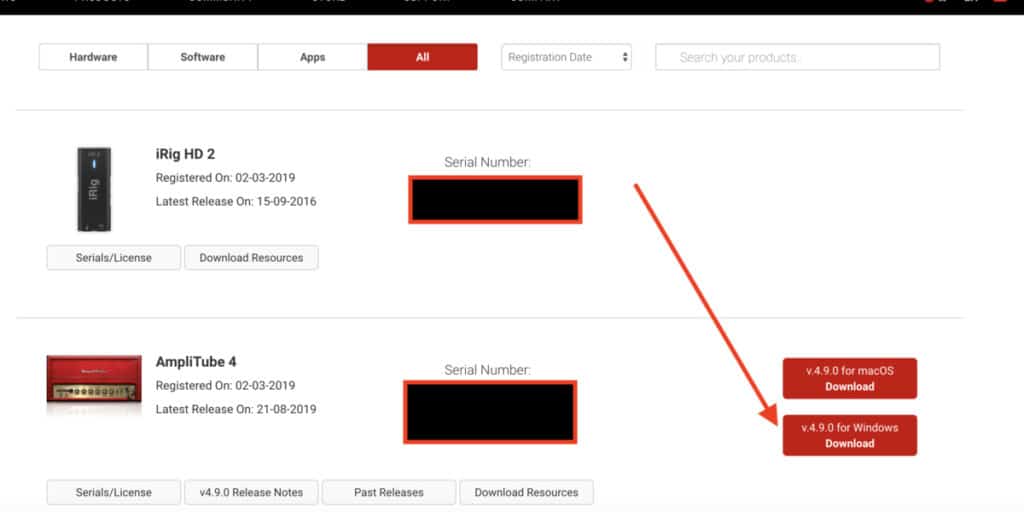
However, all of the amps, cabs, and effects it comes with are not free. It’s up to you if you want to buy any of them, but it’s worth considering.
Personally, I was a bit disappointed when I found out that Amplitube 4 came with iRig HD 2 but you can barely even use it on account of the fact all you get are demos.
What Gear You Need To Connect Your Guitar Into Garageband iOS
1) An Audio Interface

An audio interface is the most important piece of gear, and there are a number of options available to you.
You can read more about the iRig HD 2 in this article here because I don’t want to dive into a review of it.
All I can say is that it works great, with its only disadvantage being that it’s made out of a finicky plastic.
2) Lightning to Micro-USB Cable

As I said already if you purchase either of the aforementioned audio interfaces, you should get one of these cables directly in the box.
If, for whatever reason, you don’t have one, you can probably get one at the Apple Store or on Amazon.
3) Guitar Cable

Assuming you’re a guitar player or a bass guitar player, you should already have a cable. But if you don’t, I recommend getting one from Ernie Ball like this one.
These are high-quality cables that will last a very long time, assuming you take proper care of them.
I also recommend getting a guitar cable that has a right-angle on the side that goes into the guitar, and then a straight cable for the other side, like what’s shown in the image above.
The reason for this is that when you’re sitting on your couch or wherever, you don’t have to worry about the cable jamming into the couch and slowly wearing it down over time.
4) Headphones or Studio Monitors
Unfortunately, you can’t actually use the iPhone’s speaker as a monitor when using an audio interface with Garageband iOS.
You either have the option to connect headphones into the iRig HD 2 or Apogee Jam Plus, or you can connect studio monitors to it.
If you don’t already own a pair of solid studio monitors, I recommend the following products.
Etymotic ER3SE Studio Monitors

In the article I already wrote about the Etymotic ER3SE’s, I explained how amazing these headphones are. They aim for flat frequency response, and they’re easily the best pair of earbuds I’ve ever owned.
In addition to their aim to have a flat frequency response, which means there is no boost of low or high-end frequencies, they have considerable clarity, and the noise-canceling function on them is the best I’ve ever tried.
Put simply, you can hear all of the frequency spectrum clearly, rather than one more than the other, and you don’t have to worry about the sounds from your environment.
IK Multimedia iLoud Micro Monitors

As I explained in my review of them, these are easily one of the best purchases I’ve made in the last 2 years. Basically, I use the Etymotic earbuds for when I’m doing chores and when for I’m traveling, and then I use these Micro Monitors for my home studio.
The IK Multimedia iLoud Micro Monitors are high-quality studio monitors that also aim to have a flat frequency response, however, they also come with Bluetooth capability so you can use them as regular speakers as well. What makes these speakers so special is their Bluetooth capability, their compact size, as well as their sound.
They sound very good, and they’re incredibly small. They’re compact enough that you can actually take them on the road with you by stuffing them in your backpack or in your suitcase.
They’re that unobtrusive, although, I plan on getting the bigger version of these which are the STM monitors simply because I want bigger, louder, speakers, but I digress. This is all of the gear you need to hook up your guitar to GarageBand iOS.
YouTube Video Tutorial
Other Articles You May Be Interested In
- How to Connect an Old MIDI Keyboard To PC/Mobile (Any DAW)
- How To Connect MIDI Controller to Garageband iOS
- How to Connect A Microphone to GarageBand iOS [iPad/iPhone]
- How to Connect Scarlett 2i2 to MacBook Pro? (Full Tutorial)
- How to Connect a Condenser Mic to a Computer?
Conclusion
In the future, I’ll be exploring Garageband iOS’ Amp Designer specifically so stay tuned for that. That’s all for this tutorial.


 Written By :
Written By : 