The two most common free sound production software out there are Audacity and GarageBand. They both have a wide range of plugins, support materials, and regular updates however, they’re significantly different from each other in several key ways. What sets them apart is their primary purpose.
Because Audacity is a digital audio editor and not a digital audio workstation like GarageBand, its purpose is to manipulate pre-recorded audio whereas GarageBand is used to create music. The main difference between the two is exemplified by the fact Audacity doesn’t have VSTs and Garageband does.
The Main Difference Between GarageBand and Audacity
Simply put, Audacity and Garageband can both be used for the same purpose, it’s just that Garageband leans more toward music creation whereas Audacity leans toward audio manipulation and editing.
You can use Garageband as an editing tool, in fact, many people do (my guide on this), but this is where Audacity shines. Garageband, on the other hand, is way better for making music.

1) Audacity is an Audio Editing Tool, Not a Digital Audio Workstation Like GarageBand
Music production isn’t just about editing. While editing is a huge part, many musicians and producers these days like to use more creator-friendly programs that can help them execute an idea fast.
GarageBand and its many features which I’ve explored before does this as a fully equipped music creation studio in one program. It has sound libraries with sounds, loops, samples, and an excellent drumming program that is innovative and fun to use.
Audacity is more for people who need to only edit sound without all the extra plug-ins and sound libraries like GarageBand. It also doesn’t support midi recordings or come with pre-recorded material that can help new music producers.
Loops and other sound libraries can be a big deal to new producers or those of you who want to add background noises or sounds to a podcast. While the two programs have many of the same features, there are also many things they don’t share.
Audacity, which you can download from their website, actually has a lot of great tools that are better than what Garageband has.
| Features | Garageband | Audacity |
|---|---|---|
| Cross-Platform Use (macOS, iOS, PC, Linux) | X | ✓ |
| Timer Scheduled Recordings | X | ✓ |
| Precise Tempo Adjustment | X | ✓ |
| Sample Rate Choice (8000 to 384,000) | X | ✓ |
| Vocal Reduction and Isolation | X | ✓ |
| LAME Mp3 Encoder (Can Export Higher Quality Mp3s) | X | ✓ |
| MIDI Playback | ✓ | ✓ |
| Punch and Roll Recording | ✓ | ✓ |
| Cut, Copy, Paste, and Undo | ✓ | ✓ |
| Digital Effects and Plugin | ✓ | ✓ |
| Adjusting Speed While Maintaining Pitch and Vice Versa | ✓ | ✓ |
| Saving User Presets | ✓ | ✓ |
| Importing and Exporting AIFF, ACC, FLAC, and MP3 | ✓ | ✓ |
| VST Instruments | ✓ | X |
| Dynamic Equalizer Controls | ✓ | X |
| Real-Time Effects Processing While Recording | ✓ | X |
| Score Editor | ✓ | X |
| Drummer Track | ✓ | X |
| Apple Loops and Sound Packs | ✓ | X |
| Dynamics Processing Presets | ✓ | X |
| Effects Presets | ✓ | X |
| MIDI Creation | ✓ | X |
Other Differences Between Audacity and GarageBand
1) GarageBand Has Instruments; Audacity Doesn’t

Garageband has a plethora of instruments, loops, and sounds. In fact, it even comes with an amp designer (my guide) which includes hundreds of presets and dozens of amplifier/cabinet combinations, in addition to microphone types and positioning.
The Amp Designer is for someone who wants to use Garageband as their amplifier and it’s more than capable of doing that.
While the Amp Designer is awesome and it’s a great introduction to amplifier simulators, you can get much better ones if you’re willing to pay like Blue Cat’s Axe Pack which includes Axiom, the Destructor, the Tuner, and another cool tool.
It’s more common for users to play around with the VSTs first, the virtual software instruments, which are just digital versions of common instruments.
For example, in the previous Garageband update, we got a lot more pianos and processed pianos – in addition to the free ones I’ve discussed before – which is great news for those of us who love pianos and piano VSTs.
Read my guide on the best instruments for hip-hop to get a feel for what Garageband has to offer, grab Komplete Start to get a feel for their instruments, and then move on to the acclaimed Komplete 12 after you’ve gotten sick of the free instruments.
Audacity, on the other hand, doesn’t have these features because it’s for manipulating audio that has already been created and not for making music. That’s really the key difference here.
2) GarageBand Has a Drummer track and Audacity Doesn’t
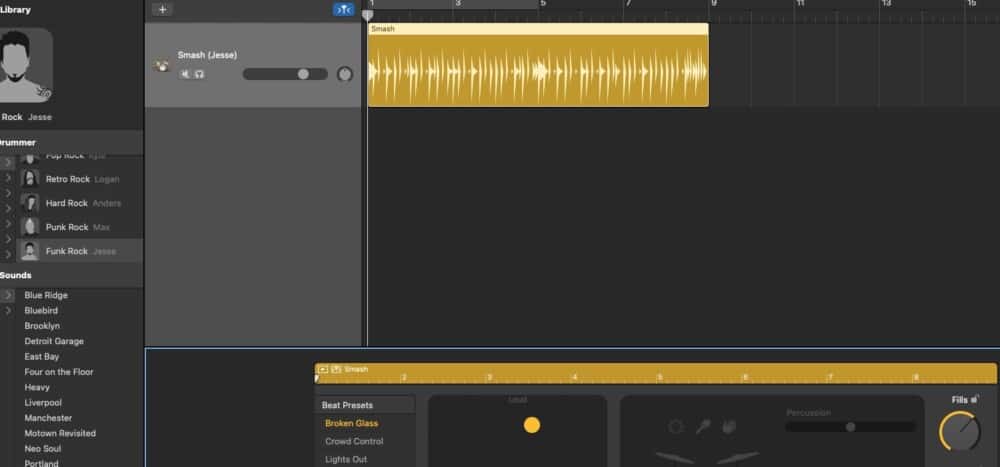
Along with the various instruments, the drummer track is an excellent tool that Audacity does not have, in fact, I’ve written all about it before in my comprehensive tutorial. GarageBand’s drummer track is very innovative even compared to other DAWs, and t’s not just for people who are new.
It’s a very legitimate tool that can be used for your first couple years of music production, or at least until you’ve decided to move on to something more serious like Superior Drummer.
MIDI used to be one of the only ways to get great-sounding programmed drums, but these easy-to-use drum tracks are perfect for building upon and helping to create your songs without having to hire a drummer or edit every drum-hit yourself.
What I love about the Drummer Track is its ability to serve as an amazing in-house drummer but without all of the noises and equipment, not to mention that you can turn down the volume on it to a reasonable level, unlike a real drummer.
I jam along to the Drummer Track almost every day and I couldn’t recommend playing around with it enough.
3) GarageBand is for Music – Audacity is for Audio Editing

Probably the most commonly mentioned use of Audacity is for making podcasts. For many people, either Garageband or Audacity are the first audio editing tools they use when they start making podcasts, however, there usually comes a point where they need to move on to something else.
Regardless, one of these two platforms are usually the go-to for beginners because they’re free and also incredibly effective. A Zoom H6 like this one in addition to several Shure SM58s and XLR cables are usually your best bet when it comes to setting up a podcast.
And that’s really the hard part, because the rest is made easy by Garageband and Audacity, moreover, I have a guide on using Garageband for podcasts which explains why.
Making music is important to musicians and GarageBand offers a creator-friendly DAW. For those of you who only want to edit audio, like background noise control and converting audio, then Audacity is great for you. GarageBand has great sound libraries that make it ideal for many situations but not all of them.
4) Audacity Has More Nuanced Editing Tools Than GarageBand

Even though GarageBand seems to be a one-stop-shop for creating music and passing it on to the world, it lacks a few things that Audacity has for editing. But, where Audacity is great at editing audio, GarageBand is great at creating audio.
One of the main advantages of using Audacity is that effects can be added to any section you want. With GarageBand, you have to change the entire track to the same effect.
You could also cut and make a new track with the effect like I’ve shown before, but it takes more time. Editing with Audacity is like editing with a magnifying glass. Editing with GarageBand is not as nuanced and specific.
5) GarageBand Has a Better Looking User Interface

It can be confusing at first to look at a screen and know it has many capabilities, but you just don’t know where to start or what it can do.
Apple, fortunately, knows this and understands how to make their products user-friendly. Audacity, because it’s not as creator-friendly, can take a little more time to get used to. It has a lot of great features, though.
Audacity reminds me of many other audio editing software which can be too overwhelming at first. You have to first know how to capture the sound properly before moving on to audio editing which can get even more sophisticated.
With GarageBand, on the other hand, it’s really hard to make a VST – or a guitar hooked up with a Scarlett 2i2 (on Amazon) – sound terrible.
6) Audacity is An Open-Source App – Apple Created GarageBand
Open Source is code that is designed to be publicly accessible, which means anyone can see, modify, and distribute the code.
GarageBand is owned and coded by Apple, which can be an advantage and a disadvantage. The pro is that Apple is great about their software, but it may take a long time to get to issues, wherein Audacity, it can be done quickly by a third party that knows how to write code.
7) GarageBand Has Music Lessons and Audacity Does Not

When you buy an Apple product, you get the App Store which is where you can download Garageband as I’ve explained before. Another feature that some people like (although I’ve never use it myself) is the free lessons on how to play piano and the guitar.
They have an instructor that teaches on video, and you can see them at the top of the screen; at the bottom is an animated replication of their keys or fretboard.
Each lesson has a piece of music complimentary of the technique used with a backing track that the student can slow down or speed up. If you want my opinion of this feature, I would say it’s a little bit silly and more resources should’ve gone into adding additional instruments and effects.
8) Audacity Is Cross-Platform & Garageband Is MacOS/iOS Only
They also operate on different devices. While GarageBand will only operate on Apple products like this MacBook Pro, whereas Audacity will work on both Mac and PC.
The fact Garageband only runs on iOS and MacOS devices is a little annoying, but it’s not a big deal, considering most Apple users are used to this kind of thing at this point.
Really, companies making their devices incompatible with each other is just a part of the new consumer market, for better or for worse (probably worse).
Either way, it’s worth mentioning that if you’re using a PC, you won’t be able to use Garageband anyway unless you’re using an iPhone like this one from Amazon.
What Is Easier, GarageBand or Audacity?

Audacity is simple enough to use, but sometimes it can be challenging to understand the jargon. Unfortunately, Audacity uses a lot of technical names instead of layman terms, and it can be confusing to new producers that don’t have any formal education on producing.
The more polished of the two programs is GarageBand, by far. Apple really kept it simple and generously made Logic just a step higher, as far as DAWs go, so that transition is effortless.
Loops are extremely easy to drag and drop, and they automatically adjust to BPM and Key. Audacity can help you fine-tune recordings if you really need to use it for that, but GarageBand also has a long list of plugins (my list) that can help you as well.
Do Professionals Use GarageBand?
Contrary to many people’s beliefs, GarageBand can be used for professional recordings which I’ve argued before, and some professionals do get their start from GarageBand or still use it today. Put simply, GarageBand is the best for beginners.
It reads MIDI, so you can play right into the computer on a MIDI keyboard like this M-Audio Oxygen Pro and start making music.
With an audio interface, any instrument can be plugged in to record in GarageBand. You don’t have to shell out thousands of dollars in professional music studios anymore; you can make music right in your bedroom and it can actually be pretty good.
Is GarageBand Good for Audio Editing?
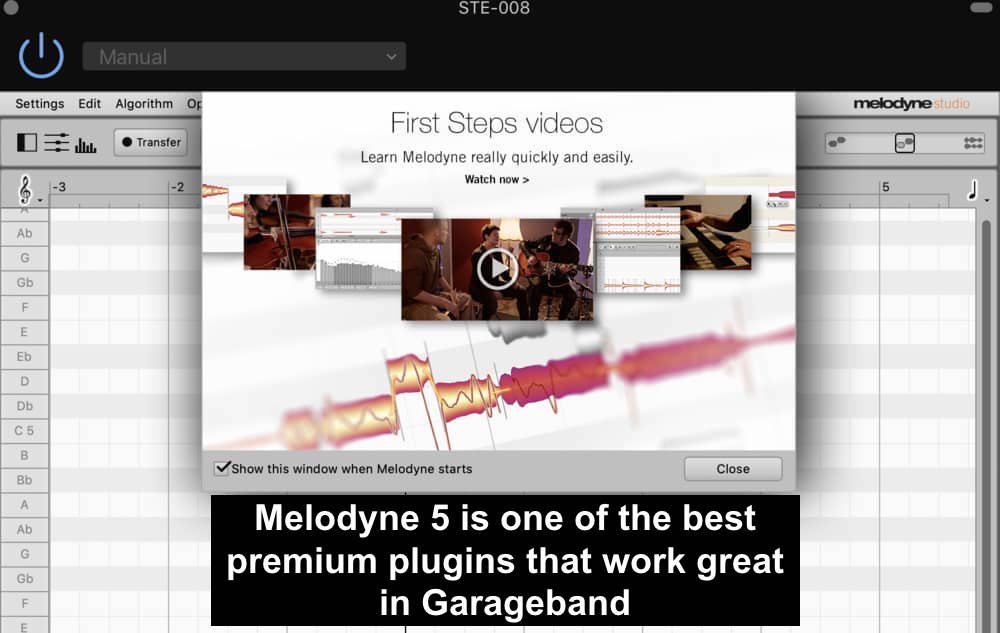
It’s possible to edit audio in GarageBand in many of the same ways, but the specificity isn’t as good as Audacity. Audacity has all the audio editing tools you need including noise removal, pitch and tempo changing, multi-track recordings, various audio formats, and many other built-in effects.
GarageBand is for making music, so the editing isn’t the same, although, you can use third-party software like Melodyne 5 Editor to fill in some of the gaps and things like Flex Time (my guide on this) have certainly improved with continuous updates.
Audacity also has equalization, normalization, noise removal, and dozens of built-in effects that come with the software, so if you were looking for something that really edits audio well and you don’t have to invest in any more plug-ins, then having both might be a good idea. This brings me to our next point.
Does Audacity Work With GarageBand?
Audacity is very friendly to other DAWs including Garageband because it accepts a number of file formats. One thing you can’t do, however, is interchange MIDI.
GarageBand, on the other hand, is great with MIDI. When you open the app to make a new song, you are even asked if you want to start a MIDI project. Sound libraries can be added to MIDI to get the perfect sound.
The only issue you’ll have is if something doesn’t transfer properly into GarageBand. One way you can use both Audacity and GarageBand is to do finer tunings in Audacity and then drop the audio file into GarageBand to piece together the whole project.
After you have edited in GarageBand, you can do a final mix or edit in Audacity. It’s not how everyone does it, but if you needed to for better editing, you could do it in this way.
Important Things to Note on Audacity and Garageband
1) Learning How to Use Both Audacity and Garageband Is Wise
As mentioned above, learning both isn’t a bad idea. They are free anyway, so you might as well learn how to use both. It will come in handy if you ever have to use different software in the future., you’ll already have the hand of both types, the digital audio workstation and the digital audio editor.
Another thing that’s worth pointing out is that once you’ve used Garageband for a long time, Audacity will be easier to use as well.
You’ll recognize many of the terms, symbols, and you’ll also probably have an understanding of the bare-bones of audio editing. For example, even knowing the difference between an AIFF and a FLAC will help you.
Audacity and Garageband, together, is something I’ve also recommended before because you can use Audacity’s LAME encoder as a way of getting higher quality mp3s. In case you don’t know, Garageband really only has 4 different file types: ACC, AIFF, WAV, and MP3.

2) Simply Put, If You’re A Beginner to Music Production, Garageband Is Better
Both GarageBand and Audacity are great for beginners, however, if you are not extremely creative and don’t know how to play an instrument yet, GarageBand may be the better place to start.
GarageBand has all the tools and things you need to start creating music. Loops, samples, and everything else it offers is hands down the best out there for free software. You can also add in external samples and sound packs from Loopmasters too.
3) If You Want To Master A Song, Audacity Might Be Better
In the long run, Audacity is way more powerful and intricate than GarageBand. Using all-encompassing EQ filters is ok, but to master a song, you want to be able to manipulate the curves as much as you want.
GarageBand, unfortunately, doesn’t have those capabilities without using plugins. Still, you cant edit smaller sections like you can with Audacity, however, Garageband will work just fine for mastering too (my guide).
Gear Mentioned
1) Blue Cat’s Axe Pack
2) Komplete 12
3) Steven Slate’s SSD5
4) Zoom H6
5) Shure SM58
6) XLR cables
7) Scarlett 2i2
8) MacBook Pro
9) iPhone
10) M-Audio Oxygen Pro
11) Melodyne 5 Editor

 Written By :
Written By :