GarageBand and its many features are completely free for Mac and iOS users. Loops and built-in drum tracks can get you started in the right direction, but eventually, you’ll want to add external software like plugins, samples, microphones, and other accessories which typically cost money.
No doubt using great gear will improve tone and efficiency when recording, you just have to know where to put your money. If you are a singer, a great microphone like the Shure SM7B is an industry-standard that even singers like Freddy Mercury and Michael Jackson used.
Tools like these will only make your recordings sound better (assuming you know what you’re doing), but for now, let’s explore what can be done for free.
Garageband Features That Are Totally Free
1) Apple Loops
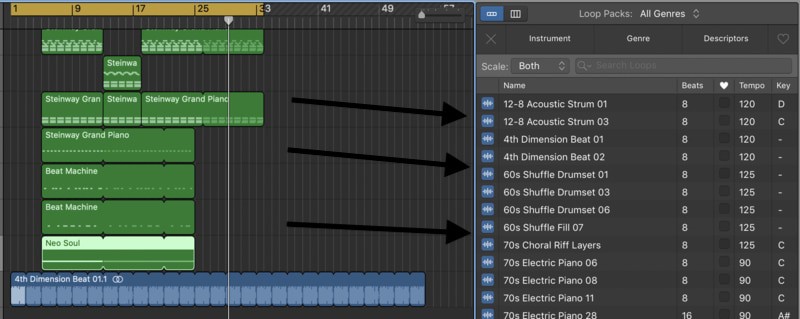
One of the best features about GarageBand, as a DAW, is that it is very creator-friendly. It features free loops that you can use in your music, where normally to use loops in other DAWs, you have to make them or buy them from places.
Some sample packs you get from producers can cost a lot of money, some are also free on the internet, it’s up to you what sound you are going for. Apple loops are a great way to start learning how to arrange songs in general (especially with my guide), and they are free to use in your own original music.
2) The Drummer Track

With the Garageband 10 update came one of the most straightforward drummer tracks to use in a digital audio workstation.
The way you can manipulate the drums in their drummer simulator by picking the player all the way to how much swing he has is truly amazing (more on this in my guide)!
Before, it was only loops and midi, if you weren’t a great drummer, you probably didn’t get what you wanted or needed, and making intricate tracks took hours.
This feature on GarageBand is also Free, and the sound quality of the drum sets is very realistic. Recording the drummer track in both iOS and macOS is very streamlined as well, as you can see from the video shown below:
3) Software Instruments
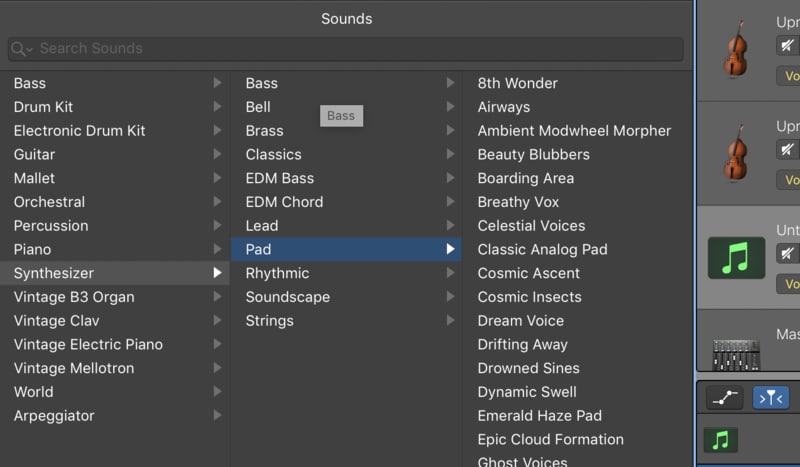
There are many software instruments in Garageband that you can either install via a dmg file, with the components files as I’ve shown in my guide, or you can just sample a sound and then use the AUSampler (which I also have a tutorial on).
Furthermore, if you’re unhappy with the way that the instrument sounds by default, you could also use the Channel EQ plugin with my guide as a reference to really dial the frequencies in the way you want.
These instruments range from the Steinway Grand Piano to Chinese traditional instruments, so there are tons of sounds you can produce for free without adding any external plugins, samples, or recordings.
4) Default, Stock, and iOS Plug-ins

If you know anything at all about music production, you’ve come across the term, “plug-in.” A plugin, in laymans’ terms, is just a piece of third-party software that you download or install into your DAW. It’s worth mentioning that this term is used outside of music production as well.
While Garageband’s dynamics processors and other effects plugins are rudimentary and stripped down, they’re a great introduction to the world of audio engineering because you get to put your toes into the water without getting overwhelmed.
One such example of this would be the compressor (my guide) which is a really bare-bones version of what a compressor in Logic Pro X would look like.
For example, the Garageband compressor only has about 5 different parameters, and there isn’t a spectrum analyzer or anything like that, however, if you wanted a better one like what comes as part of Fab Filter’s Mastering Suite, you would just have to install it.
The EQ, put simply, is just a great way of improving the sound of your music and it has has gotten better over the years. Reverb, delay, and compression are also very common plug-ins used for music production and Garageband has awesome presets for all three (and more).
When used correctly, they can take your recordings to that pro-level sound as you get more familiar with how to use them. Great default plugins in GarageBand like EnVerb.
5) Amp Designer
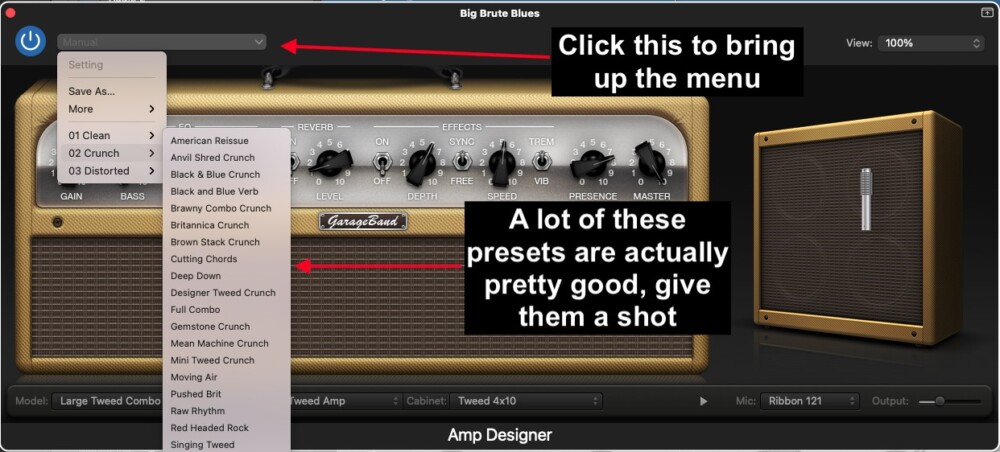
As I’ve explained in my Amp Designer tutorial, this is a great feature, but it’s hard to say that it’s the best way to record anything that needs an amp without recording directly from the amp.
But thankfully, many plug-ins like Blue Cat’s Axe Pack from Plugin Boutique have come to the rescue. Even though the updated amps are fine to use (especially the presets), there are many downloadable plug-ins that will just work better.
The features that I enjoy most are the choices in amps and the choices in pedals. The library has grown a lot since earlier versions of GarageBand, and they are slowly but surely getting more accurate sounds. These amp sounds are all taken from real amps recordings but are still compressed versions of the real thing.
When Using Garageband Starts To Cost Money
For the beginner, the basic features of GarageBand can be overwhelming – (by the way, check out my beginner’s tutorial if you need to) – which means that you’ll have plenty of free access that will keep you busy enough not to spend a dime for a long time.
However as you get better and your ear develops enough to know that things can sound better with the right equipment, you’ll start adding to your production studio.
1) When You Want to Buy an External Mic for Better Recordings

Recording with an excellent microphone, specific for what you are recording, i.e., vocals or instruments, is vital as you start producing more. You’ll want to know the difference between a directional, omnidirectional, or condenser and dynamic microphones, both of which I’ve talked about before.
Knowing the right brands is also important because you want something good, however, they can be costly. The image shown above is the AT2021 (from Amazon) which is great for recording acoustic guitars and vocals, by the way, I have guides on how to do both of these things (record acoustics and vocals).
2) You’ll Eventually Want a Great Interface

Interfaces are extremely important for those who want to record instruments or vocals because, without one, you’ll be using a 1/4 inch jack to USB, which has a weak signal and can lead to problems like latency which I’ve talked about at length in other articles.
It’s best to go ahead and drop a little money on something that will not only last you for a while but will also produce better recordings.
An excellent interface for the money is the Focusrite Scarlett 2i2 on Amazon because it allows you to record more than two devices at once, for instance, vocals and an acoustic guitar.
Audio interfaces can be confusing to people who aren’t familiar with them, however, the simplest way to describe one is to say – as I’ve explained before – that it’s a device that translates real life sounds into a language that a computer can understand and vice versa.
3) When You Want To Use Better Plugins (And Better Instruments)
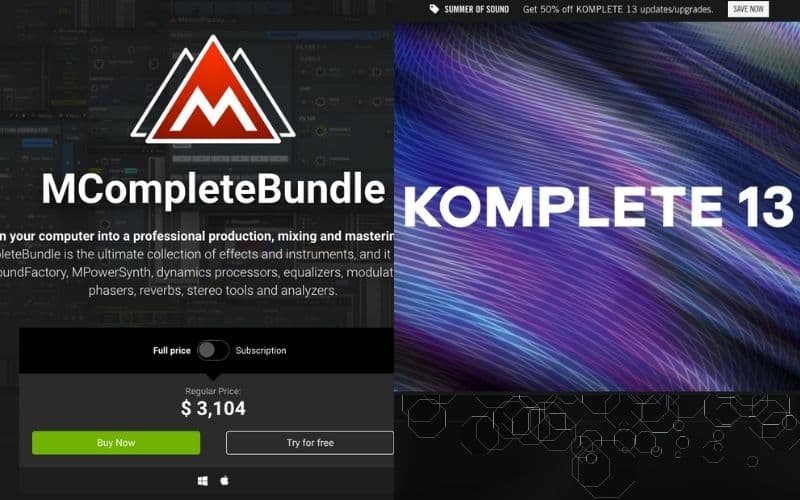
Plugins are amazing, and if you know a lot about them, you can do many great things with any recording, good or bad. This is where the magic of the engineer or producer comes from, They know plug-ins, and they usually have their favorites. They can range from free to over $100, depending on the plugin and its features.
Audio recordings have come such a long way that plug-ins have had to be created for specific sounds like tape machine warmth in the recordings or mimicking certain amps and pedals that there are so many reasons to use them.
Now that they are digital, many new ones are coming out all the time, so it’s tough to pinpoint the perfect ones, but my article how to install plug-ins into GarageBand may help you get started. Plugins are one of those things where you can really spend a significant amount of money.
4) To Use Amp Simulations Like Blue Cat’s Destructor

As I mentioned before, the free amp simulators in GarageBand work just fine, but to the trained ear, they lack a lot of organic tones and feel. This is because it’s all digital now, in other words, amp simulators are digitized amps. But, they have come out with better ones over the years.
If you are not planning on recording with an amp and microphone, you’ll want a really good amp simulator like the aforementioned Blue Cat Axe Pack which has everything you’ll need. Additionally, you’ll need to know how to connect your guitar to Garageband which I have a guide on.
5) When You Want Access To Better Editing Tools (Like Melodyne 5)
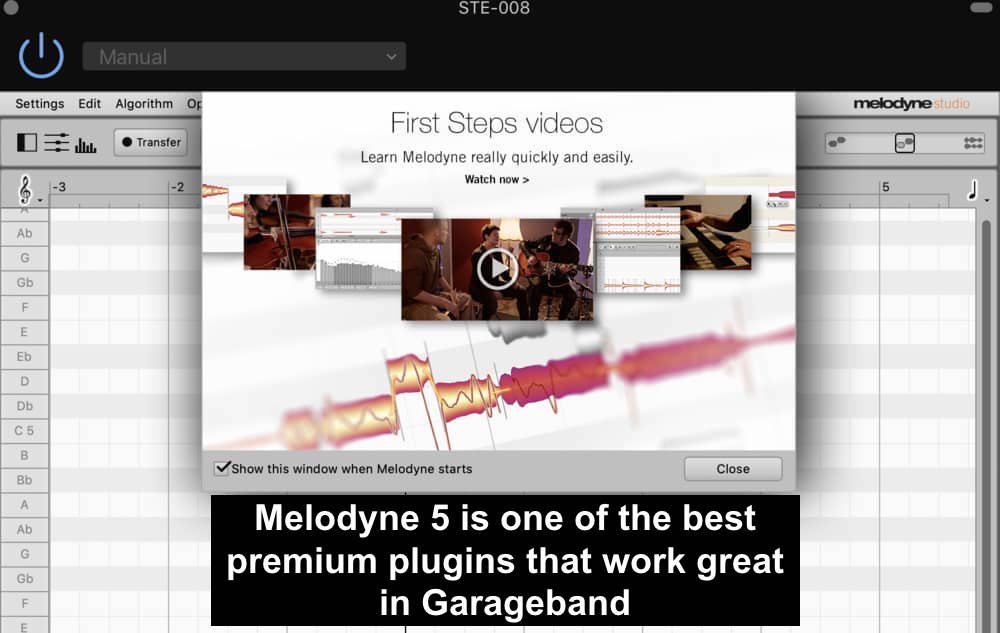
One incredible editing tool that’s very popular is Celemony’s Melodyne 5 from Plugin Boutique. This is an audio editing tool that allows you to manipulate recordings in a way that’s truly impressive.
For example, you can adjust the amount of vibrato in a singer’s voice, use spot-correction pitch-correction (my guide), or even export the audio file as MIDI (also my guide).
Tools like Melodyne 5 are integral because they allow an engineer to take a great performance from a singer and make it even better. Contrary to popular opinion, tools like Melodyne 5 aren’t magic and they aren’t capable of making a terrible performance sound good.
6) When You Want To Play Real Instruments In Your Recordings

If you aren’t a musician now, you probably think about taking on at least guitar or piano, in that case, I’d suggest what I use, the PRS SE Custom 24.
Even learning how to use your vocals correctly takes time effort, but learning how to do these things will obviously help tremendously in the long-run (my recommended gear page has pretty much everything you’d ever need).
Is Garageband Free for iPhone?
GarageBand doesn’t cost any money regardless of whether you’re using it on macOS or on iOS. The part that costs money is actually getting your hands on the device where Garageband is hosted.
I’ve argued before that the iPad is probably the best device for Garageband, however, I still prefer to recommend this MacBook Pro because I think macOS is better.
In the case that you don’t already own an iPhone, I would suggest this one from Amazon because it has the processing speed, storage space, and power that you need to run music production software. Don’t cheap out when it comes to storage space – you’ll regret it.
Important Things To Note About Using Garageband
1) It’s Best To Spend Money In The Long Run
I wouldn’t shy away from spending money on your entire production journey. While GarageBand on your laptop is proficient enough to do the basics and beyond, there are many things that make it easier to use, and those things generally cost money.
However, don’t fret because a laptop is more than enough to start which I also stated here.
Be careful not to spend money on equipment or plug-ins that will just take up space, though. It’s easy to go on a buying spree because you know that something will help you.
Just don’t go overboard if you don’t have the computer space or the extra money. instead, concentrate on the best interface and microphones for your project.
The Focusrite Scarlett 2i2 interface, the Shure Sm7B, or the Shure SM81-LC Cardioid condenser mic may be at the top of your list simply because a USB to instrument cable causes latency issues, and your computer microphone is not going to cut it for recording vocals.
2) GarageBand iOS Plug-ins Are Cheap
Apple is one of the wealthiest companies out there, and because GarageBand and logic (their other DAW) are both so broadly used, they come with a wide range of plug-ins to use.
You can buy some GarageBand iOS plugins for about $3 or $4, so they don’t exactly break your pocketbook. As you get better at producing, you’ll figure out precisely what you need, and you can download them from the App Store.
Gear Mentioned
1) Shure SM7B
2) Fab Filter’s Mastering Suite
3) Blue Cat’s Axe Pack
4) Audio Technica AT2021
7) Celemony’s Melodyne 5
8) PRS SE Custom 24
9) MacBook Pro
10) iPhone 11 Pro Max

 Written By :
Written By :