Thankfully, the internet has lowered the bar for entry to music production and a lot of formerly impossible things are accessible now. Garageband, for example, along with a very basic understanding of the piano is enough to make a simple song in minutes – sometimes even seconds if you know what you’re doing.
To make a piano song in GarageBand
1) Open a new project
2) Choose an Apple Loop like “Black Tie” from the “Piano” category.
3) Choose a drum loop like “4th Generation 01 Beat”
4) Use another Apple Loop in the same key for the chorus and a new drum loop
Step-By-Step Guide to Making A Garageband Piano Song
Using loops and samples is without question the easiest way to go about creating music with a DAW. As you know if you’ve read my guide on Apple Loops, it’s as simple as dragging and dropping a recording from the Apple Loops section into your DAW and matching it up with a similar rhythm and accompaniment section.
1) Using Loops and Samples to Make A Piano Song in Garageband
i) Open A New Project and Select Software Instrument
Obviously, the first thing you want to do is open a new project in Garageband by opening up the application and then choosing “Software Instrument.”
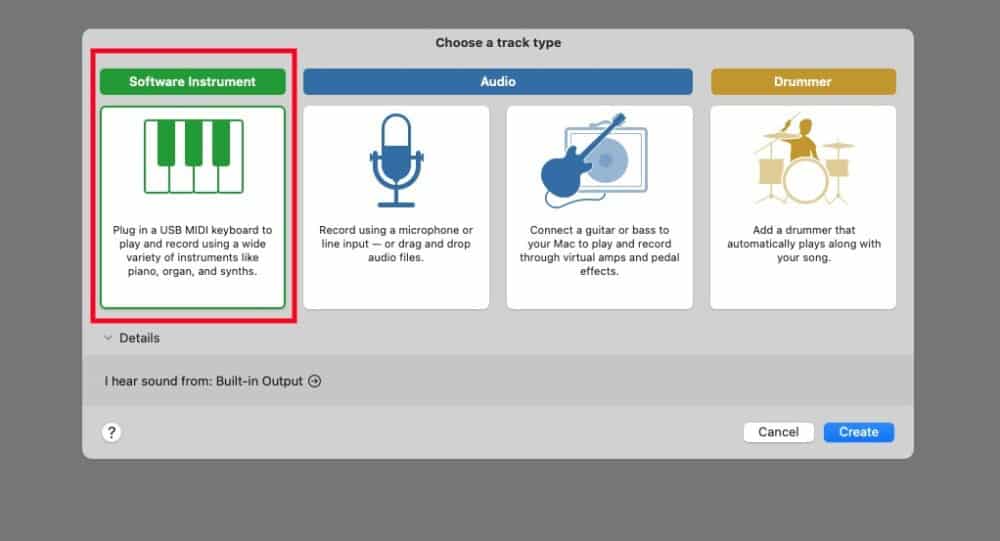
ii) Choose an Apple Loop by Clicking on the Loop Icon
Once you’re taken into the Garageband project, you can select the Apple Loops icon from the right-hand side.
This will give you a ton of options to choose from in terms of piano melodies, drum samples, acoustic guitar progressions, bass lines, and more. Don’t worry, it’s copyright and royalty-free which I’ve explained before elsewhere on the site.
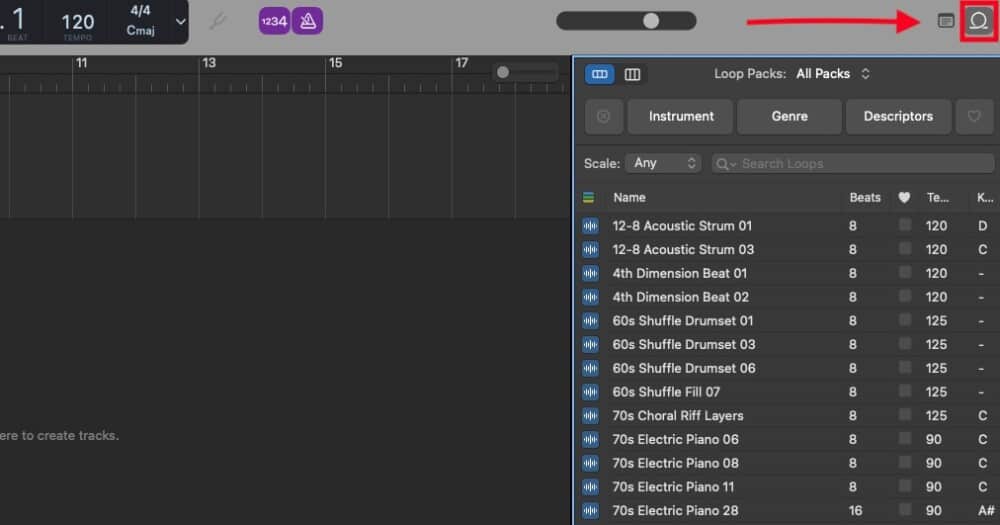
iii) Select the “Instrument” and “Piano” Category and Choose “Black Tie”
Because we’re looking to make a piano song, we’re going to select the “Instrument” category and then “Piano” from the list of categories. In this case, I chose the “Black Tie Piano” because I’m feeling a bit of a soulful and funky groove and I wanted something to match that. Just drag and drop the sample into your workspace.
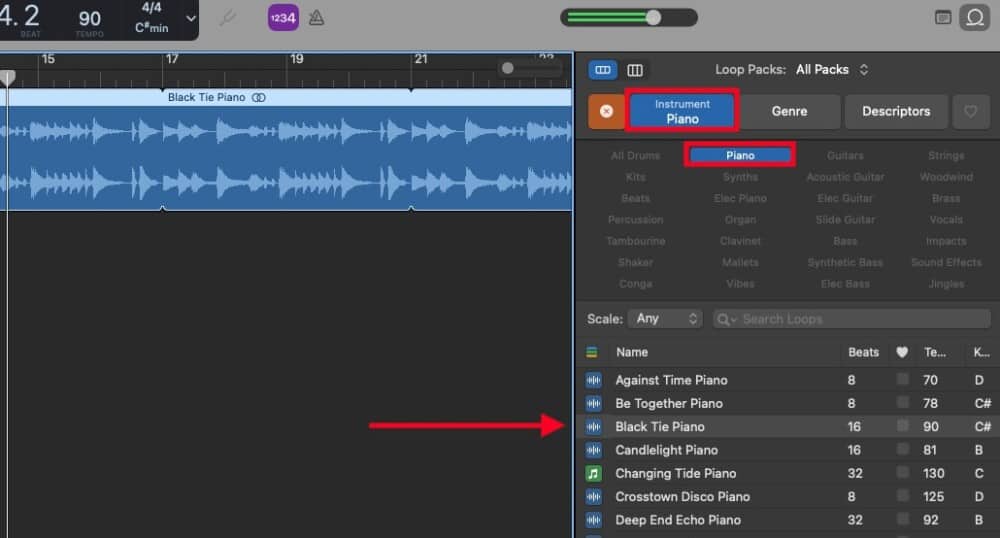
iv) Extend the Loop by Pressing (L) on Your Keyboard
From here, I extended the loop by using the (L) keyboard shortcut (here’s my whole list of them by the way). This has the effect of making the loop repeat itself more than just once which is what you should aim for if you want to make it simple and quick, like for a hip-hop beat, for instance.
Granted, if we’re making a more sophisticated song, a good practice is to follow a traditional songwriting structure like ABABCB as I outlined in my songwriting tips article.
I find that using a traditional songwriting structure like that, ie, verse, chorus, verse, chorus, bridge, chorus, is a great way to make your song resemble other more popular tracks which means it makes it a lot more palatable to your listener.
A lot of people scoff at such a recommendation, but the fact of the matter is that it’s a useful foundation or starting point that gives your ideas structure.
Songwriting tips like the one I just mentioned are not rules; they’re merely a guide or an idea for you to get some inspiration from, like training wheels, if you want to think of it that way.
v) Choose A Drum Sample or Drummer Track
For this part, you can approach it either by using Garageband’s Drummer Track which I have a whole guide on by the way, or you can just select another Apple Loop which would undoubtedly be a much easier way of going about it.
I chose the first two options, “4th Dimension Beats” 1 and 2, and I found they did the job really well right off the bat.
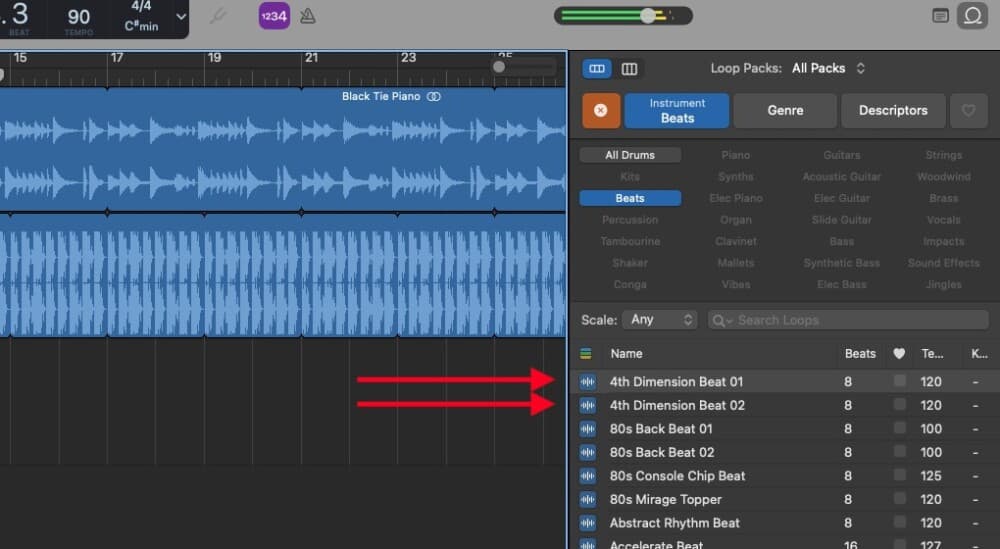
I also structured them in such a way where #2 came first because it serves as more of an introduction than the second one. This also gives the song some dynamics. You can see how the organization of these two Loops looks in the workspace.
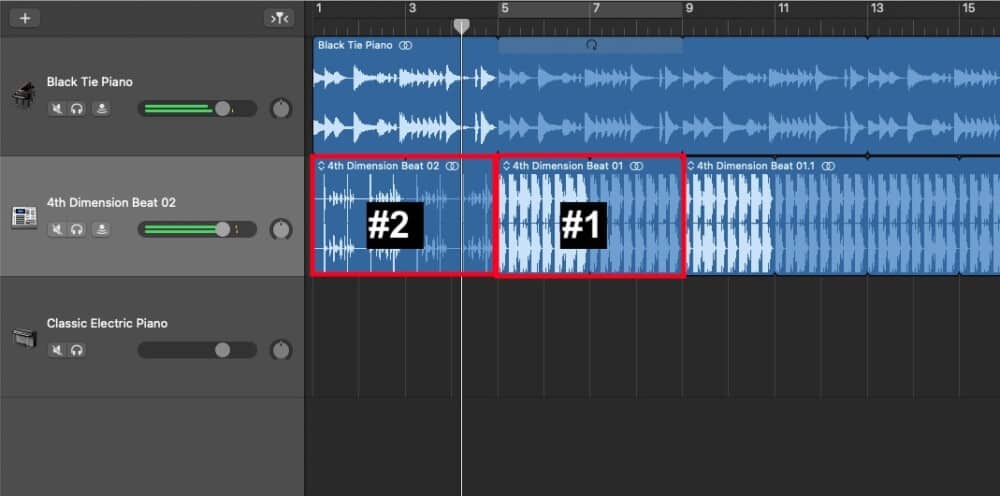
When you’ve laid down your primary melody as well as your rhythm section, that’s kind of like the foundation and the primary structure of your song. I find that once you get the melody and then the rhythm section down, you’re really on your way.
From here, it’s a question of how you want to continue? To make more of a complete composition, it wouldn’t hurt to add another melodic section that could serve as either a verse or a chorus, and then we can use arrangement techniques to make the song more interesting, in conjunction with the ABABCB songwriting structure.
By arrangement techniques, I mean just adding pauses, fills, changing instruments around here and there – all tactics to keep the listener engaged to what’s going on. A song that’s constantly changed like that is a good way to keep people from getting bored.
vi) Create A Chorus Using an Apple Loop
So let’s find a chorus to add to this song, and then we’ll have more to work with in terms of melody, organization, and structure. For the sake of simplicity, you should probably choose a chorus in the same key signature, which, in this case, is C# Minor.
You don’t have to always choose the same key, but it’s going to make it a lot easier on you as a beginner to keep things in the same key. If you do want to change keys, you could always go to the relative major/minor of that key.
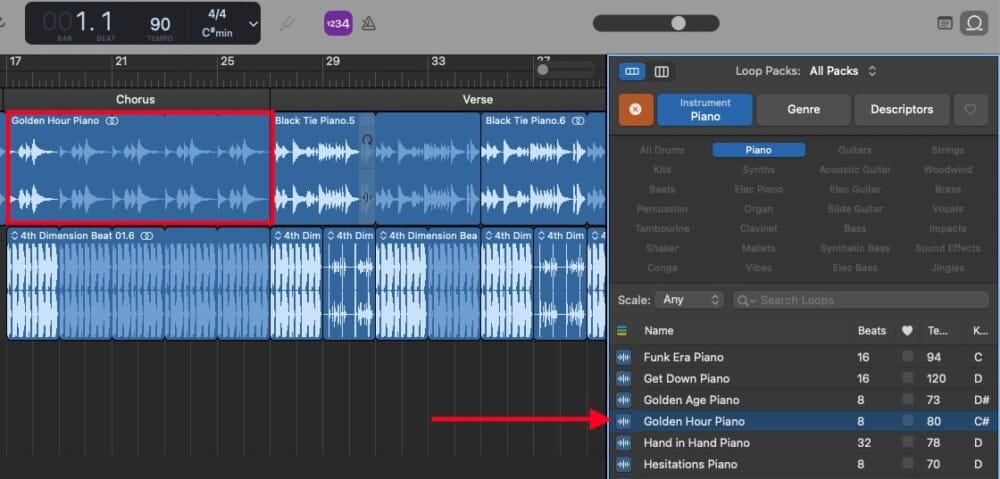
I chose Golden Hour, which is one of the few loops that are in the Key of C# Minor, and I’ll admit that it’s not perfect, but I think that something can be done with it with a bit of arrangement and a few other things added to it as well.
Adding A New Drum Beat to the Chorus
I’ll also add a new drum beat to go with the chorus because the previous one will start to sound stale. For the drumbeat, I couldn’t find another Loop that had the same drum kit, nor could I figure out what drum kit the 4th Dimension Beat was using, so I had to figure something out.
What I did was I used the Drummer Track, Jesse, and his Custom preset and then I converted the drummer track to MIDI and then changed the kit to the Steely Beats kit because it has the same vibe as the 4th Dimension Drum Loop I used. Converting your drummer to MIDI is dead simple as I suggested in my full drummer tutorial.

vi) Using Arrangement Techniques to Fill Out The Piano Song
The possibilities are endless when it comes to how you would arrange the piano song. Some of the techniques I used include the following:
- Alternating drum beats between verse and chorus

Just switching up your vibe in this way will make a big difference in how your song sounds. It’ll certainly make it sound less boring and repetitive.
- Muting the drums during certain sections
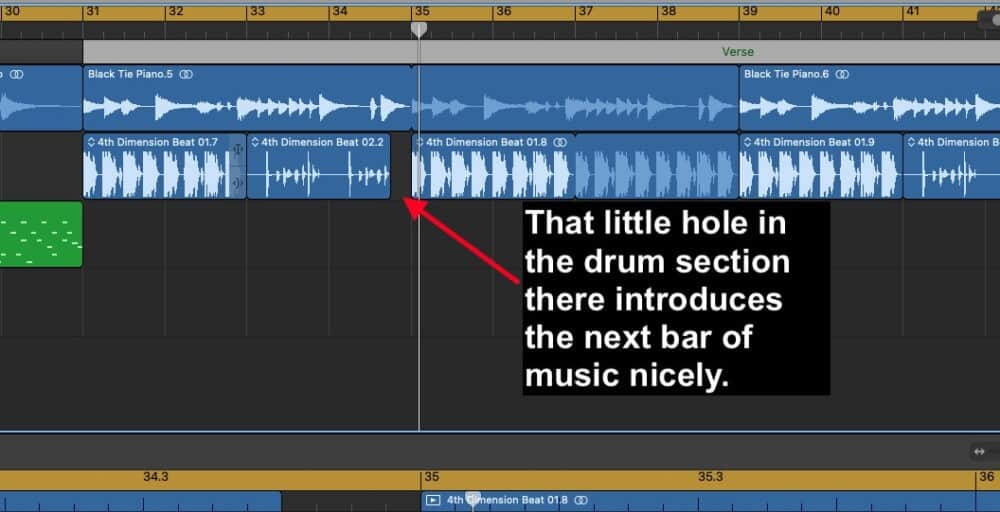
Another great thing to do is to cut out parts of the rhythm section during the song as a way of creating a bit of space and also introduce new sections. Be careful not to do it too much though, otherwise, it can tend to sound kind of gimmicky and corny in my opinion.
- Adding fills with the drummer track (or manually) to transition between two sections
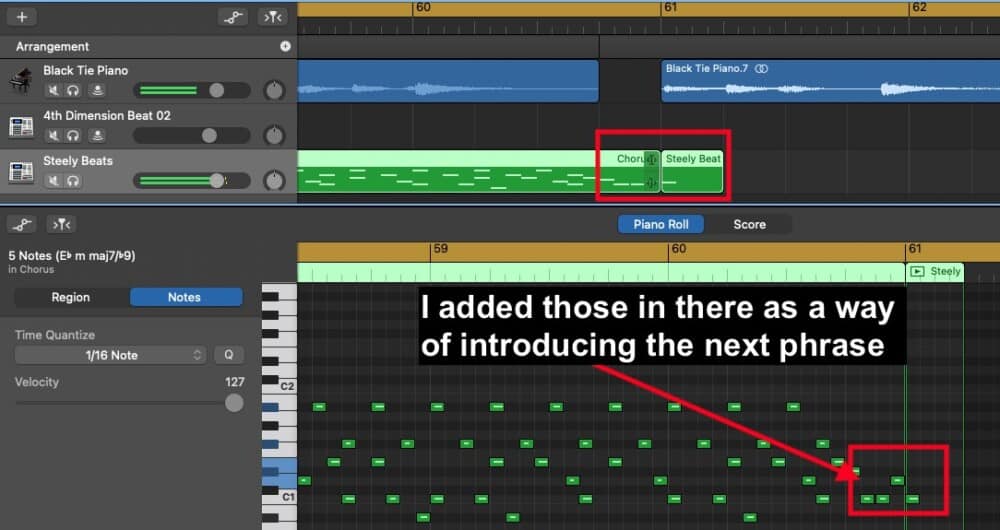
How you create drum fills is up to you, but I have a couple of words of advice on how to go about it. These are just tools for you to try out, not rules.
1) Use a cymbal as the last note
2) Use similar sounding parts of the kit, ie, the toms, or a few kicks and then a snare.
- Adding reverb to make it appear as though sections have been extended
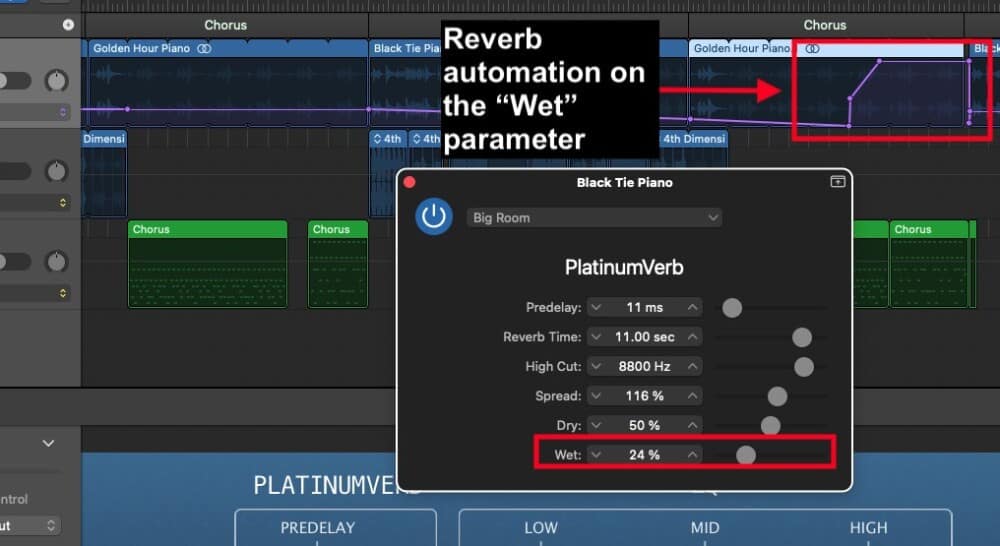
Adding reverb and other effects to various parts of the arrangement is another way to switch things up and keep them interesting.
Here’s the final result of this:
2) Making Your Own Piano Song in Garageband from Scratch
To make your own piano song in Garageband from scratch, much of the principles are the same especially in the case of arrangement techniques. However, where it differs significantly is when creating the melodies and the drum parts which you’ll obviously have to do yourself.
Frankly, I’m not even so sure that people even create their own drums from scratch anymore considering so much of it can be done with programs like Superior Drummer.
I’ll show you how to do it, except this time, we’ll only cover the part about making the melody and the drum part because we’ve covered enough of the arrangement stuff and other tactics.
Creating Your Own Piano Melody in Garageband
For someone who’s familiar with playing an instrument, coming up with a melody is often as simple as just sitting down and playing around on it for an hour or two. I don’t think it would be unreasonable to assume that this is the primary way people come up with riffs, melodies, and other ideas. I know this is certainly the case for me.
And I also imagine that most don’t really sit down with musical theory concepts in mind, but rather come to apply those later if they need to take a musical idea in a particular direction. That said, I’m going to assume that you aren’t familiar with musical instruments.
I’ve written on this topic a number of times before, including in my songwriting tips article, in how to make beats in Garageband, how to write a song (in 5 minutes), and also in my guide on how to make a Garageband song without an instrument.
Using Triads to Create Your Own Piano Melodies

In all of those articles, I’ve mentioned that one of the best ways that you can familiarize yourself with how basic songwriting works is to get used to using triads.
They are a great jumping-off point for learning how to not only play an instrument but to create your own songs as well. These are taught in PianoForAll, but you can also get a handle on them with websites such as Music Theory.
Because I’ve written about using triads as the basis of your melodies so many different times, I’ve decided to forego it this time around, however, I will do a brief explanation of major and minor triads.
One thing that’s worth mentioning is that my songwriting tips article which I alluded to earlier has a big list of chord progressions you can use to build your own songs, so make sure to check that out.
Major Triads and Minor Triads
I think the best way to learn chords for the purpose of playing the piano is to just get PianoForAll which I’ve referenced several times now. If you don’t want to do that, just google “chords on the piano,” and then you can learn from there. That said, I’m going to go through the basics of chord construction here though anyway.
Also, here’s a helpful diagram I created of the musical typing feature in Garageband, that way you know the keys of the keyboard.
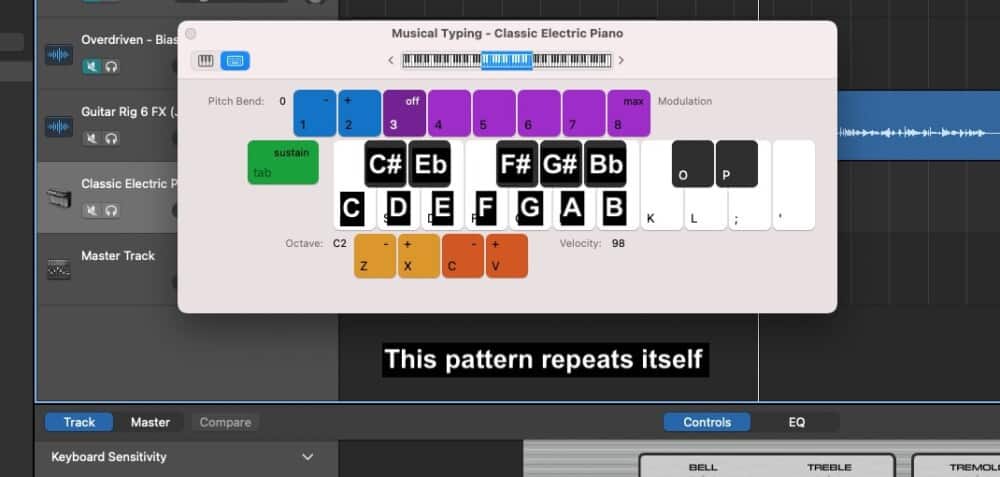
To make a major triad on the piano, all you have to do is find the notes of a particular key signature and then choose three notes from that key and play them together on the keyboard. The notes have to be every other note, so it’s the root, third, and then the 5th. Here’s an example.
There are the notes of C Major: C, D, E, F, G, A, B
To build a major triad out of this, all we have to do is take the C, the E, and then the G, to build a C Major chord. It looks like this on the piano.

Because of the structure of the major scale, which has a certain order of whole steps and half steps, this concept applies differently when you use different notes of the scale.
For example, if you tried to do the same thing but with E as your root note, you would get a minor chord instead, because E Minor is the third chord of C Major.
I, ii, iii, IV, V, vi, vii0: This pattern of roman numerals signifies the order of major and minor chords in a scale. Upper-case letters are major and lower-case letters are minor.
E is the (iii) and counting every other note up from E makes E, G, and B.
Again, it’s C, D, E, F, G, A, B
That’s an E Minor triad.
Creating Your Own Drum Parts in Garageband
To create your own drums in Garageband, what you’ll want to do is to take a look at my comprehensive guide on the subject.
This article explores every aspect of making drums in Garageband including how to use the drummer track itself, in addition to how you would program them on your own as well. I’ve even included some patterns that you can program yourself to try out.
How Do You Make A Simple Song in Garageband?
There’s a couple of ways that you can approach this as I’ve already said, however, I find a good rule of thumb is to figure out what chords you’re going to use first. Although, some people also like to start with the drumbeat and the rhythm section. That’s a great way of doing it if you’re trying to work on your timing.
To make a simple song in Garageband, have an idea for a melody using common chord progressions like I-IV-V. Record your drum beat, and then track your melody in time with it. Use a software instrument track to create your own melody or record a guitar or other instrument with a microphone.
How Do You Play Piano in Garageband?
While it’s probably not a great idea to assume that you can fully learn how to play the piano with just a keyboard and Garageband connected, there are some fundamentals you could learn just with some fundamentals like the Musical Typing feature, for example.
To play piano in Garageband, you can use the Musical Typing feature by using the keyboard shortcut, (Command + K), and then selecting the Steinway Grand Piano from the software instrument menu. You could also buy a MIDI keyboard and connect that to Garageband.
How Do I Turn My Keyboard Into A Piano?
In order for a MIDI keyboard to function as a piano, you’ll have to connect it to a DAW like Garageband in order to actually make piano sounds (and more) with it. But if you’re using just a regular keyboard, you should be able to get it running as a piano just by plugging it in and turning it on.

 Written By :
Written By :