To make a country song in Garageband, use chords from the minor pentatonic scale or the major scale to create the foundation, ie, I-IV-V7, and then use instruments such as guitars, banjos, harmonicas, pedal steels, and Garageband’s automated drummer, Austin, to fill out the mix.
Country music is a diverse genre.
Created using instruments like the banjo, acoustic guitar, dobro, pedal steel, fiddle, and the harmonica, country music often consists of ballads, dance songs, folk lyrics, and vocal harmonies.
Most country songs use different permutations of the bluesy scales, including minor pentatonic, major pentatonic, and the blues scale, and the use of the guitar – electric and acoustic – is extremely common.
Recommended Gear For Making Country Music in Garageband
You could make do with VST plug-ins if you don’t own some of this equipment, however, I think it would do you a lot of good to have each and every one of them.
You could just use Apple Loops (my guide) or an electric guitar VST – all of which are controlled via a MIDI keyboard (one reason why I suggest getting PianoForAll to learn the ins and outs of the keyboard).
1) An Electric and Acoustic Guitar
PRS SE Custom 24
If you’re in the market for a guitar, grab the PRS SE Custom 24.

I would say the Fender Telecaster is country music’s favorite guitar, but it really depends on the player and their tastes. I have an article on how to plug your guitar into Garageband, which you can check out here, however, this short video will also show you how to do it.
Fender Acoustic

To be honest with you, I don’t even know what model of Fender acoustic this is, but it’s not a bad acoustic guitar, regardless.
If you want to record country songs (my guide on how to do it), I would say that an acoustic guitar is pretty much essential.
With that said, there are some solid acoustic guitar VSTs, on the other hand, so even if you don’t own one, it’s no big deal. Check out DSK’s acoustic guitar from their website if you need a VST, although, Ample Sound has a very good one as well, in fact, I would say that it’s far better (get it from the same place).
2) An Audio Interface
For the audio interface, you can either get the iRig HD 2 or the Focusrite Scarlett 2i2. Of course, there are other audio interfaces on the market, but these two are among the most popular.
iRig HD 2

The iRig HD 2 is a great audio interface that is for the guitar only. It’s small, compact, sleek, and it works great for what it’s designed for.
Focusrite Scarlett 2i2

The Focusrite Scarlett 2i2, on the other hand, is for those of us who want to record not only guitar parts but also vocals at the same time and I’ve explained this before in my audio interfaces guide. I would also argue that the Scarlett 2i2 more of a stationary device compared to the iRig HD 2 which can be taken on the road.
3) Studio Headphones
Audio Technica’s ATH-M50x Monitors

It’s best to use a pair of noise-canceling headphones such as the ATH-M50x or one of the cheaper models. One of the main reasons is that you don’t want the metronome or other extraneous sounds leaking into the recording. Headphones such as these are great for keeping those noises out.
The other reason is they have a really long cable, which is definitely going to come in handy for your recordings. If you try to track instruments using headphones with a short cable, it’s going to be a big pain, so keep that in mind.
Plug-Ins for Making A Country Song in Garageband
1) Yojo Banjo (Free)

For the banjo, I would recommend using the Yojo banjo from Reflekt Audio (their site), which is a very high-quality VST. The banjo sounds pretty amazing and I’m genuinely impressed by its quality. It might be one of the highest-quality free VSTs I’ve found thus far; it’s really that good.
The banjo can be heard all over country music, and even in more modern genre-bending songs like “Old Town Road,” from Lil Nas X. The song uses a sampled riff from Nine Inch Nails which is a minor chord progression played on a banjo. It has that dark, somber, bluesy sound.
I’ve written more about it in my article on 6 awesome GarageBand plug-ins.
***Make sure to use the updated version of the plug-in because the older one no longer works properly with Catalina. It causes the audio to cut in and out.
2) Pedal Steel From Uwe Engelmann (Free)
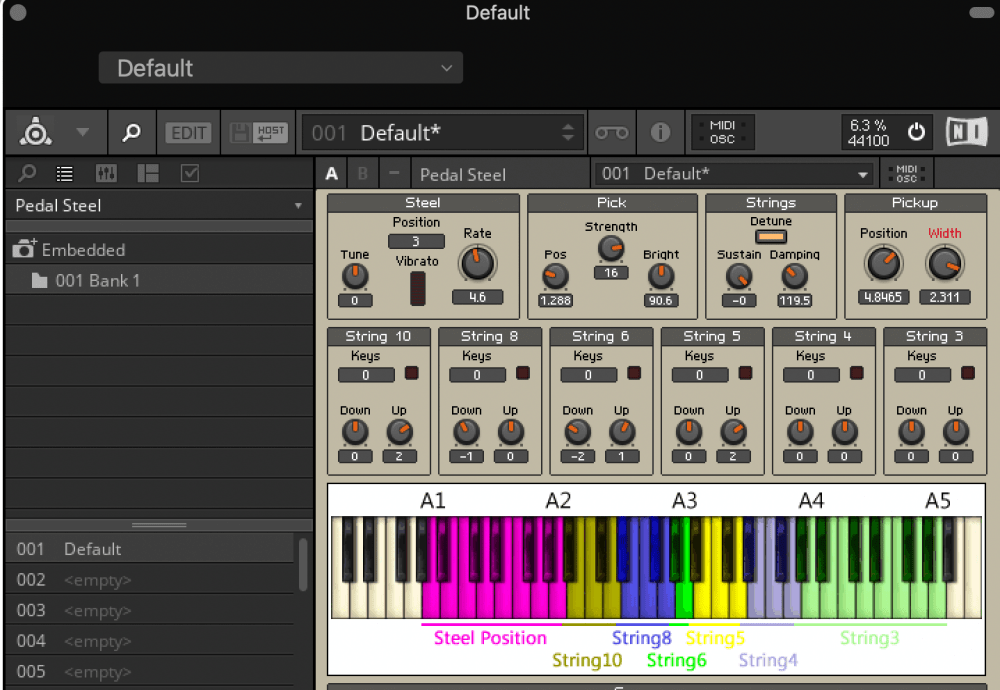
This one is a little more complicated because you have to download Komplete Start from Native Instruments, in order to get your hands on the Reaktor 6.
For this part, I’m going to assume you don’t have Komplete Start already, but if you do, you can skip to the next part of the tutorial.
How To Get The Pedal Steel
1) Download Komplete Start.
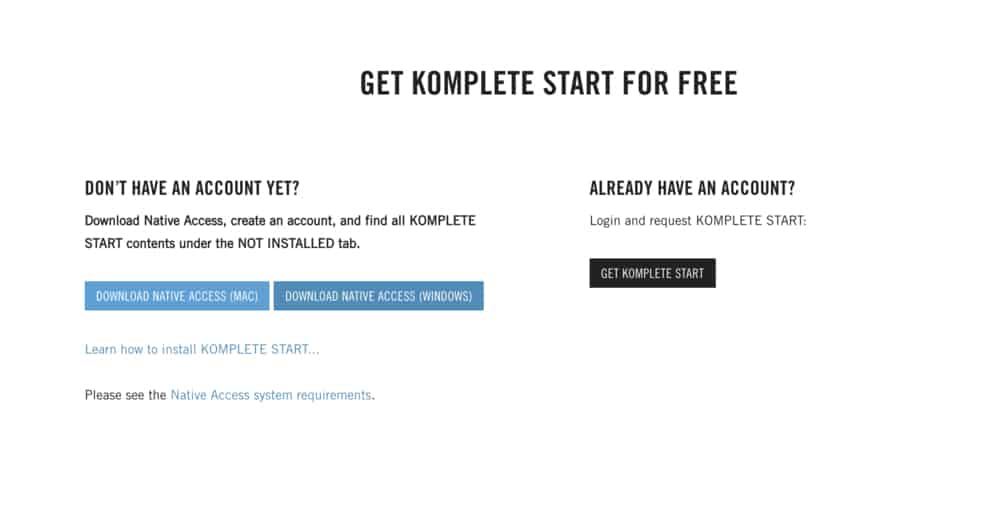
To download Komplete Start, go to the article here.
2) Open up Reaktor 6 in Garageband’s Smart Controls.

3) Download Pedal Steel
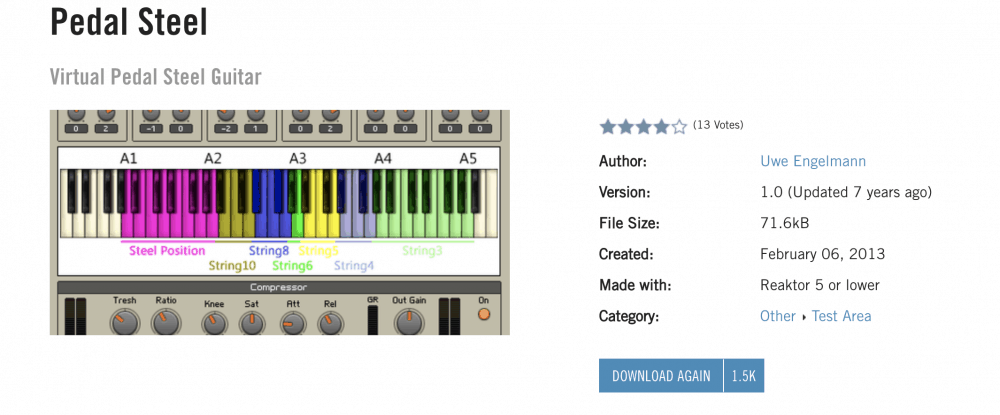
Once you’ve downloaded it and unzipped the ZIP document onto your desktop, you’ll notice that it comes in the form of a .ens file.

4) Drag and Drop the .ens File into Reaktor 6

From here, you have about 30 minutes to use the plug-in because Reaktor 6 as part of Komplete Start is merely a demo. However, when your time is up, you just have to re-start it and you get another 30 minutes, or you could just get Komplete 13 – Ultimate on ZZounds because it’s a great investment anyway.
Tip for Using the Pedal Steel:
Make sure you use the pitch-bend on your MIDI keyboard or Garageband’s Musical typing. This will help get the bendy sound that’s characteristic of a Pedal Steel.
Admittedly, this plug-in isn’t the greatest, but guess what? It’s not that bad, and Mr. Uwe Engelmann made it for everyone to use at no cost.
3) Serpo Multi-Instrument Plug-In From JD Tech (Harmonica, Theremin, Palm-Muted Guitar, and a Banjo – Free)

This plug-in features a whole host of useful instruments and sounds that you could use, including a guitar if you needed one. However, as I’ve explained before, I find it’s most useful for its harmonica which is hard to find anywhere else online (at least for free).
The Serpo plug-in comes with a few other options as well that you may find useful for country music, including a banjo, a flute, a theremin, and a palm-muted guitar. I’m sure you can find something else in here that you’d like. Some of the instruments that come with it are admittedly much better than others.
4) Melodyne 5 (30-Day Trial is Free)
Grab it from Celemony’s website here.
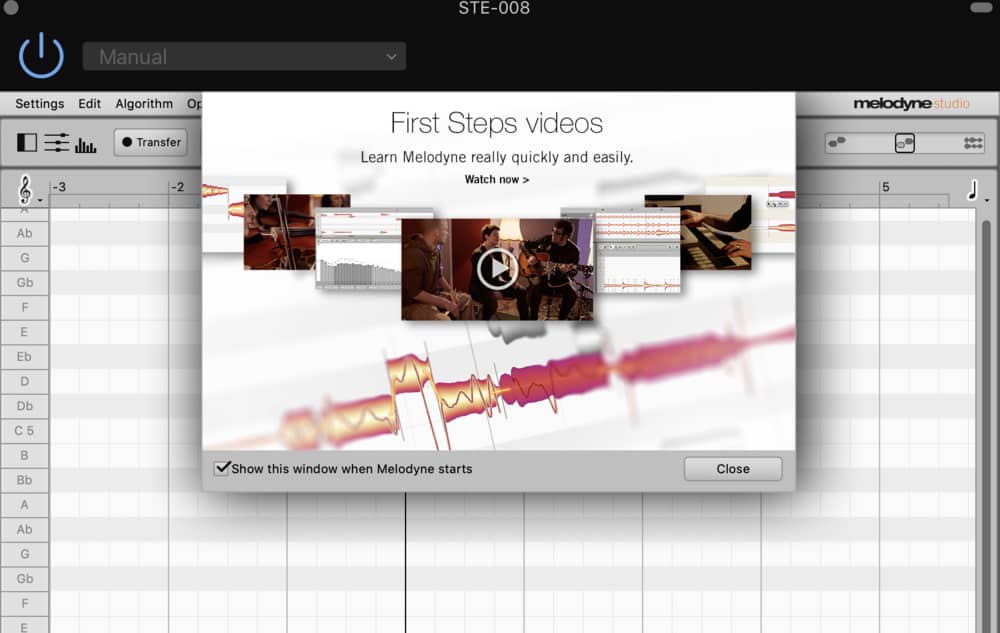
Melodyne 5 – Editor from Plugin Boutique is great for all types of music production, not just country music. I recommend it simply because it’s so useful on so many different levels.
Essentially, Celemony’s Melodyne 5 is just an audio editing tool that allows a producer to change notes without altering the human quality of the recordings. It has many, many other great functions, so make sure to check out my article on it.
Music Theory Of Modern And Classic Country Music
Blues Scale And Its Derivatives
In addition to the regular major scale, there’s no question that country music tends to focus on the minor pentatonic, major pentatonic, and the blues scale.
This is an important part of the genre, and just by creating a melody using these scales, you’ll easily have 50% of the song’s tonality down.
A Short Music Theory Lesson On Scales
In country music, there is a tendency to bend the 3rd of the scale.
The regular major scale consists of 7 notes, C, D, E, F, G, A, and B.
Often times, it’s communicated as numbers:
1, 2, 3, 4, 5, 6, 7
Whenever you see the notes of a scale outlined in numerical format, that means the major scale, 1, 2, 3, 4, 5, 6, 7, is being used as the reference point of comparison.
Minor Pentatonic Scale
To create the Minor Pentatonic Scale, you choose only five notes, (1, 3, 4, 5, and 7), and then flat the 3rd and 7th.
Here’s what the Minor Pentatonic Scale looks like in scale degrees:
1 – 3b – 4 – 5 – 7b
Essentially, it’s a regular minor scale, hence the name, “minor,” with only five notes in it. Five, in Latin, is “Penta.”
Here’s what an A Minor Pentatonic scale looks like on the guitar.

There are obviously other scales that are common in the country genre.
You have the Minor Blues Scale, which is also important.
Minor Blues Scale
It looks like this:
1 – b3 – 4 – 5b – 5 – b7
The Minor Blues Scale is just a minor pentatonic scale with an added “5b,” which is commonly called the “Blue Note.”

There are other scales one can use as well, including the Major Pentatonic scale, which is only slightly different than the minor pentatonic scale.
Major Pentatonic Scale
It looks like this:
1 – 2 – 3 – 5 – 6
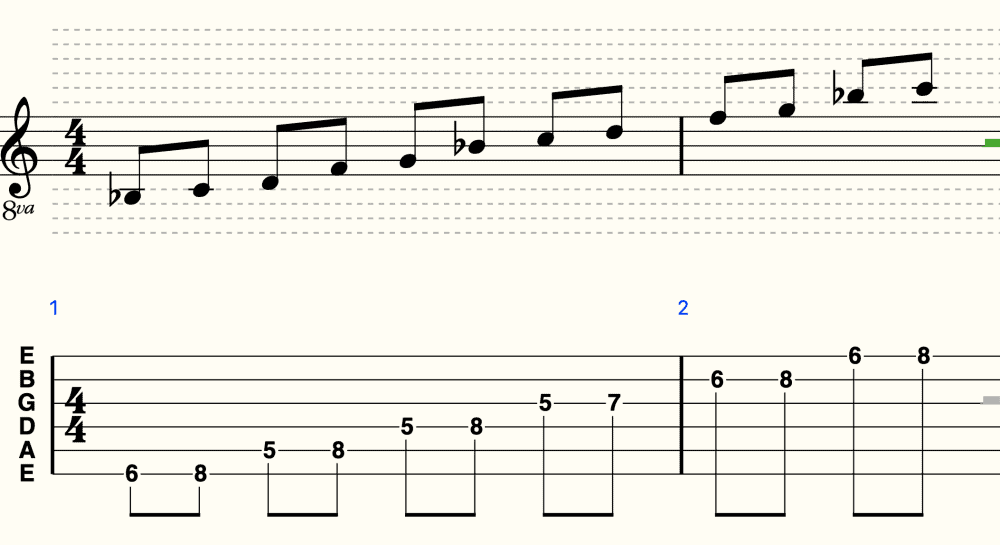
Essentially, it’s just five notes of the regular major scale, with the 4th and the 7th omitted.
Twangy Third
As I mentioned in passing above, to really create that country sound, you want to emphasize the third, which is flat in the minor pentatonic scale.
If you play the flat-third of the minor blues scale, but then slightly bend it upwards a little bit, that’s how a player gets the classic country sound or the country “twang.”
Truthfully, this same principle applies to pretty much every note of the Blues Scale.
Due to its intrinsic dissonance, the notes of the Blues Scale just sound like they’re meant to be bent up by just a little bit, around 1/4 to a semi-tone.
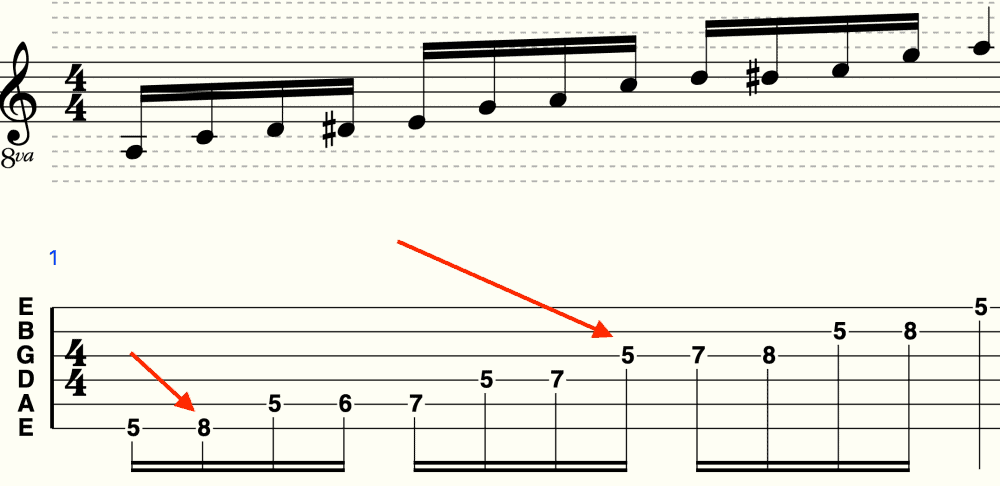
Not only can this be done on the guitar, but it can also be utilized when singing as well.
Minor Pentatonic Over The Major Chord
Another common feature of country music is to play a minor pentatonic or a minor blues scale over a major chord.
We’ll use the A Minor Pentatonic Scale and the A Major Chord as an example.
If a guitar player solos using the A Minor Pentatonic Scale over an A Major chord, it’s going to create a bit of dissonance, which is part of what creates the rock and blues country-vibe.
Put simply, the scale and the chord don’t technically “work” together, in theory, but in practice, they sound great and are part and parcel of what makes a country song sound “country.”
Here’s what an A Minor Pentatonic Scale looks like:

Go ahead, and play that scale over the regular A Major chord, and you’ll see how it sounds.

Using The Minor Pentatonic or Blues Scale Over A Chord Progression
In order to create a chord progression that has a country vibe, you can just take the different notes of the Minor Pentatonic scale and construct chords from the scale itself.
Let’s use an example:
A Minor Pentatonic Scale
Just take the regular A minor scale, which is, A, B, C, D, E, F, G, and then choose the 1, 3, 4, 5, and 7.
1 – 3 – 4 – 5 – 7
From that, you now have the following scale:
A – C – D – E – G
Once you’ve constructed the scale, you can go ahead and make chords from it.
| A A Minor |
C C Major |
D D Minor |
E E Minor |
G G Major |
A – C – E = A Minor = i
C – E – G = C Major = III
D – F – A = D Minor = iv
E – G – B = E Minor = v (add D to make it an Emin7)
G – B – D = G Major = VII (add F to make it a G7)
Those are all the chords of the A Minor Pentatonic Scale
From there, you have five chords to play around with, and then find something that works for you.
A common chord progression in the blues is the i-iv-v, or as Major Chords, I-IV, V.
In this case, it would be the A Minor, D Minor, and the E Minor
Dominant 7th Chord
Another chord that’s common in the blues style, is the Dominant 7th chord, which is just a regular major chord with a major seventh on top.
You may know it as the 7th chord.
For example, G7, A7, B7, etc.
This is a common chord that is great for playing the blues over.
Throw that chord into your Major Chord progression and see the effect that it has on the music.
Instruments Of A Country Song
To really maximize the amount of country vibe in your song, use some of the following instruments.
I’ve already touched on some of the instruments you can download in the plug-in section above. Regardless, I’ve included more instruments for further reference.
1) Guitar – Acoustic and Electric
Using a slide on your electric guitar is a great way to bring more country vibes into your track.
2) Banjo
Use the Yojo Banjo that I showed you in the plug-in section, or, if you can’t get that to work due to the Catalina update, try out JD Tech’s Serpo Banjo instead.
3) Pedal Steel Guitar
Use the Pedal Steel VST from Uwe Engellman.
4) Harmonica
Use the Serpo Plug-in.
5) Drums
Use “Austin,” from the Singer-Songwriter category of Garageband’s Drummer Track (my guide on how to use it).
6) Violin
Garageband’s stock violin plug-ins aren’t terrible. You could also try the DSK Overture plug-in at this link here, however, you’re not going to go wrong with Spitfire Audio Labs string collection which is really going to be your best bet, to be honest.
7) Fiddle
Unfortunately, I haven’t been able to find a Fiddle VST. Maybe you’ll have better luck than me.
8) Jazz Organ
Again, Garageband’s stock plug-ins for the Jazz Organ aren’t too bad.
With all that said, it seems like much of the modern country scene has moved away from the classic instruments they used to use.
For instance, it’s not uncommon nowadays for country artists to use a drum machine in the style of hip-hop.
Guide To Making A Country Song With Garageband
1) Make Your Chord Progression
Using some of the music theory principles that I outlined above, create a chord progression using either the major scale, the minor pentatonic, or even the blues scale.
1-4-5 is easily the most common chord progression of all types of music, and it’s no different in the country music genre either.
As I mentioned above, dominant 7th chords are very common in country music, blues, and rock music.
What you can do is create the I-IV-V progression, but then intermittently swap out the G chord (V) with a G7 instead.
That will change up the vibe of the song.
C – F – G7 – C
The above chord progression is the same as the classic folk song, Man of Constant Sorrow.
In the case of the song I wrote for this article, I used a different set of chords, which are shown below:

I used the Key of Bb Major.
And the chords in the song are the following:
Verse:
Bb Major – I
D Minor – iii
C Minor – ii
D Minor – iv
Chorus:
Bb Major – I
D Minor – iii
G Minor – vi
F Major – V
Eb Major 7th – IV
As you can see, I didn’t really follow a particular format. I just came up with a chord progression that I thought sounded decent.
2) Record Your Riffs
To record my guitar riffs, I used the Samson Q2U microphone as well as my Fender Acoustic.
While the Samson Q2U isn’t the greatest for recording acoustic instruments, it’s very convenient to use because it doesn’t take much of a set-up. There is no need for an audio interface so it’s incredibly efficient and non-cumbersome to use.

To record an acoustic guitar, you just have to put the microphone around the 12th fret of the instrument.
Try to keep the microphone from around 6 inches to 1 foot away from the instrument when recording.
Tip 1:
For this part, it’s great to have a pair of studio monitors, such as the Audio Technica ATH-M50x or another pair with a long headphone cable.
This will allow you to hear what you’re recording without picking up the sound of the other instruments in the background.
If you try and record your guitar parts without headphones, you’ll likely pick up the sound of the metronome or the accompanying instruments.
Tip 2:
Use the cycle button when recording your riffs, that way you can record as many takes as you want and then choose the best one after.
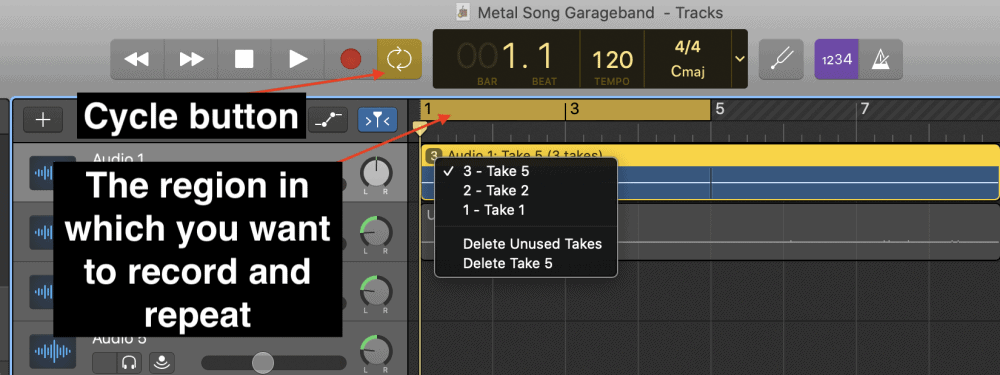
3) Think Of A Chorus
When creating a modern pop-country song, there’s no question that the chorus is the most important part of the track.
Like every other genre, the chorus needs to be catchy, memorable, and the lyrics need to fit the genre.
To simply create a chorus, you can stay in the same key, in this case, the key of C major, and simply use another one of the chords in that scale.
For instance, you could alternate between the C Major Chord and the A Minor Chord.
I find that in the modern country scene, as well, the choruses tend to pick up in energy compared to the rest of the song.
The verses tend to be subdued and more relaxed, and then when the chorus drops, it has an anthemic quality to it.
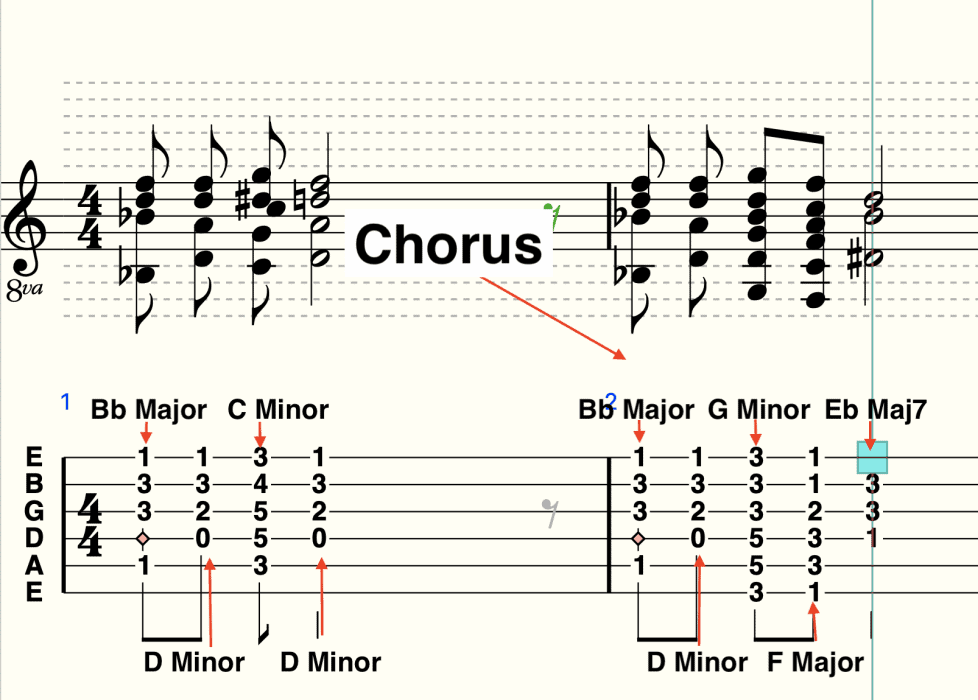
Chorus:
Bb Major – I
D Minor – iii
G Minor – vi
F Major – V
Eb Major 7th – IV
In my country song, I just switched up the chords of the verse just a little bit to freshen it up.
It has the same two chords, but then it drops down to the G Minor and then the F Major and finally the Eb Major 7th.
4) Load Up The Drummer Track
Now that you’ve built the chord progressions and you’ve recorded them in Garageband, you can load up the drummer track and use the appropriate drummer to fill out the song.
Tip:
I find a useful thing to do is to come up with the chord progression and play it along to the metronome. Then, choose the drummer track to see how it sounds.
In the case that it doesn’t sound the way you want due to timing issues, you can re-record the riff along to the drummer track to make everything sound a lot more cohesive.
I would recommend using Austin – Roots Brush, within the Singer-Songwriter sub-section of the drummer track.

It sets you up with a Blue Ridge drum-kit default, as well as the Dust Bowl drum pattern. Even the names of the pre-sets used by this particular drummer have a country vibe to them.
If you don’t know how to already use a drummer track, make sure you check out my other article on it here. For the sake of simplicity, however, I’ll offer just a few tips here in case you don’t want to check out the other article.
1) Make the Drummer Track The Same Length As Your Riffs
By this, I mean that if your guitar riff is around 4 bars, then make the drummer track four bars as well.

This isn’t really a rule, but more of a guideline. Just use basic fractions to determine how long the drummer track should be.
For instance, if your guitar riff is actually 8 bars long – which would be super long for most of popular music – you could make the drummer track 4 bars, and it would sound perfectly fine.
2) Use the “Follow” Button (Optional)
The “Follow” button is a feature that allows you to follow certain instruments over others. It’s a very useful tool, and I highly recommend using it.
In some cases, you may actually want the drummer track to follow the guitar riff, although, it’s most common for the drummer and bass to work together, rather than the drummer and the guitar.

Of course, all of the instruments work together as a whole, but the drums and the bass tend to work together the most. You don’t have to follow this rule, however.
In some cases, you may find the Follow button makes the song sound better, but not so much in other cases.
3) Create a Different Drummer Track Region For Different Parts Of The Song
One convenient and useful feature of the drummer track is its customizability.
For instance, you can create a drummer track region with entirely different settings that work with a different part of the song.

For example, if there is a short break before the chorus, you could customize the drums for this particular section right before the chorus.
You would do this just by creating a new drummer track region.
5) Fill Out The Rest Of The Mix
This is the section in which you can really stylize the song so it has that country vibe.
For instance, use some of the VSTs that I’ve mentioned above, including the Yojo banjo and others.
As I’ve said already, it’s important to use country-sounding instruments. This is going to be the key to making a song that’s not just another pop song, but a country song.
For this section, there are a number of ways you could go about it.
For instance, after I’ve created the main chord progression using an acoustic guitar, I’ll use the Yojo banjo to create an accompanying line for flavor.
Because it uses MIDI notes, you can then take this and copy and paste it into a new track region but with a different instrument.
However, in the case of a country song, I would argue that it’s best to create slightly different melodies with each instrument.
Use the list that I showed you above for creating more country vibes.
1) Guitar – Acoustic and Electric
2) Banjo
3) Pedal Steel Guitar
4) Harmonica
5) Drums
6) Violin
7) Fiddle
8) Jazz Organ
The big thing is to just understand what key you’re in. If you know the key signature of the song, you can easily just find the scale and then find the notes of the scale that make the song sound good.
Of course, on the other hand, you don’t even have to think in scales, you can just make something up off of the top of your head.
The scales are merely meant to be a guideline.
Bass Instrument (Upright Bass)
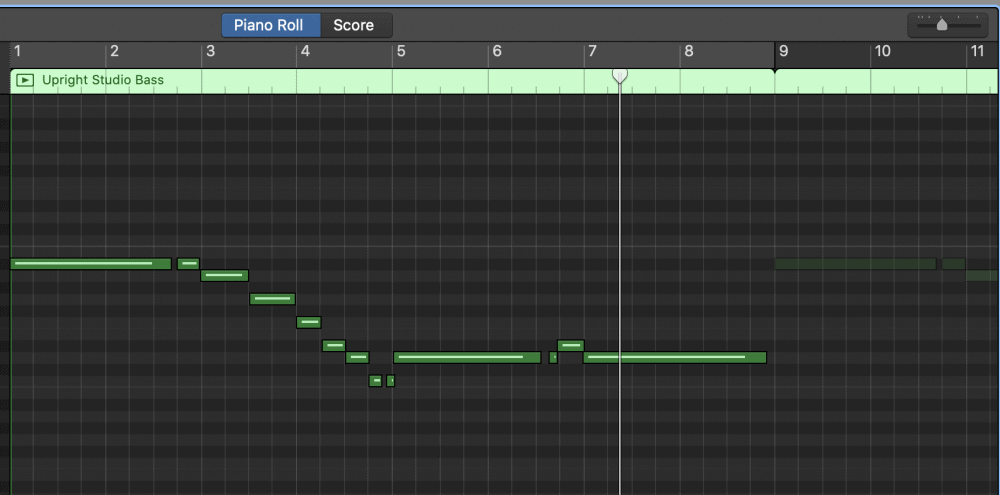
In the case of the bass guitar, upright bass, or some other instrument that fills out the lower range frequencies, I find that it works good to just outline the notes of the chord.
You can get fancy with your bassline and do something entirely different, but you don’t have to either.
In the image shown, above, I’ve essentially outlined the scale of Bb Major, and then walked it down the scale down to a D note.
Banjo
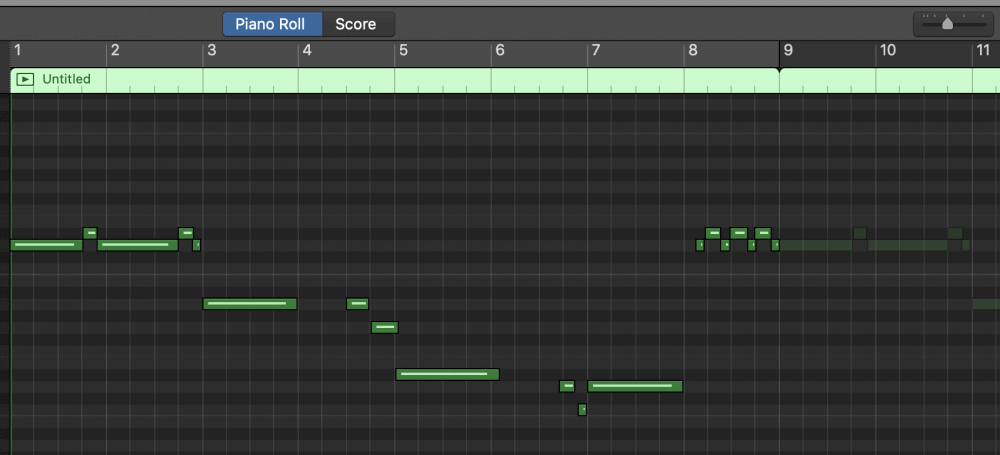
I applied the same principle with the banjo, although, I was a lot more sparring with the number of notes because I didn’t want to muddy the mix too much.
Harmonica

Due to the fact the Serpo Harmonica doesn’t sound as good as the real thing, I find it’s best to use the Harmonica in more of a subdued way, otherwise it’s just too overbearing.
In this particular case, I just played the same note over and over again to fill out the mix a little bit.
6) Make A Guitar Solo
It’s definitely not uncommon for country songs to have a guitar solo, it seems like they’re becoming less common in the bro-country scene, as people like to call it.
To make a guitar solo, it’s really quite simple.
You just have to understand what key signature you’re in, pay attention to the chords, and then use a scale that works with that key.
A lot of people like to over-complicate this, but it’s really not even as complicated as needing to know all of the chords.
For example, if you’ve created a song using the Key of C major as I outlined above, you could easily just use a C Blues scale and it would probably sound just fine.
If you find that the C Major Blues Scale doesn’t sound that great, use the C Major Blues Scale instead, or the C Major Pentatonic Scale.
This looks something like what you can see in the image shown below.

If you really want to make it sound country, use a slide on your guitar and you can get that Pedal Steel Guitar sound that used to be so common in country music.
Of course, slide guitar is an entirely different technique that warrants its own tutorial.
For my song, I used the Blues Scale and Minor Pentatonic Scale in D Minor.
While the song is in Bb Major, those two scales will work just fine because D Minor Pentatonic and D Minor Blues omit parts of the scale that aren’t in key with Bb Major or its relative minor, G Minor.
Put simply, D Minor and Bb Major have the same notes, with the exception of the Eb, and both D Minor Pentatonic and D Minor Blues go without the Eb.
You can see what those scales look like in the image shown below:

7) Mix The Song
Once you’ve created your country song, now you just have to mix it.
I don’t have a tutorial yet on how to mix a country song, but check out my article on how to mix a song in Garageband, and you’ll have a baseline of what needs to be done to make it sound good.
The article touches on the fundamentals you can apply across different genres.
8) Separate The Drum Track
When it comes time to mix the song, make sure you separate your drummer track into instrument regions (my guide) that way you can pan them appropriately and also add dynamics processing and effects on whatever part of the kit that you want.

My article on the drummer track has a YouTube video at the end of it that shows you how to do it.
Essentially, what you have to do is just copy and paste the drummer track into a software instrument tracks’ MIDI region, and it’ll turn the drummer track into MIDI notes.

Once you’ve done that, you can mix them appropriately.
Important Things To Note
1) Music Theory is a Guide. It’s Not a Set of Rules
The music theory outlined above is mostly just a guideline.
You don’t have to think of keys or scales, in particular, you just have to understand the tonality and vibe of what makes a song country.
If you want to get started without knowing any music theory, just google a bunch of chords within one key signature and see what you can come up with.
2) Country music uses a blues vibe
Moreover, note that country music often uses the Blues vibe, so the chords and scales might mix minor and major tonalities, almost is if the song is the key of C Blues, for example, rather than in the key of C Major or Minor.
Of course, there is no such thing as a C Blues key, but it’s useful to think of it in that way.
YouTube Video Tutorial
Conclusion
All-in-all, I hope this was helpful to you. It takes a lot of work to make content like this. Do me a favor and share it on your social media.

 Written By :
Written By :