If you’re here, you’re wondering if Garageband amps are good.
When taking into consideration that the Amp Designer in Garageband is free, the selection of amplifiers and pre-sets are great. In conjunction with the available plug-ins and effects, it can easily meet your guitar-playing needs.
It comes with a ton of amp and cabinet combinations, including all of the different microphones like the dynamic, condenser, and standard ribbon mic.
Garageband’s Amp Designer mimics the most common amplifier and cabinet models, including Orange, Randall, Vox, Mesa Boogie, Marshall, Fender, and more.
It also comes with a variety of cabinets including different sizes such as the 2×12, the 1×12, and the 4×12.

There is a pedalboard that features the most common effects, including the flange, chorus, reverb, and delay, pitch-shifter, direction mixer, noise-gate, fuzz pedals, as well as the harmonizer which is included with the pitch-shifter – a near replica of the Digitech Whammy Pedal.
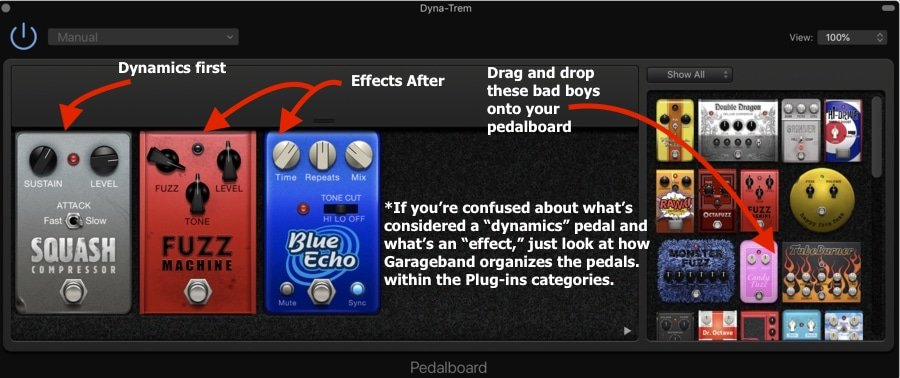
Moreover, it comes with a guitar tuner – although I don’t like it that much and recommend Blue Cat’s Hot Tuna on Plugin Boutique instead – and the ability to move the microphone around different parts of the speaker cab, which is probably my favorite feature.
It’s worth noting that moving the microphone position on the speaker cabinet is pretty realistic and worth experimenting with, so definitely give that a shot.
Each amp head comes with a variety of its very own individual presets which you can see below:
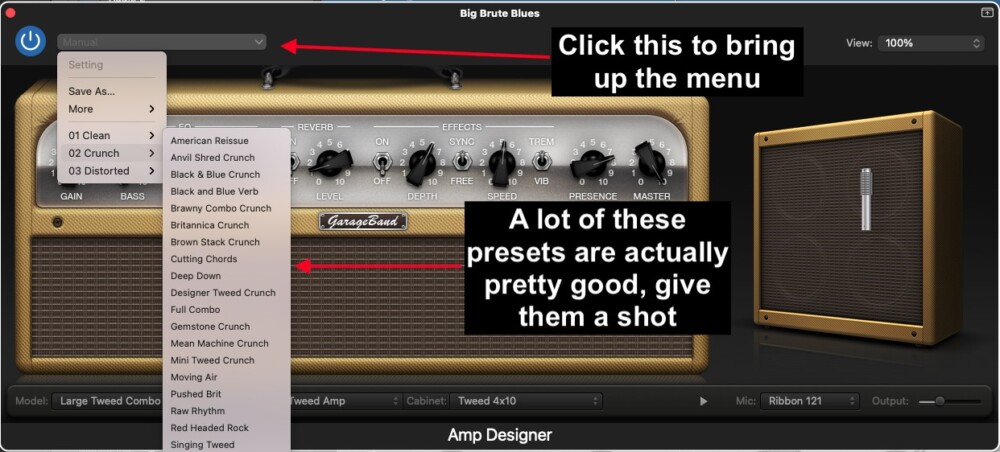
As I’ve explained in my thorough guide in the Amp Designer, there are a few different categories like Experimental Bass, Crunch Bass, Clean Bass, Experimental Guitar, Distorted Guitar, Crunch Guitar, and Clean Guitar, and each of these categories has from 5-25 presets within them.
A lot of people will tell you that the Amp Designer robs you of tonality and intricacies that would be present in a traditional amp and cabinet combination.
And while they may be correct, the truth is that most people, especially average consumers and listeners, won’t be able to tell the difference between the guitar tone in the Amp Designer and the guitar tone from a premium amp head and cabinet.
All of the presets are pretty good on their own, but after a few tweaks, they can be customized to sound awesome. There are many presets for nearly all different genres, including rock, metal, indie, funk, country, and pop music.
A lot of people – wrongly – believe that you can’t download plug-ins in Garageband either, however, if you’ve read my guide on installing plugins, you’d know that’s untrue as well.
You can actually use Amplitube 5 and other software, such as Superior Drummer 3, with GarageBand without any issues.
And if you’re not a huge fan of the Amp Designer, you can also use the Le Pou plug-ins that a lot of people enjoy. However, I find myself actually not using the Le Pou plug-ins and instead opting for the Amp Designer and the handy presets that come with it.
In combination with the fact Garageband also uses quantizing (my guide on that), both for audio recorded tracks and MIDI, as well as EQ (my guide too), and pitch-correction (also my tutorial), I would honestly say that it’s just as good as many other DAWs out there and it will work fine for a beginner to music production, especially for guitar players.
Despite the importance of the piano in music production (one reason why I suggest buying PianoForAll from their site), it seems like the creators of the program knew that their market would consist of guitar and bass players because the software appears to be geared toward them, otherwise, I doubt the Amp Designer would even exist.
Personally, I haven’t found a reason to switch to Logic Pro X yet, and from what I understand about it, there aren’t a ton of differences between Logic Pro X and Garageband anyway, other than the fact Logic Pro X has a bit more sophistication.
For instance, the same presets that Logic Pro X has, Garageband also has. The main differences between the premium and the free DAW are that Logic Pro X just has more parameters and options.
With that said, there will be a point in time in your journey that you might opt for a more professional set-up, but for the first few years of your career, Garageband and its Amp Designer function will do just fine. If you are ready to move on to a new amp-simulator, I couldn’t recommend Blue Cat Audio’s Axe Pack enough. It’s my favorite.
Furthermore, plug-ins and stompboxes are getting better all of the time, so if you need another accessory, it’s as simple as just purchasing a better plug-in, or even downloading it for free if it’s available. The best thing you can do is simply try it out for yourself and see what you can do. There are a ton of options, so honestly, it should work fine for you, especially if you’re just using it as a practice rig.
Audio interfaces are getting better too, including the iRig HD 2 on my Product Page, which I use on a regular basis and I’ve written about before.
It makes playing the guitar so easy because it’s as simple as using this tiny audio interface and either plugging it in into my iPhone or my computer if I’m on the road or not at home.
It has the added benefit of being incredibly convenient as well because you don’t have to carry around a huge amplifier and cabinet combination, which are extremely heavy and at risk of being stolen when traveling.
Moreover, as I wrote about in my article here, you can actually plug your guitar pedals into your audio interface because Garageband works just fine for all of them.
Some of the pedals I use with Garageband include the Digitech Whammy Pedal, the MXR 10-Band EQ, and the old school Line 6 Pod system that came out in the mid-2000s (I’ve written all about them in the previous paragraph’s link).
For instance, you can use the Line 6 HD500x as a guitar pedal and have access to some of the best sounds available. A lot of people hate on these as well because the sound is digital, but this is where the market is headed.
One issue that I’ve had with recording guitar in Garageband, however, is that it will sometimes say there is feedback when really there doesn’t appear to be any.
To get around this, make sure that you have the ‘Feedback Control’ mechanism turned on.

In addition to this, make sure that you’ve turned down the gain on your audio interface. Too much gain on the audio interface will send too hot of a signal, and cause clipping and an annoying feedback prompt from the software, telling you that there is too much.
YouTube Video
Conclusion
In conclusion, I would say that the Amp Designer in Garageband is pretty good, and is sufficient for legitimate sounding music produced at the professional level.
This comes with a huge caveat though, because obviously, it’s free software and one can get their hands on more sophisticated programs and equipment that will do a better job.
However, For people who are taking their first steps on their music production journey, I would argue that Garageband will meet nearly all of your needs.

 Written By :
Written By :
Helpful at best as always … thank you Andrew 🙂