If you’re just dipping your toes into music production, you’ve likely already heard of both. One is more of a communications protocol while the other is a file format. Either way, learning what they are and their differences will certainly help you understand the technology behind the music. But what are the differences?
MIDI is a communications protocol and technological standard that acts as a packet of instructions for a computer’s operating system. It commands a VST or a piece of technology to perform a task. An MP3, on the other hand, is a compressed audio file. An MP3 holds audio data but a MIDI file does not.
The Main Differences Between MIDI and MP3
1) MIDI Is A Communication Standard Between Hardware and Software – MP3 Is Not

Like I said in my article on its pros and cons, MIDI, short for Musical Instrument Digital Interface, is a music industry protocol and communications standard that allows different digital music instruments, computers, and software to speak to each other in a universal language.
According to Wikipedia, the idea was first conceived by Roland founder Ikutaro Kakehashi in 1981, and MIDI has been an active part of the music community since 1983. MIDI represents only simple electronic data that an instrument (hardware or software) reads, processes, and then converts into music.
MIDI data not only represents note information but also contains information about different effects such as filtering, sustain control, pitch bend, and timing. It tells your keyboard or other digital instruments what to do while being very easy to edit or transpose whenever needed.
Before all of the major companies like Roland, Yamaha, etc, adopted it as their standard, it was kind of like a free-for-all where every organization had their own connector type.
Kakehashi felt this was holding electronic music back so he and a group of other industry players and executives came up with the idea after deliberation and trial and error.
2) MP3 Is A Compressed Audio File – MIDI Is A Set of Instructions

MP3 stands for MPEG-1 Audio Layer 3. The MPEG-1 video and audio compression standards were released by the Moving Picture Experts Group (MPEG) in 1993. So MP3 came approximately one decade after MIDI.
MP3 is a file type, rather than a packet of instructions. It’s a digital audio recording and a format for data compression used for encoding digital audio, mainly in music. It’s ‘lossy’ in nature, so it loses some of the quality and textures of the original music, especially in the higher frequencies (18 kHz and above).
Simply put, an mp3 is lossy because some of the data is lost in the compression process. Lifewire explained it well when they wrote that it means the encoded audio isn’t a duplicate of the original. It’s a file where some of the data has been purposefully left out to make it smaller, while still retaining a majority of its integrity.
In my opinion and from what I’ve seen in my life, only the most astute people who know what they’re looking for can tell the difference between MP3 and more superior file formats. Although, serious music fans might hear the difference as well.
Even though MP3s undergo compression, MIDI files take up much less space in the end. Uncompressed audio files like WAV can be converted to MP3 to take up one-tenth the space, but it’s impossible to convert an MP3 back into WAV without losing some data.
It’s worth mentioning that MP3 file formats come in various sizes depending on their compression as well. 320 Kbps MP3 retains higher quality as compared to lower variants like 256 Kbps, 224 Kbps, 192 Kbps, 160 Kbps, 128 Kbps, and 112 Kbps, just to name a few (Audio Mountain has the full list).
But the music that you play on your phone, Spotify, or even YouTube generally uses 160 Kbps MP3, which is heavily compressed, although, the premium version of Spotify can use 320 Kbps as this guy says down here.
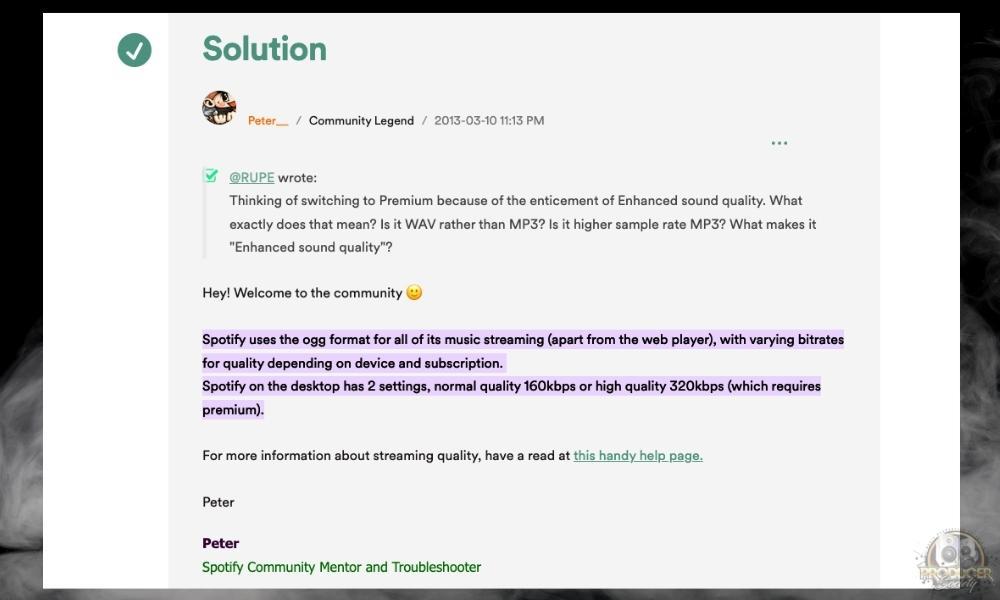
But let’s move beyond file size because that isn’t what’s the most important. What really makes MIDI special its ability to act as an interface between digital instruments.
3) MIDI Can Be Used to Control or Trigger Software – MP3s Cannot

Although MIDI is often used with hardware instruments like the Moog synthesizer, digital pianos, and other analog equipment, the most common use of MIDI today is to control virtual instruments inside Digital Audio Workstations (DAWs) like FL Studio for instance.
Using your computer keyboard or any input device that can trigger notes, you can play virtual software instruments using standard MIDI files. And there are tons, and tons, and tons of MIDI instruments, VSTs, and sample libraries that you can get for free or purchase online (check out my guide to find some of my favorites).
MIDI is so versatile because it has no sound of its own. It simply contains information about what notes to play and how they’re played. Here are some more examples of what you can control with MIDI:
- MIDI controllers can adjust track volume, pan, and other parameters in a DAW.
- You can use MIDI to automatically change guitar patches (from clean to distortion and so on) when using digital guitar amplifier simulators.
- MIDI can trigger musical samples, such as drums or any other beat-based instrument.
- You can control a Synth with your DAW or your DAW with a Synth using MIDI
- Lighting Systems Can Be Controlled with MIDI
4) MIDI Files Are Much Smaller Than MP3

As I mentioned earlier, MIDI files are much smaller than MP3, despite MP3s being heavily compressed. But to what degree? When first introduced, MIDI files were massively popular as a way of sharing music across the internet.
Douglas Wolk of Spin wrote in 2000 that a lot of people at that time remembered MIDI files. They could play on nearly anything and were extremely small. MIDI files can average from just 1 KB in size to about 20-100 KB, and would rarely ever be in the megabyte range.
MP3s are generally in the 2-10 MB range, depending on length and bitrate. To make a comparison between the two, I used a MIDI file from the Super Nintendo game, Chrono Trigger.
I used VST instruments to play the MIDI notes and then exported it as a high-quality, 250 Kbps MP3, then compared/contrasted the two file sizes. Here is the result:
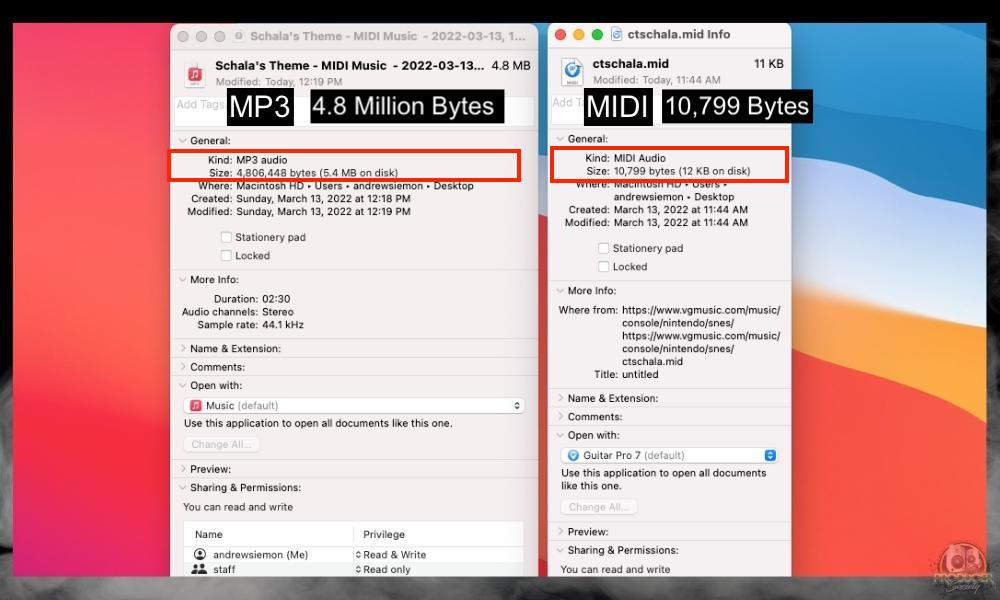
The MIDI version is approximately 0.022% of the MP3’s file size. So that really puts it into perspective for you. At a time when data sharing took a lot of processing power, MIDI was the perfect solution. It’s why the Super Nintendo had a soundcard that could utilize MIDI instruments.
Similarly, this meant that in the early 90s, sharing MIDI files across the Web was one of the easiest things to do, and was still popular even though MP3s had been invented. People could just make simple melodies or sick drum riffs and send them across the internet for others to listen to.
5) Editing MIDI Is Much Easier Than MP3
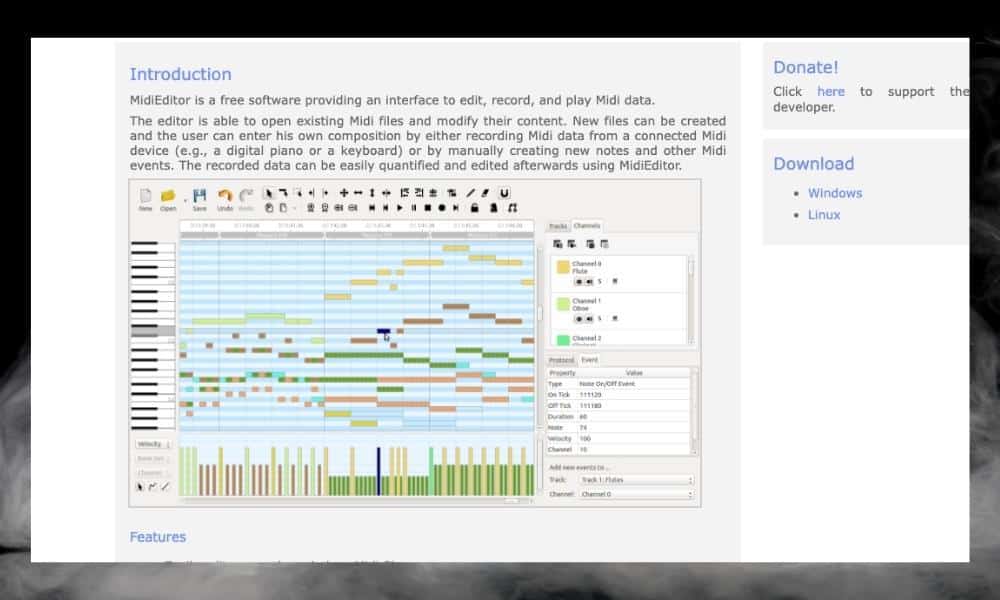
Really, MIDI data is just a set of instructions, and apparently, editing it is as simple as working with any computer code – you just edit the numbers and then replay it. I’m not familiar with the coding aspect, but I’m very familiar with the graphical interface that we’ve all grown accustomed to via popular digital audio workstations.
For instance, when I create a drum track from scratch using my own samples (here’s how to sample in my guide, by the way), it can take me an hour or more to get it just right. It’s even harder to record your own drums.
With MIDI, I can do precisely the same in a fraction of the time. This is why a lot of drums on your favorite songs nowadays are samples. It’s just way easier and cheaper to do it this way. People use tools like Superior Drummer 3 which is arguably the holy grail of drum sampling.
Editing MIDI in modern DAWs like FL Studio or GarageBand is even easier than before with their intuitive piano roll interfaces. As I’ve shown in my piano roll tutorial, it’s as simple as clicking and dragging the notes where you want them to be. You could deconstruct a whole song’s MIDI arrangement into layers too.
With MP3s – the original recording is what you get. Editing it is very difficult, especially if you’d like to isolate some instruments or add something new on top. While modern tech is getting better at editing audio, case-in-point, Melodyne 5, it’s still not as flexible as MIDI.
6) MIDI Files Aren’t As Easy To Play as MP3 Files

While MIDI files are incredibly versatile, they’re not as easy to play as MP3s, especially on portable devices. Most phones or laptops simply cannot use MIDI without appropriate software installed (although, the software is super easy to get your hands on), whereas MP3 files can be played by practically any audio or music application.
For example, VLC Media Player can play a MIDI file only after you’ve configured a virtual synthesizer and installed some sound packs.
On phones (whether iOS or Android), you’ll need to have special software like GarageBand iOS installed to play a MIDI file (get an iPhone like this from Amazon with lots of storage space if you want to start).
Along with this, it’s impossible to ensure faithfulness (or ‘fidelity’) of the performance with MIDI. If you were to play something on your keyboard, record it as MIDI, and send it to a friend, what they’ll hear will depend on their computer’s software and synthesizer.
But with MP3s, you always hear exactly how it was recorded, including harmonics and overtones. So for easy and accurate reproduction of music performance, MP3s are a better option. Ultimately, comparing the two is a lot like apples and oranges though.
7) MIDI Is Harder To Find Online For Most Songs

MP3 files are anywhere and everywhere; even your 5-year-old niece can probably find them. Finding MIDI files for songs is a bit trickier. A lot of commercial songs have freely downloadable MP3s, or can be bought from various websites.
But with MIDI, finding good-quality files that are accurately composed is tough because there’s usually no ‘official’ source for such files. For these, you’ll have to search community-driven MIDI websites and find arrangements done by fellow musicians.
BitMidi is one of the most popular sites for finding MIDI files for a ton of popular songs, and the same goes for VSGMusic which I just mentioned. The good thing about MIDI files is that copyright is rarely an issue since they are contributed by the community.
Some artists actually do sell MIDI files and other RAW files so that’s worth looking into. It depends on the audience. Some bands and other performers have fans that are heavily into production and music of their own, so it makes sense to monetize their art in other ways.
8) MIDI Can Be Used To Play Any Instrument

While MP3s are limited to the original instrument that was recorded, MIDI is far more versatile. For example, a guitar recording can’t be changed to a synthesizer or a violin. But a MIDI composition that was originally written for guitar could also be played on a flute or an entire woodwind orchestra.
The only thing you need is an appropriate virtual instrument, and perhaps some transposition. General MIDI (GM) is the most common type of MIDI file. In a General MIDI file, certain sounds are assigned to specific channels.
Say the lead instrument is one channel, the drum recording on another, and the bass on another. This makes it easy to work with multiple instruments within a single MIDI file. So if you’re looking to experiment and create something innovative, MIDI is the bee’s knees.
9) MP3 Is The Best Format For Spreading Your Music
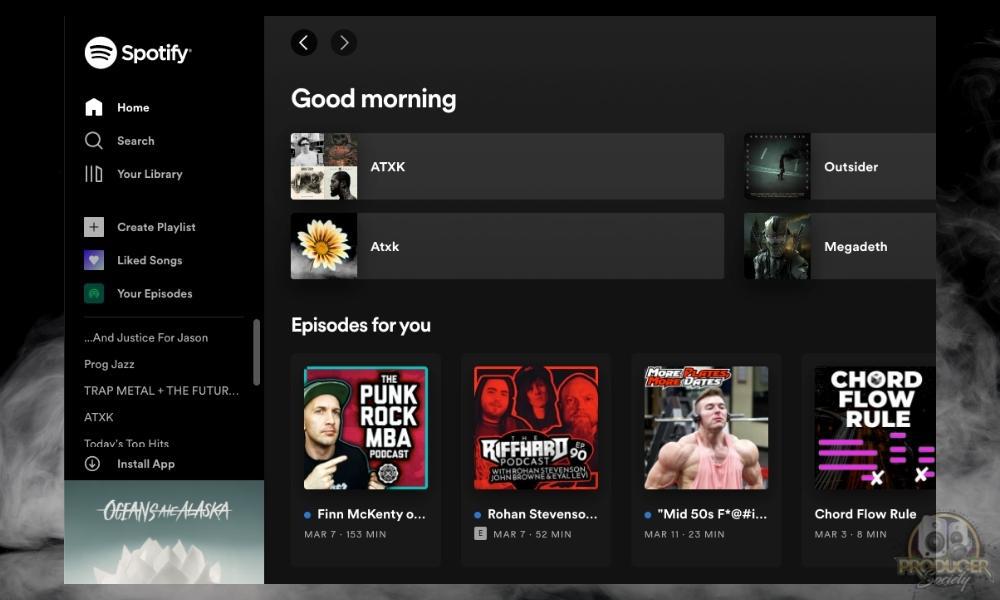
MP3 is still by far the most popular format for spreading your music online. It’s easy to share, download, and play. If you want to send your music just to your friends who have iPhones, for example, MIDI files aren’t going to cut it.
Even if they have any sort of sound editing software installed on their computers or phones, there are no guarantees that they can accurately listen to your music without any of the original synthesizers, physical instruments, or live studio setup.
Plus, all the major streaming music platforms use MP3 files for their library, so you’ll have to distribute and publish your original songs/albums as MP3s.
10) MIDI Can Easily Be Converted Into MP3 But Not So Much Vice Versa
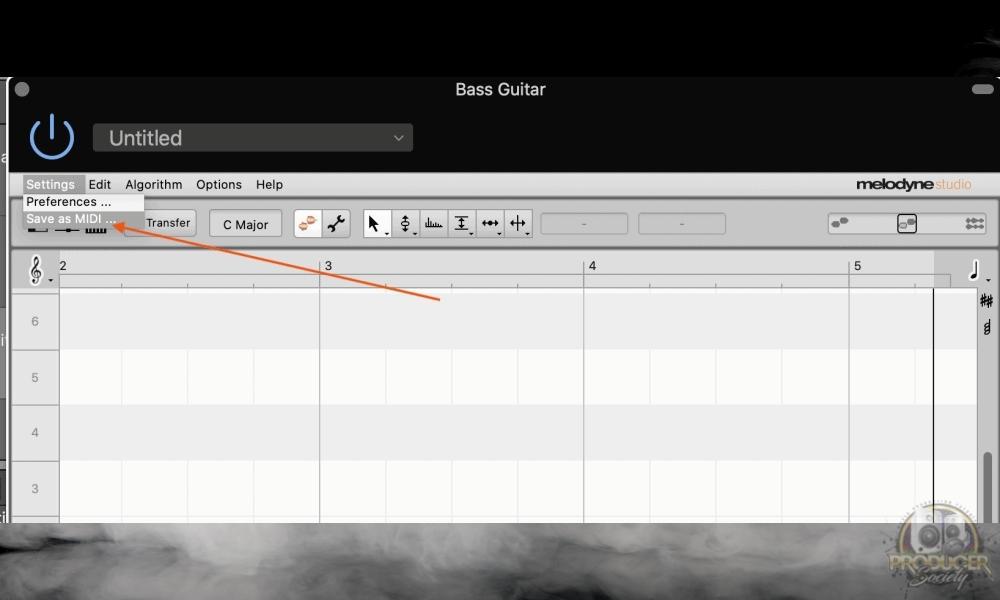
Converting a MIDI file into an MP3 is simple – you just pick the virtual instrument of your choice and use a DAW to render the MIDI file into an MP3 with whatever bitrate you choose.
It’ll play the instrument based on the MIDI, and you’ll have an audio recording you can share. But what if you have an MP3 you want to convert back to MIDI? That’s a whole other challenge, as it requires accurate pitch detection technology that would detect the notes played by each instrument in the audio recording.
It would then create a MIDI file with these notes, which you could use with any sampler or instrument. But in most cases, this process turns out inaccurate and misses notes or might add wrong notes. MIDI and MP3 aren’t interchangeable.
You can render MIDI however you like, but MP3s are limited by their nature. For now anyway. I feel like the technology is getting better all of the time so there will probably be a day someday where it can be done pretty well.
Important Things to Note About MIDI and MP3
1) MIDI and Mp3 Go Hand-in-Hand
The most important thing to note for any musician is that MIDI and MP3 go hand-in-hand. They’re both powerful tools, and utilizing them properly is essential to making good music.
2) Some DAWs Are Suited More For MIDI and Others for Mp3
You should note that different DAWs are designed with certain preferences to MIDI or MP3. For example, GarageBand and FL Studio are well-suited for MIDI work with a lot of virtual instruments and an intuitive interface.
But from what I’ve been told, other professional DAWs like Pro Tools or Cubase are slightly better suited for working with audio – editing, mixing, and mastering it. So choose your tools wisely based on the music you’re creating.
3) MIDI 2.0 Is On the Way
Another exciting development is MIDI 2.0, a new standard with several new features, better compatibility, improved polyphonic expressions, and much more. It’s still being developed, but it will likely be a major step forward in music production.
Gear Mentioned
1) FL Studio
2) Superior Drummer 3
3) Melodyne 5
4) iPhone

 Written By :
Written By :