To connect 2 instruments to a looper, run 2 1/4″ instrument cables from Inputs 1 and 2 on your mixer to the inputs of both instruments. From there, connect another 1/4″ instrument cable from the mixer’s output to the Looper pedal’s 1st Input, then another from Output A to the amplifier’s input.
What Gear You Need To Connect 2 Instruments To A Looper Pedal
1) A Mixer – MouKey MAMX3

As I said a moment ago, the first thing you’ll need is a mixer, and the MouKey MAMX3 is perfect for this task. The reason for that is that you can get it for a great price, it’s well-built, and it’s super small and portable. I can’t recommend this little guy enough for the above reasons. The next thing you’ll need is the looper.
2) Looper Pedal – BOSS RC-5

I know a thing or two about loopers because I’ve made countless tutorials on how to use them on my other site, Traveling Guitarist. Personally, I think the BOSS RC-5 is the best looper pedal for the money because it can do A LOT of stuff for the price. The RC-1 is great as well, but I think the RC-5 will be the be-all-end-all for most users.
3) At Least 4 Instrument Cables

Yes, you need at least 4 instrument cables to pull this off because one has to be used to connect to each instrument. Additionally, you need to connect to your looper pedal and then another one from your looper to your amplifier.
I recommend the right-angled jacks from Ernie Ball as well as the PigHog or Road Cables which I linked in the image above. But anyway, let’s dive into how to set all of this stuff up. I won’t talk about the instruments I used and whatnot because you probably have your own.
How To Connect 2 Instruments to A Looper Pedal

From the infographic alone, you should have a pretty good idea of how to set this up now, but I’ll walk you through what it looks like with my setup in real-time.
1) Connect the 1st Instrument To Input 1 On The Mixer
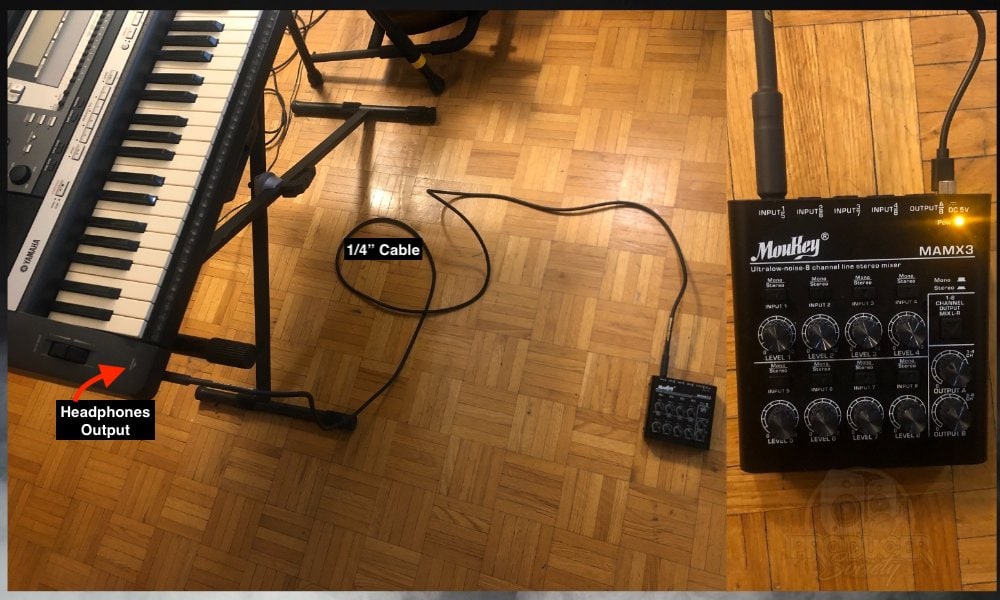
I’m using my Yamaha PSR-640 electric piano, so you can connect it with instrument cables to other devices, ie, a mixer or even an amplifier.
2) Connect the 2nd Instrument to Input 2 on the Mixer
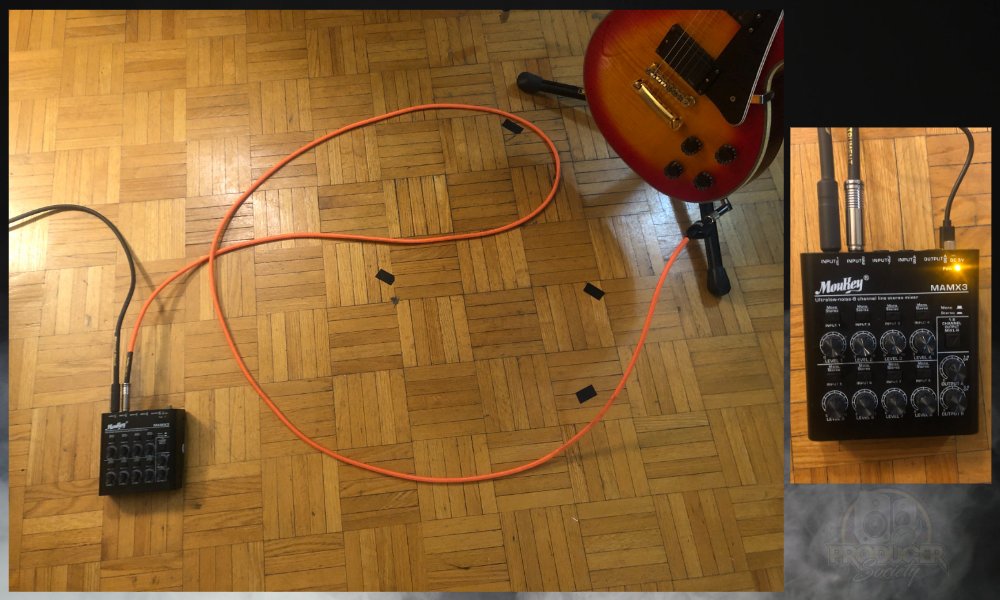
You probably don’t need much of an explanation for connecting your second instrument. Just run another cable from Input 2 of the mixer to the guitar.
3) Connect the Mixer To Its Power Supply
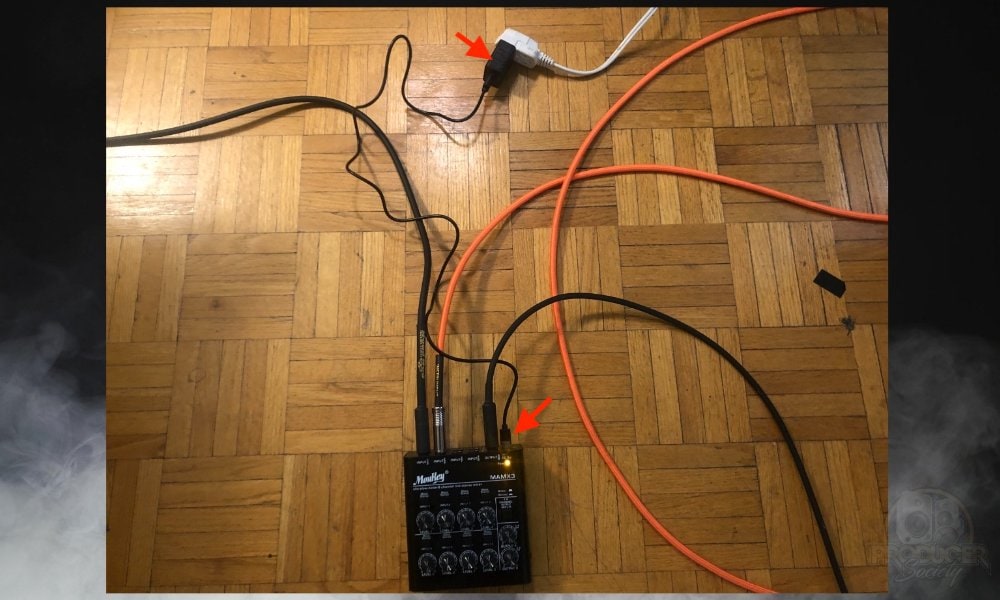
The nice thing about it though is that any old iPhone block charger will work for the MAMX3 just fine. It’s 5V so as long it’s running that much power, you’re good, if, for whatever reason, you don’t have the power supply.
4) Connect A Cable From Input A on the Looper to the Output on the Mixer
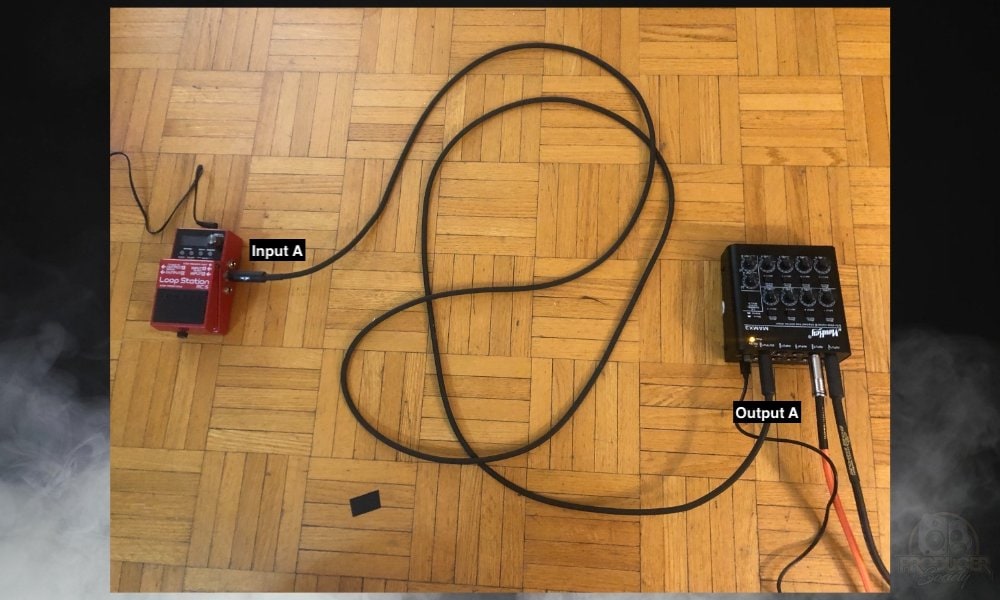
At this point, I would also make sure to turn down the levels on some of your inputs and outputs. The reason is that you don’t want a big, nasty surprise when you turn your amplifier on. If your levels are cranked to 10, you could cause a serious problem with your other equipment, so watch out for that.
5) Connect Another Cable From Your Guitar/Keyboard Amplifier To Output A of the Looper

Connect another instrument cable from the output of the looper pedal to the input of the guitar amplifier. Turn your amplifier after ensuring your levels have been turned down, and you should be good to go. Oh yeah, and one last thing.
***Use A 9V Battery or Power Supply For the Looper Pedal

You’ll also want a power supply for your pedal. You could use a 9V battery but they don’t last at all in guitar pedals which I showed in my experiment on Traveling Guitarist.
Other Articles You May Be Interested In
- How to Connect A Looper Pedal To A Mixer [EASY]
- How to Use A Looper Pedal On A Keyboard [SIMPLE]
- How to Connect A Looper Pedal To Your Computer [SIMPLE]
- How to Loop in FL Studio Mobile [3-Min Read]
- How to Loop in GarageBand iOS [3-Min Read]
Important Things To Note About Connecting Instruments to A Looper
1) Make Sure You Haven’t Accidentally Mixed Up Inputs & Outputs
When I first figured out how to do this, I accidentally swapped the inputs and outputs and it caused me considerable frustration and headache.
I couldn’t for the life of me figure out why the mixer and the instruments were not working with the looper pedal. And it turned out that all I had to do was switch some cables around.
2) Turn Down The Levels Before You Turn On Your Amplifier
As I said earlier, it’s generally a wise move to turn down the levels on either your amplifier or your mixer to ensure you don’t destroy your mixer and amplifier. If anything, you’re more likely to wreck your amplifier if the levels on the mixer have been set to 10.

 Written By :
Written By :