The Line and Instrument Level buttons on audio interfaces are usually similar across brands. They may go by slightly different names on other devices. On the Focusrite Scarlett 2i2, they’ll go by “Line” and “Inst.”
The difference between the line level and instrument level button on your Focusrite audio interface is that the “Line” level button is used for microphones, keyboards, mixers, and other signal processing equipment whereas the “Inst” level button is for instruments like guitars and bass.
The Difference Between Line and Instrument Level
I’ve already talked about this in my definitive guide to audio interfaces, and I also included the comment that the Focusrite customer service representative had said to me. You can see that here:

I really appreciated Ms. Sung Lai’s response to my question, however, I felt like it left something to be desired because I wanted more information on precisely what these two signal types constitute. I think they’re worth talking about a little bit more, and I imagine that if you’re reading this, you want to know a little bit more as well.
What is the Instrument Level Signal on the Focusrite Audio Interface?
The “inst” level button on the Focusrite audio interface is meant for audio signals that are created by instruments, typically guitar and bass, and they need a preamplifier to be brought up to line level. This is the audio signal that sits between line level and mic level in terms of the strength of the signal.
Many instruments have an “instrument” level signal, including – as the title suggests – most instruments. Guitars and basses are the most common examples but there are other examples as well. I’m sure that a violin also has this type of audio signal.

One caveat to this, however, is active pickups. I find that active pickups, such as on my ESP Eclipse II (a great guitar to get on zZounds I might add), is too much for a regular audio interface like the Scarlett 2i2.
As I explained in my guide on why the Scarlett is great for beginners, I usually have to turn the volume down on the pickups or turn the gain down by a little bit because the signal is just a little too hot.
That said, active pickups are not line-level either. They’re just slightly higher output than regular pickups and they have a lower impedance. This is why we can use them with the instrument level setting on our audio interfaces.
What is the Line Level Signal on the Focusrite Audio Interface?
If you own a Focusrite Scarlett 2i2, for example, you’ll know that there isn’t actually a button that designates the signal as “line” level. It’s just stated by implication that when the “Inst” button is turned off, you’re operating at line level.
When you plug your microphone into the XLR jack on the front of the device, a mic level preamplifier automatically engages and it brings up the strength of the audio signal of the microphone to a more suitable range.

The line-level signal is the strongest type of signal that’s generated after it has been amplified by the pre-amplifier and it’s ready to flow through your recording system to be amplified by the speakers.
In other words, the line-level signal is kind of like the “in-between” signal because it’s between the amplifier of your speakers but after the audio interface has amplified the original signal.
What’s the Significance of Line Level?
Another thing needs to be said about line level because really it’s the most important of the three. The goal with all audio signals is to get them up to line level, including instrument level and mic level signals.
Both of these signal types need to be pre-amplified to get to line level, which is the strength of the audio signal needed for most recording gear to operate at full efficiency and optimization.
What Is the Mic Level Audio Signal?
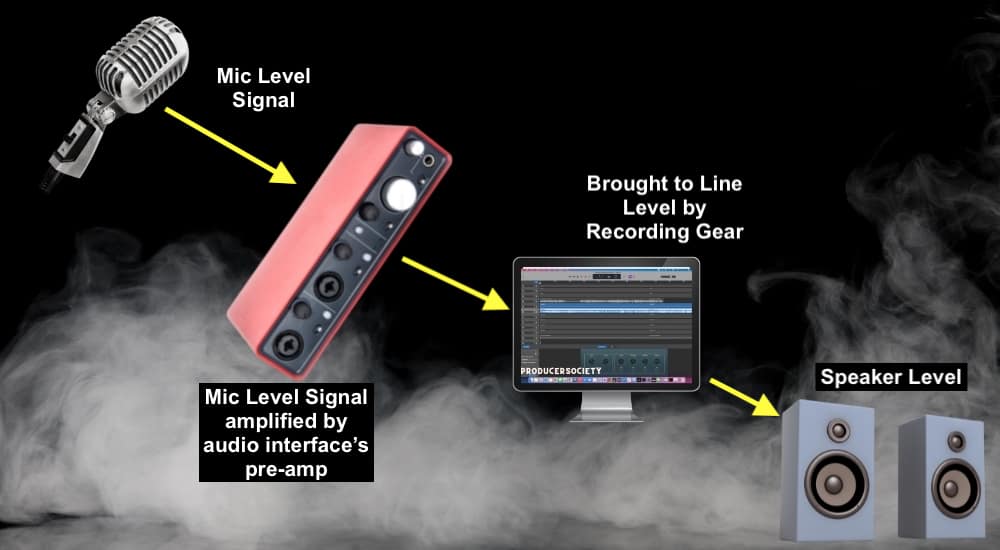
According to Sweetwater, the mic level is the weakest signal of the three types. It’s the type of audio signal that’s generated by a microphone before it has been amplified by the audio interface’s pre-amplifier.
You’ll recall earlier when I said that the Focusrite Scarlett 2i2, for instance, has an automatic microphone preamp inside of it that turns on whenever you plug in your microphone via an XLR cable. This is stated by Focusrite as well directly on their website.
I hope this is clearing things up a little bit more now. So what about the AIR button on the audio interface next to the INST option? I talked about this as well in my definitive guide to audio interfaces but it’s worth talking about here as well.
What is the Air Button on the Focusrite Scarlett Series?
The AIR feature on the Focusrite Scarlett series imitates a classic Focusrite preamplifier and it tends to boost the signal more than the mic level/instrument level options. The result of this is that the signal is a bit stronger and a bit more crystally and pristine in the high-end frequencies.
I also asked Focusrite about this and here’s what they had to say:

I often use the AIR button, but I don’t use it all of the time. I especially don’t use it right now with my ESP Eclipse II because, as I said earlier, the active pickups already make the signal hot enough, so when you turn on the AIR button, it makes the signal much hotter.
I’ll usually use the AIR button if I’m trying to get a really high-gain lead tone for a guitar solo or if I’m trying to get an ultra-sparkly clean tone with a lot of reverb added on top. The next thing you may wonder about is keyboards, which are kind of in the “in-between” zone.
Are Keyboards Line or Instrument Level?
Most keyboards operate at line-level signals, as opposed to mic-level or instrument-level signals. This means that the signal doesn’t need to be amplified by a pre-amplifier in the same way that a guitar, bass, or microphone would.
But other than that, there isn’t a whole lot more to say on the topic, although, Black Ghost Audio has a great post that’s more in-depth.
Other Articles You May Be Interested In
- How to Use the Scarlett 2i2 With GarageBand [iOS/macOS]
- How to Use the Scarlett 2i2 With A Microphone [EXPLAINED]
- Is the Scarlett 2i2 a DAC (Digital-to-Analog-Converter)?
- Are Scarlett 2i2 Inputs Stereo or Mono? [Simple Answer]
- Is The Scarlett 2i2 Good Enough as a Headphone Amp?
Important Things to Note About Inst, Mic, and Line Level
1) The Infographics Are A Rough Demonstration
The infographics that I created for this post are from a layman’s perspective. I imagine there are more details needed to fully explain the processes by which these functions actually work.


 Written By :
Written By : 