By default, Scarlett 2i2 inputs are recorded with mono or a monophonic signal. However, they can be easily routed to the left or right side of a single stereo track. To use a stereo or mono signal, you have to set this configuration in the preferences or settings of whichever DAW you’re using.
The Scarlett 2i2 – Are The Inputs Mono Or Stereo?

As I was saying a moment ago, the inputs on a Scarlett 2i2 – or really any audio interface for that matter – are mono inputs. However, you can set up your device in such a way that you can record a mono track in your DAW, or you can record two separate mono signals for the left and right sides of a stereo audio track.
Another option is to record two mono signals – one on one mono track and the other on a separate mono track, with both panned hard left and right.
This would imitate a stereo track (more on panning in my guide). Making this configuration is easy if you’re using a DAW with the required settings, however, some applications don’t make it easy.
For example, if you’re recording an audio signal with a Scarlett 2i2, an iOS device, and TikTok, as the application of choice, then you won’t have the same amount of options to choose from. Another issue you may run into is if you’re trying to record with the voice memo feature on the iPhone.
This is partially the reason why using a proper DAW, which has these options, is a better choice. For this tutorial, I’m going to show you how to set up a stereo track and a mono track in GarageBand using the Scarlett 2i2.
Focusrite, themselves, has a short little tutorial on setting mono and stereo tracks as well in case you’re using the Scarlett with a DAW other than GarageBand or Logic Pro X.
How to Record in Stereo With the Scarlett 2i2 (GarageBand)
Most DAWs function in the exact same way, although, how you configure your audio track and your audio interface will vary slightly. In GarageBand, for example, you select the style of audio track – whether mono or stereo – right as you’re opening a brand new project.
1) Open GarageBand and Select Audio Track
2) Choose “Input 1 + 2”
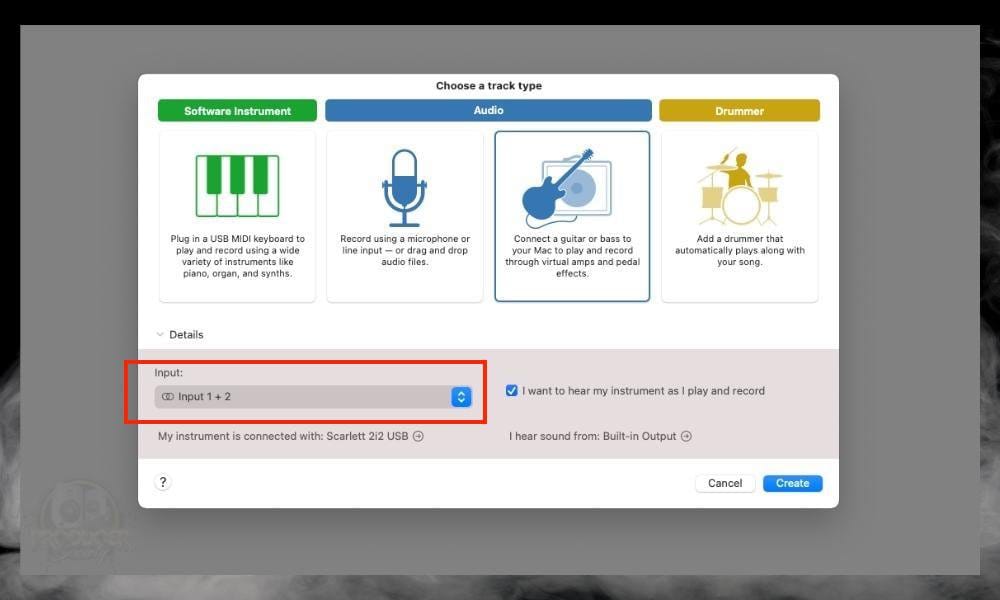
3) Connect Two Instruments or Microphones – 1 to the Left Input and 1 to the Right

As you can see here, I’ve got only one guitar connected on the left input – Input 1 – on the Scarlett 2i2 with a stereo track selected in GarageBand.
The result is that you just get one recording on the left channel of the stereo track. If I wanted two tracks to complete the left and right channels, I would have to connect another one to the right input. For a mono recording, it’s different, and I’ll show you that now.
Tip:
If you want to change the track from stereo to mono or vice versa after you’ve selected the type of audio track, you can do that in the Smart Controls. To do this, press ‘B’ on your keyboard, then select your input from the list of options.
![INput 1 and 2 - Are Scarlett 2i2 Inputs Stereo or Mono [Simple Answer]](https://producersociety.com/wp-content/uploads/2022/06/INput-1-and-2-Are-Scarlett-2i2-Inputs-Stereo-or-Mono-Simple-Answer.jpg)
On the Focusrite Scarlett 2i2, and every other audio interface that I’m aware of at least, the first input is the one on the left and the 2nd one is right next to it. This means Input 1 will be on the left, and then Input 2 will be on the right. This continues on and on, depending on how many inputs your device has.
How to Record in Mono With the Scarlett 2i2 (GarageBand)
1) Open GarageBand and Select Audio Track
2) Choose Input 1 or Input 2
![Input 1 Mono - Are Scarlett 2i2 Inputs Stereo or Mono [Simple Answer]](https://producersociety.com/wp-content/uploads/2022/06/Input-1-Mono-Are-Scarlett-2i2-Inputs-Stereo-or-Mono-Simple-Answer.jpg)
3) Connect One Instrument or One Microphone
![Mono Track - Are Scarlett 2i2 Inputs Stereo or Mono [Simple Answer]](https://producersociety.com/wp-content/uploads/2022/06/Mono-Track-Are-Scarlett-2i2-Inputs-Stereo-or-Mono-Simple-Answer.jpg)
In simple terms, when you record with a mono track, the recording will be right down the center as it’s a mono track. There is no right and left, but it’ll appear as if there is because the signal will be split between the left and right speaker.
This is why when you record with a mono track, it comes out to both speakers, even though there is technically only one. So if you think about it, a stereo track is just two mono tracks.
One mono track on the left speaker and one mono track on the right, although, the difference is that the two signals can actually be different altogether, rather than just copies of the same sound.
All-in-all, I think this has probably answered your question, but if it hasn’t my definitive guide to audio interfaces can probably clear up some of your confusion.
Important Things to Note About Mono/Stereo Inputs on the Scarlett 2i2
1) You May Need More Microphones and Instruments
If you’re trying to record a stereo guitar track at once, you’ll need a minimum of two microphones or two guitars. You would accomplish this by setting up two different microphones on your guitar amplifier and then running one microphone into the left input and the other microphone on the right input.
If you want to record even more, then you’ll have to get an audio interface with more inputs. You’ll also have to get different audio tracks to accommodate this because you can only have one input running on each side of the stereo track.
It’s not like you can record 6 guitars on one track. That said, multitrack recording in GarageBand is possible.
2) Multitrack Recording in GarageBand and Other DAWs is Possible
Unlike what many uninformed people may believe, GarageBand is capable of recording more than one track at once. This means you can record in not just one track, but in several. I haven’t written a tutorial on how to do this yet, but it’s something that I’ll be doing very soon in the future.
Both the iOS and macOS versions are capable of it as well which is something I briefly pointed out in my guide that compares both of them.

Gear Mentioned
1) Scarlett 2i2

 Written By :
Written By : 