One way of using a microphone without an audio interface is to use a USB microphone. This is a condenser mic that uses a USB rather than an XLR connection. One could also use an XLR-to-USB adapter like the Shure X2U XLR-to-USB adapter, which allows you to connect your XLR device to a USB connection.
Using an audio interface is, without question, a superior way to record audio at home than using XLR to USB adapters, however, these adapters are generally cheaper, more accessible, and much smaller. However, the soundcard technology used by audio interfaces is getting less expensive all of the time.
How to Use a Microphone Without an Audio Interface
1) Use a USB Microphone to Get Around an Audio Interface

I’ve been using the Samson Q2U that’s pictured above (which you can get on Amazon) for the last couple of years and there’s certainly nothing wrong with this mic.
If you’ve read my guide on the Samson Q2U, you’ll know that I speak pretty highly of it, in fact, I’ve done comparison videos before where I show that it sounds nearly as good as the Shure SM58 or the AT2021 condenser mic.
Skip to 08:39 in the video below to hear the Q2U in action:
Personally, I like the Samson Q2U although I find that I have to turn down the gain on it in my computer’s settings otherwise it runs a little bit too hot. Speaking really close to the mic is how you get the best possible sound, however, this can cause clipping if the mic is too hot (too much gain).
Other than that small criticism, there’s really nothing wrong at all with the Samson Q2U, in fact, it’s an unbelievable amount of value for the price, considering many of the things that come in the box are still things I use today (check out my comparison post of the Shure SM58 and Samson Q2U).
If you don’t already know how to set the mic up, don’t worry, because it’s incredibly easy. I have a short video here that’ll show you how to do it as well. What makes the USB mic so attractive to people is the fact it’s easy to set up and it doesn’t necessitate other gear.
Typically, you would need an audio interface to convert analog information into digital information. I had a really nice way of explaining it in my guide to audio interfaces, which is that it converts the microphone’s language into a language the computer can understand.
After the sound has been translated, the computer pushes it through the speakers.
What You Need to Use a USB Microphone
1) USB Mic
2) Micro-USB Cable (comes in the box)
3) USB-C to USB adapter (assuming you’re using a new laptop/computer).

How To Set Up a USB Microphone with Your Computer:
1) connect the USB cable to your computer
2) run the USB cable up to your microphone
3) open your DAW and configure the system preferences to accommodate the mic.

It looks just like the image you can see below. It’s really not hard to set up.
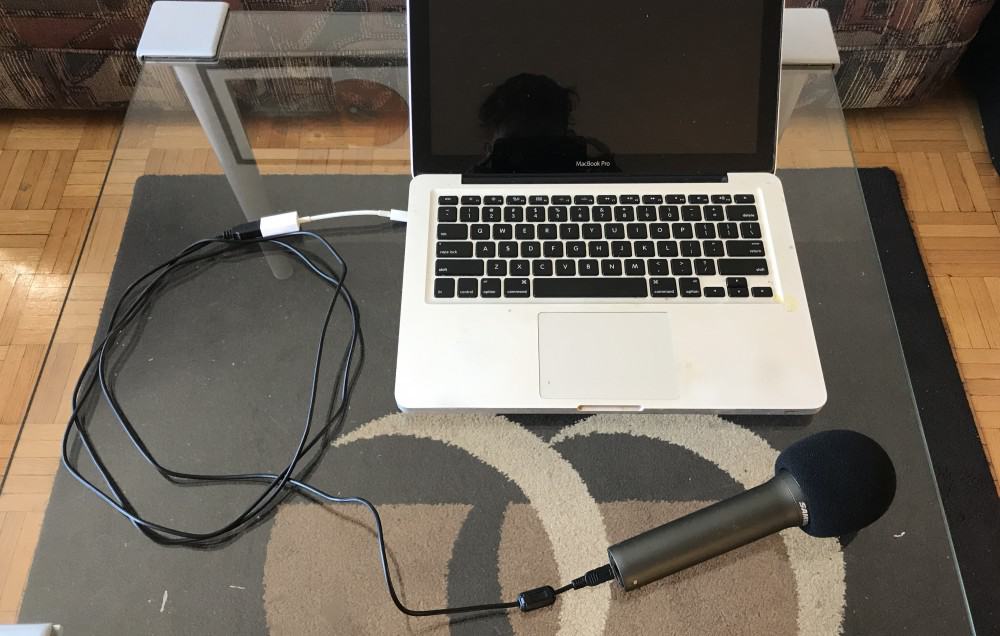
2) Use A Shure X2U XLR-to-USB Adapter

Personally, I don’t own a Shure X2U XLR-to-USB adapter but I know these are pretty popular with users because they buy them all of the time off Amazon when linked from my sites.
Using an adapter like the X2U is normally something that I avoid because the audio quality won’t be as good as using an audio interface.
Moreover, I find that audio interfaces are small enough these days that you can just use one of them instead. With that said, an XLR-to-USB adapter will work just fine for what you need it to.
You just have to connect the microphone cable’s XLR end to the adapter and then run the cable into your computer. You’ll probably have to select the adapter, rather than the microphone, in your system’s preferences to get it to work.
3) Use an External Audio Recorder Like a Zoom H6

An external recorder like the Zoom H6 can work great for capturing high-quality recordings. This bundle here from Amazon includes the Zoom H6 in addition to a microphone that way you’re ready to start recording the moment you get it in the mail.
A bundle like the one I just mentioned is great for portability and traveling as well, which, I imagine, is one of the reasons why people like Tim Ferriss have also recommended it.
One of the primary issues with using a USB microphone is that you always need to be around a computer of some kind to make it work. You’ll either need a laptop or a computer nearby, which makes it somewhat inconvenient.
A person could say the same thing is the case with an audio interface, and while that is true, XLR cables are more easily accessible because you can grab one of any length at a music shop, whereas a super-long USB cable is something that you have to go out of your way to get.
XLR is also the standard cable for many things, so sticking within these parameters is a great way to make your life and the lives of others go a lot easier. The last thing you want to do is make everyone accommodate your strange way of going about things.
A Zoom H6 is a good way of introducing a bit of transportability to your set-up, although, I don’t prefer doing this sort of thing because I would much rather just get an audio interface like the iRig Pro I/O (on Amazon) which allows you to use a microphone or a guitar with your iOS device.
However, a Zoom H6 or a similar quality recording device is an exceptional way of getting extremely good quality audio and without needing extraneous gear. I’ve been using a Zoom H2 for over 10 years now, and it can record from practically any distance.
How Do I Record Vocals Without an Audio Interface

To record vocals without an audio interface, you can use a USB microphone, an external audio recorder like the Zoom H6, or an XLR to USB adapter, however, there are a few other ways that you can record without an audio interface as well.
Other ways of recording without an audio interface include the following:
- Using an iPhone or Smartphone recorder
- Using a laptop’s default microphone
These methods probably won’t result in the greatest sounding audio quality but they could work great as a rough draft.
How this technology will progress in the future also remains to be seen, because we could see such tremendous improvement in the next couple of years that an iPhone has the ability to record extremely high-quality audio. They already can make great videos like my TikTok video tutorial pointed out.
Do I Need An Audio Interface for Music Production?
An audio interface is pretty much an essential product for music production. While you can get away without using one if you don’t plan on recording at all, there will probably be a point where you need to get one, especially if you intend on working with other artists.
Additionally, I find that using a solid audio interface is just a better way of doing most things anyway. All of the best recording equipment is not connected via USB ports, so if you want access to some of the best gear available, you’ll need an audio interface to get it to operate correctly.
Furthermore, a really high-quality audio interface like the SSL (on Amazon) is a good way to upgrade your recording situation. An interesting thing I learned recently while watching Glenn Fricker’s YouTube channel is that a lot of guitarists, like me for instance, are more likely to drop $3000 on a guitar than $1000 on an audio interface.
It took someone else to point this out to me, but once I heard it, it made a ton of sense and I immediately knew it was partially about me. The irony of the situation is that dropping 1/3 of the money on the audio interface would lead to much better results in terms of sound quality.
However, it’s worth mentioning in simple terms that if you never, ever, plan on recording, you’ll probably be fine without an audio interface which is what we’ll talk about now.
Do I Need An Audio Interface If I’m Not Recording?
If you don’t plan on recording, you won’t need an audio interface if you’re getting into music production. The vast majority of music production can be done on a computer with sufficient specifications alongside a MIDI keyboard, a DAW, and some quality samples and VSTs like Komplete 13 from Native Instruments.

I’ve written about this before in my article on why Garageband is great, but really, the same thing could be said about other DAWs as well, which is that a lot is possible with the default tools in popular DAWs like FL Studio, Pro Tools, Logic Pro X, and more.
Additionally, you can even download really cool music-making platforms on your iOS device, like the iOS version for Garageband, which a surprisingly large amount of people like to use. A lot of people like to use samples and loops, with the massive library of Apple Loops (my guide on these), being just one source of them.
Sample packs from places like Loopmasters are another way that people get their hands on high-quality recordings without having to do them themselves.
Important Things to Note About Using A Mic Without an Audio Interface
1) Owning an Audio Interface is a Better Choice
I’m the type of person where I’d rather spend more money to save a lot of time and frustration than save money but wind up with all kinds of problems in the future. For me, it’s economics and cost-benefit analysis, but for a lot of other people, it isn’t the same way (some people even enjoy searching for the best deal).
The best audio interface for people to get, as I wrote about in my other article, is the Scarlett 2i2 from Focusrite which you can always find on Amazon for a good price.
2) Your Location Matters Sometimes More Than Your Gear
A room that’s better acoustically for recording is another important thing to mention when discussing recording. An interesting story I heard recently is that Drake, the Toronto artist, recorded the vocals for one of his songs on an iPhone in a hotel bathroom.
Such a story may upset gatekeepers and other people but it goes to show that you don’t necessarily need all of this expensive gear and equipment in order to make art.
I’m not entirely sure why they were in the bathroom, but if I had to guess, I’d say that one of them knew it would sound a lot better because the sound waves won’t bounce around as much had they been in a large room.
Gear Mentioned
1) Samson Q2U
2) USB to USB-C Adapter
3) Shure X2U XLR-to-USB Adapter
4) iRig Pro I/O
5) Universal Audio’s Apollo Twin
6) Native Instruments’ Komplete 13
7) Focusrite Scarlett 2i2

 Written By :
Written By :