I’ve collaborated with several people now and I’ve learned a couple of lessons that I want to share with you today.
This is how I’ve learned to do it, it’s not necessarily the only way.
Let’s get right into it.
I’m going to assume you’re an absolute beginner and people aren’t hitting you up very often for collabs.
So, this article will cover not only how to get people interested in you as an artist, but also how to actually work with someone over the internet, including how to send the files, and a few tips on how to build off of someone’s music.
Essentially, to collaborate with other music producers, you just have to export each track individually by:
1) hitting the “Solo” button on the instrument track you want to export.
2) Give it the proper name first so you know what it is later.
3) export it on to your desktop as an individual .wav file,
4) Hit the “Solo” button on the next track, and repeat the same steps as above until you’ve exported every one.
5) collect it all into a big folder,
6) and then send the folder as a compressed file through email.
Let’s start off right from the beginning.
At first, you want to create somewhat of a following so that people will even want to work with you in the first place.
1) Have a social media presence (Instagram, YouTube, and SoundCloud)
This may seem like common sense, but I’ve noticed a lot of musicians, artists, singers, producers, or whomever, don’t have an active social media account.
This is a big mistake, in my opinion.
The more you post on Instagram, SoundCloud, and other platforms, the more likely someone will reach out to you because they like your work. This has happened to me a few times now and it’s actually pretty flattering.
Your social media accounts serve as a portfolio of sorts, without it actually being one.
An interested person can get a feel for your work in moments just by looking at all of your accounts, and if you’ve spent a lot of time perfecting them, posting content every day, it can actually make you look like you’re working pretty hard and are devoted to the craft (because you probably are).
There are a couple of unmentioned and possibly even unrecognized benefits of social media.
I use Instagram as a way of keeping myself accountable. For instance, I’ve promised to upload a new piece of content every single day to Instagram, whether it’s a video of me playing a lick on my guitar or the beginnings of a new song/beat.
This process has a few perks, one being that you’re always working at your craft, every single day, so it’s only a matter of time before you’re extremely good at it.
One to two hours a day of working on your art adds up over the course of a few years. It also shows people you’re serious about your work.
There’s a lot of people out there who talk the talk but don’t walk the walk.
It’s somewhat of a nuisance to sift through all of the people who just aren’t serious. For instance, people will hit you up and ask you to collaborate, but never actually send the files or never really end up working with you at all.
If you have an active account, and you’re always creating content and new music all of the time, people notice that and birds of the same feather flock together.
Naturally, you’ll attract other people who are just as serious as you. Eventually, you’ll find yourself swamped with offers to work with other people, which is a good position to be in.
Thus far, I would say the best platforms for music producers and musicians are Instagram, YouTube, and SoundCloud. Those are just the three favorites I find the most useful, so I actively post on them.
My short-and-sweet method for using all three of them is the following:
YouTube
I post one new song on YouTube per week. If you want to know how to upload music to YouTube, check out this article here.
SoundCloud
I repost other people’s music that I like on SoundCloud. I leave (real, not automated) comments on others’ music, and I also try to add a new song once every two
Instagram
I upload one video to Instagram once a day. This takes a surprising amount of work, but as I noted above, it’s good for practice and also holding myself accountable so I always create new music.
The more you do this, the more chances you’ll run into for working with other people. If your stuff is good and you stand out in some way, people will message you.
2) Reach out to someone
If you want to work with someone, it’s as simple as saying something like, “Hey, I really like your music, especially that song ‘X.’ I’d like to work with you sometime, let me know if you’re down.”
The vast majority of people will respond to a comment like that because it’s respectful and complementarily. It’s not: “Hey, check out my beats” – which comes off like spam. It’s kind of rude if you think about it.
I can honestly say I’ve never looked at someone’s music who sent me that message.
3) The next step is to exchange emails and email your work to them or have them send it to you.
If you want to send it to them, you need to send each individual track instrument as a separate mp3, .wav, or an AIFF file.
An AIFF file is the best quality file, however, it takes up a lot more space. The most common practice is to send the files as .wav.
It wouldn’t be a bad idea to include the time signature and the beats-per-minute in some of the file names to help your collaborator understand your piece, musically, and make his/her own contribution.
Here’s when the step-by-step process comes in because it’s kind of tricky if you’ve never done it before.
a) Hit the solo button on the first track individually.
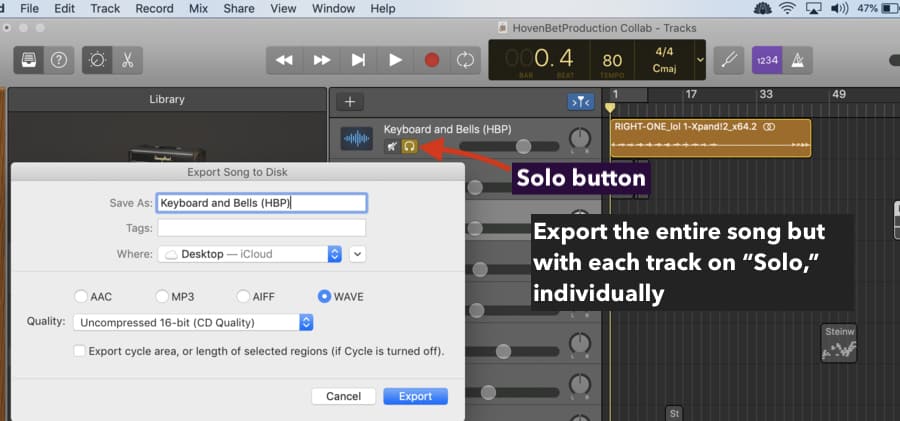
b) Now click the Export button > then choose the .wav option.
***Remember to give each file a name, ie, “Guitar 1,” or “Dreamy Synth.”
c) Move on to the next track, hit the “Solo” button, and export it to your desk top as a .wav file.
d) Move on to the next track, from top to bottom, until you’ve exported everything as an individual file format.
The beauty of this method, is that it’ll export all of the music in perfect order, including the original volume, with the automation, plug-ins, and arrangement perfectly in tact.
It also protects you from another producer stealing your pre-sets and style.
The final product will look like this on your desktop:

f) Now sign into your email account, and create a new message.
g) Before sending the files through email, you want to right-click on the folder first and choose the “Compress Files” option. The purpose of this is to make it smaller so we can actually send it across as an email.
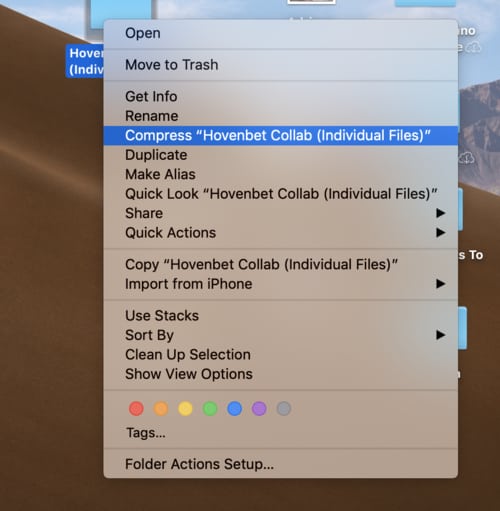
g) Put in your friend’s email, and then drag and drop the folder you’ve created into the email.
h) Send it as a Google Drive Link

Chances are the file will be too big, despite the fact you’ve compressed it, so what I normally do is I just send it as a Google Drive Link.
However, you could separate the files into three (or however many) different folders you need and then send more than one email.
And Voila!
Your collaborator should have no problem seeing what you’ve sent and dropping each .wav file into their DAW.
The reasoning for going through all of this work is because you want your file formats to be compatible with your collaborators DAW. There’s no sense in sending a file to them when it won’t even work properly.
In the case of having the same DAW, however, you actually can send the Garageband File (the project files) as is and they should be able to open it.
However, it’s unwise to do something like this, because then the other producer is getting a look at everything you’re doing, including your pre-sets, your plug-ins, and everything about your style.
It’s up to you if you want to expose yourself to potential plagiarism.
You can simply send each other the files over and over again until you’ve successfully made something. At first, you may run into a few difficulties because of the file transfer, but with a few tries, you’ll figure everything out.
In the case of someone sending you music, you may run into a few problems, notably, just figuring out the music from a musical perspective.
Understanding things like the key signature, the chords used, and the time signature are great things to know if you’ve just received a piece of music and you want to add something to it.
In my opinion, without a doubt, knowing the key signature is the most important aspect of the song to know. Knowing the chords and the time signature are important too, but the key signature is the first.
Two Helpful Tips For Collaborating With Others
1) Figure Out The Song’s Key Signature
Tip: the very first note of the song or the last note of the song can often signify the key signature. (But this isn’t always the case).
In case neither you or the produce who you’re working with know the time signature and key signature of the track, you’ll have to figure it out on your own. But don’t worry, it’s not that hard.
This is the first step to analyzing a piece of music.
It’s a difficult topic to explain to someone because you have to assume that your reader knows at least fundamental music theory.
However, we will dive into the topic a little bit here.
When I want to figure out a key signature for a song I’m working on, what I do is I grab my guitar/MIDI Keyboard and mess around, playing random notes to see which ones sound good with the song.
Once you find at least one note that works, you can continue up the scale from there.
If the note, ‘G,’ sounds good, you try playing the notes of the G Major or G Minor scale to figure out if maybe it’s one of those key signatures.
G Major – G, A, B, C, D, E, F#, G
G Minor – G, A, Bb, Eb, D, G, C, F
***Another method is to play up the scale from the note that sounds good while paying close attention to the order of half-steps and whole-steps.
W-W-H-W-W-W-H = Major Scale.
W-H-W-W-H-W-W – Minor Scale.
On a typical keyboard, the distance between the white keys is usually a whole-step, and the difference between a white key and a black key is usually a half-step.
If you don’t know about scales or key signatures, I recommend checking out Mark Sarnecki’s Complete Elementary Rudiments book, which I listed at the very end of the ‘Top 15 Products for Garageband’ article.
If you want to read more about key signatures and how to go about figuring one out, I suggest you check out my article on changing the key signature (pitch) here. I wrote a little bit about it there towards the end.
2) Figure Out The Song’s Tempo
Figuring out the BPM of a song is something that pretty much everyone can do intuitively, they just don’t know that’s what they’re doing.
The rate of which you move your head along to the beat, or stomp your foot, or clap your hands is the BPM of the song.
You can use All8.com to have it calculate the BPM by clicking on your keyboard within the input box beneath where it lists the details of the beat.
Hopefully, you own a metronome, which you can set to the same rate that you’re tapping your hand.
Or you can use the metronome that comes with Garageband, and adjust it beat by beat until you’ve finally figured it out.
The BPM is important for compositional purposes because then when you go to make your own drums, or you want to add another hi-hat or something like that, the DAW will have the notes perfectly laid out on the grid, rather than in-between the grid lines.
If you’re in the market for a metronome, check the one I recommend in my article (it’s #4 on the list).
You always want to make sure the notes fall exactly on the grid, otherwise, it won’t sound right.
Other Important Things To Remember When Collaborating With Other Producers
1) Be extremely gentle talking about another artists work.
Being nice to people is a really underrated aspect of learning how to work with other producers, musicians, artists, singers, rappers, or whomever.
You may think it’s a great idea to be brutally honest, but people are very sensitive when it comes to their art due to the intimate and deeply personal nature of it.
Truthfully, nobody likes being contradicted. This is multiplied ten-fold when it comes to something we all take extremely personally.
It’s not uncommon for people to get heated when talking about something that it isn’t even personal, like politics, for instance, so imagine how hurtful it could get if it’s about their artwork?
I heard someone say one time: “you have to treat someone’s art like it’s the most fragile baby duck.”
It was a bit of weird analogy but it holds. That’s how sensitive these people are when it comes to their work.
Some might even say it’s best to not say anything negative at all, and instead, hope that person just, at some point, figures out that their music isn’t great because no one is listening to it.
You really don’t want to be the person who everyone remembers eviscerating their work. A simple piece of constructive criticism may have seemed like nothing to you, but to them, it can be catastrophic.
It’s not a good look, and regardless of whether it helped them or not, they may always hold that feeling of resentment toward you.
If you’re going to criticize someone’s work, do it in the most sensitive and fragile manner. Be gentle.
2) Respect personal boundaries and understand rapport
It seems like there’s an epidemic of people on social media – especially in the music community – who tend to get a bit invasive.
Just the other day, I had a guy ask to work with me but he did it in a way that was disrespectful, invasive, and frankly, a bit creepy. I really don’t want to talk so badly about this person, but there’s a lesson to be learned here.
Understand that when you reach out to people, they don’t know you and you don’t know them. You don’t know where they’re at, and what kind of experiences they’ve had in life.
Don’t ask people where they live without knowing them well and don’t suggest meeting up with people that you’ve never met or talked to at all.
As I mentioned above, it’s best to say something like, “Hey man, I’ve listened to some of your music and it’s pretty good, I like it.
My favorite track is ‘X’ so far. I was wondering if you’d be down to collaborate sometime?”
That’s a much better way of going about it.
3) Always say “yes” when people ask you to collaborate.
Obviously, there are exceptions to this rule, like if someone is rude to you, or they’re similar to the person I mentioned above.
I imagine that if you’ve built a considerable following, there wouldn’t be a need for this point, however, most of us are in the beginning stages, and during this period, you want to work with people, gain experience, and foster relationships with people in your scene.
Moreover, as a beginner, you don’t really have the option to be picky, because not a lot of people even want to work with you. You have to work with what you can get when you’re starting out.
4) Be weary of thieves.
Someone can actually steal your music-making style by figuring out what instruments, plug-ins, settings, and arrangements you use.
For that reason, it’s best to always send files as .wav’s and name them in a way where they’re easily identifiable in terms of the rest of the arrangement, but not completely identifiable so your collaborater knows exactly how to imitate your style.
For instance, rather than titling your synth the exact name, “String Movements,” call it, “Dreamy Synth,” something that obscures exactly what it is.
5) Figure out how to name the song, including how each producer gets credit
Talk with the other producer and figure out how you’re going to go about attributing credit to each party. For instance, it could be a beat created, primarily, by one producer, but featuring another producer.
Or you could combine both of your names like, “Dr.Dre/Eminem,” or something like that.
You want to avoid any problems in the future. Hypothetically speaking, if the song were to pop off and become a hit, you don’t want there to be confusion regarding the track’s creators.
Conclusion
I think that’s all for now. Do me a solid and share this on your social media.

 Written By :
Written By :
Hey thanks for the top notch mix. Good stuff, talk to you again soon.
Andrew mixed my song and he did a great job, he is very professional and also very kind. I can’t wait to collaborate again. Thanks 😉