If you want to make sliding 808s in Garageband, there is no other way to do it – perfectly – other than to get your hands on an 808 plug-in that comes with the portamento option. Portamento is an Italian term that means to slide up in pitch to another note, kind of like a glissando, but faster and more subtle.
To slide your 808s in Garageband, you have to use a plug-in like Initial Audios’ 808 Studio 2 – Bass Synth, which has the portamento option. If you haven’t updated to Catalina, you can use Beatmaker’s 808 Bass Module 2 Lite. However, there is one way of doing it with Garageband’s stock instruments.
How to Make Your 808s Glide in Garageband
To put it simply, while you can use the Deep Sub Bass Synth to make glides, Garageband doesn’t come with the same ability as other DAWs such as FL Studio or Logic Pro X.
You have to get your hands on third-party software, like Initial Audio’s 808 Synth, or Electronik’s Bass Module III (non-Catalina).
Both come with the glide or portamento option. Once you’ve chosen the appropriate 808 plug-in, you’re not far from having gliding 808s.
Purchase one of the plug-ins that I mentioned above, the 808 Studio 2 – Bass Synth, or Elektronik’s Bass Module 3 (from Electronik’s website). Assuming that you’ve chosen the 808 Studio 2 – Bass Synth, you have to set up the Portamento time appropriately with the timing of the notes in your project.
For instance, in the image you can see below, there is the Portamento Time option on the far-right side of the 808 Studio 2 interface. This is where you can make the appropriate adjustments to create the gliding 808 effect that you hear in all kinds of hip-hop and trap songs.

There are two things you need to focus on if you want to create the gliding effect on your 808s: 1) the portamento timing, 2) and the way you’ve actually set up the notes in your project.
1) Create your Bass Notes
Create your bass notes as you normally would in your project. Once you have a bass line that matches up with your kick, the best way to get that 808 gliding effect is to add another note either on top or the bottom of the note that is already playing. You can do this in a number of ways as well.

Important Tip
I used the “Midnight” preset in IA’s Bass Synth, and that’s why it says “Midnight” in the Garageband project.
2) Put the Note On Top or Bottom of the Main Bass Note
For instance, you could add the note on top of the other note, or you could even put it on the bottom of the main bass note, depending on whether you want the glide to go up to a particular pitch or down to a specific pitch.
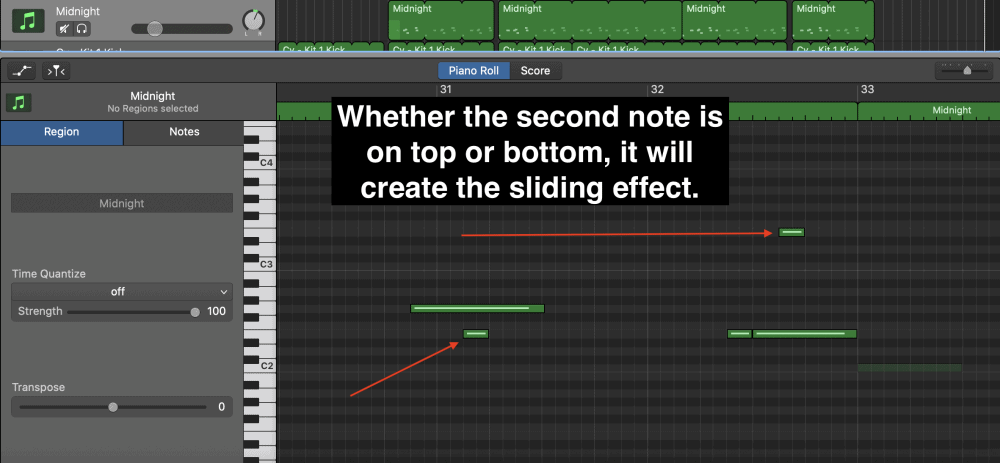
3) Adjust the Portamento Timing
With the inclusion of an appropriately adjusted Portamento timing, you can make the note slowly glide up to the following pitch, or you can make it incredibly fast. It depends on the length of the 808 note as well as the Portamento Timing.
In the case of the Aesthetic Track that I created, I have the Portamento Timing set to around 180 ms. To set up this timing properly, it’s really just a matter of trial and error. The more you play around with it, the more able you’ll be to get it to sound good.
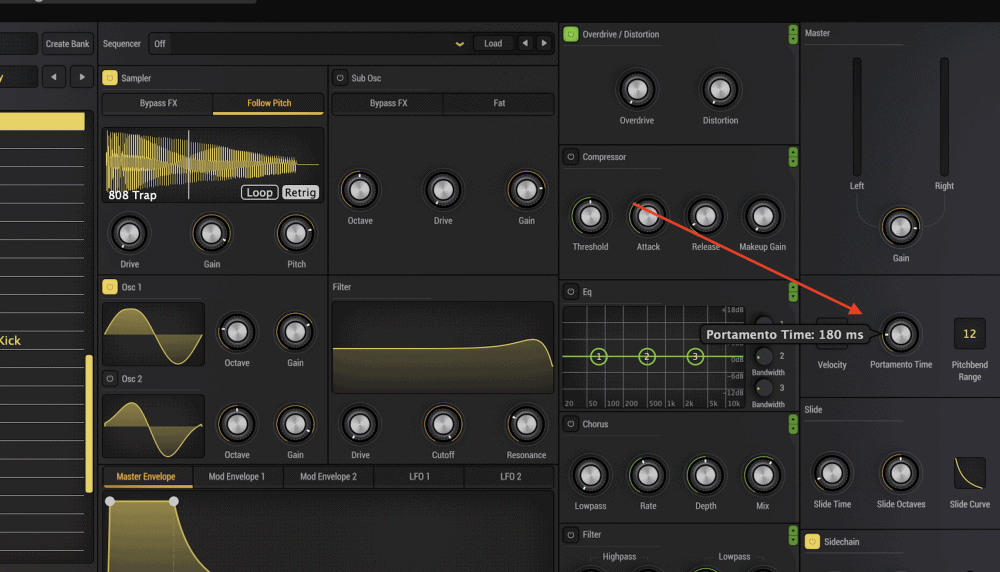
Basically, this is how you get the Gliding 808 effect while using Initial Audio’s 808 Studio – Bass Synth.
Other Sliding 808 Techniques
Additionally, there are different techniques or ways of setting up the notes which create a new effect. You could set up a slow slide or a fast slide which are both done in different ways.
1) Jumping Effect
For instance, you could set up two notes to hit one after another, and then add another portamento note much further up in the octave which is going to quickly oscillate between the sounds and create a bouncy or jumping effect.

2) Faster and More Chaotic Pattern
Simply by adding more and more notes on top of the primary note that is playing, you can create more jumpiness, syncopation, or style, depending on what term you want to use.

3) Adding More or Less Kicks
Another popular way to create sliding 808s in modern hip-hop production is to have a kick drum slam multiple times underneath an 808 note.
This tends to create more of an aggressive bass-line, and it’s a very common way of producing 808s. This can be done in a number of ways, including with a separate kick drum track region, or through Initial Audio’s 808 Bass Synth itself.
Through IA’s 808 Bass Synth
One way you can do it is directly in IA’s Bass Synth, which means you would just set up the plug-in so there is a hard-hitting kick behind the 808, and then go down into the piano roll and add multiple MIDI notes.
Notice how I set up three MIDI notes before the main, much longer, one hits. After that, I added another MIDI note about one octave up, which it will quickly slide up to.

If you use the “808 Impact” kick drum in IA’s 808 Bass Synth, there will be a much harder kick that will go along with the other kick that you have set up in your project.

Or, you could use the “808 Trap” kick which is going to be much smoother and less aggressive. If you’ve used the “Impact” kick in IA’s 808 Bass Synth, it will include a kick drum every time an 808 hits. This means there will be more kicks.

Through a Separate Kick
Rather than setting up the IA Bass Synth plug-in in such a way where the additional kicks are included, you could always add more kicks through a separate instrument. The image below shows the way this would look on the separate kick drum.

The above kick notes will hit at the same time as the IA Bass Synth note, which looks like what you can see here:

4) Adjust the Length of the 808 with the Master Envelope
The “Master Envelope” parameter is another way to make big changes to the way your 808 sounds. Essentially, what it does is that it determines or shapes the sound of the 808 and kick pattern. For example, a shorter envelope means the 808 will ring out for less time, whereas a longer envelope will extend it much further.

Additionally, you can change the shape of the way it slowly fades away. By the “shape,” I mean you can set up the envelope in such a way where it will slowly decrease in volume.

Or you can change it so it shuts off almost completely right away. As I said already before, all of this really depends on how you want things to sound. More importantly, it’s really up to you to experiment through trial and error.

The way you create the gliding effect depends on what software you’re using, but there are certain principles that remain the same.
These are 1) the length of the notes, 2) placing them on top of each other, or underneath each other, 3) and by adjusting the portamento timing. When using 808 Bass Module 3 from Elektronik, it’s a little simpler. For instance, they have the “glide” option clearly stated on the plug-in itself.
Using the 808 Bass Module 3 to Get a Gliding 808 Effect
In the image you can see below, the Bass Module 3 has the ability to create 808s that glide simply by adjusting the “Glide Timing” option.
I would say this is a much easier way to get the gliding 808 effects because it takes less trial and error to get them to sound right. On the other hand, there aren’t as many options for getting your 808 glides to sound exactly the way you want.

How to Make 808 Glides with the Deep Sub Bass Synthesizer
Using this method is what I used to do before I discovered the aforementioned two plug-ins. In order to create a gliding effect with the Deep Sub Bass Synth, you have to use the same kind of principle I already talked about.
You have to set up the notes in the Piano Roll in such a way where the notes lay on top of each other or below each other, which looks like what you can see in the image here:

This has the effect of gliding the notes up to and from a particular pitch, however, it doesn’t have the same vibe as the 808 Studio 2 from Initial Audio, because you can’t control the speed of the glide in the same way; there is no portamento option.
I’ve already touched on this before in my article on how to make 808s in Garageband, but by using a hammer-on/pull-off effect – the term that guitarists use, but really it’s called a “slur” – you can also get the gliding effect.
This is when you create a note where the note is played quickly and abruptly while the main bass note continues playing at the same pitch.
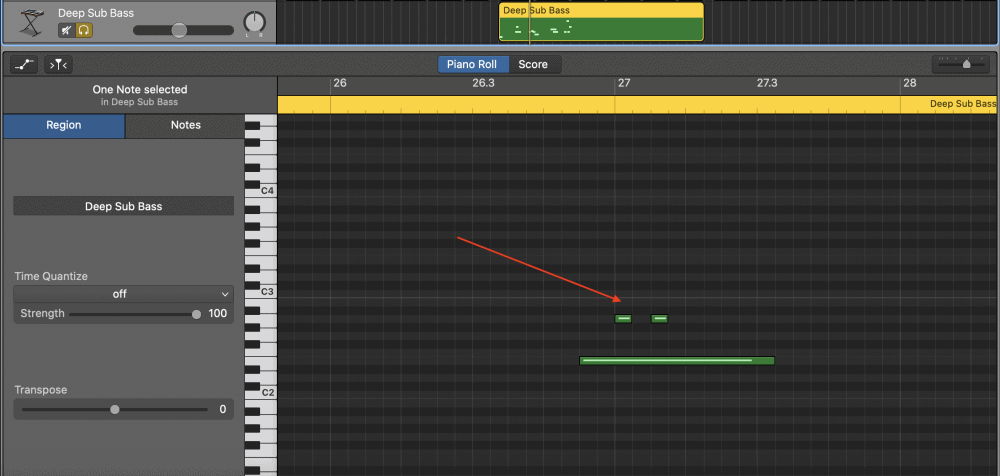
Choosing the Right 808 Plug-In
If you’re wondering which 808 plug-in is right for you, there are just a few things to take into consideration. Initial Audio’s Bass Studio 2 is a lot more detailed in terms of its parameters and options, and a lot more can be done with it.
However, the Bass Module 3 from Elektronik is easier to use, but there are fewer options and parameters. Bass Module 3 is also much cheaper; around half the price as the Bass Studio 2 – Bass Synth.
From what I understand about Garageband, using these two plug-ins is the easiest way to go about making glides in the software, however, I’m sure there are other ways to do this. One other way of doing it is through the Deep Sub Bass Synthesizer, although, admittedly, it doesn’t work quite as well but it still works.
If you want an 808 plug-in that comes with a more in-depth interface, with dozens of 808 sounds and kicks, then Initial Audio’s 808 Studio 2 – Bass Synth is a much better option. It has more functionality, presets, and kicks, for adjusting the sound of your 808s and getting precisely the style you want.
You can try out the Demo from their website, however, you’re going to run into issues when you try and use it in your songs because it will say that the plug-in is running in Demo mode in the middle of your projects, which is obviously not what you want.
Additionally, if you try and export the project and load it into your DAW for mastering – which I have a guide on here – the “808 is in Demo Mode” message will play all throughout your song.
Important Things to Note
1) Garageband iOS Can Glide 808s

Ironically, Garageband iOS is actually better at creating 808 glides with the sounds, instruments, and software that come stock with the program.
You can do this by using the Alchemy Synth in iOS, which is superior to what the Garageband Mac Alchemy Smith has to offer.
There are tutorials on YouTube where other creators show you how to do this. For instance, the Alchemy Synth in Garageband iOS has the Glissando or Slide effect right on the synth interface, so you can quickly and effectively make that sliding 808 effect.
2) Beatmaker’s Bass Module II (Free) Will Work Fine if You Don’t Have Catalina Installed

There was a time when Beatmaker’s 808 Module Lite 2 would work for Garageband for free, however, it only works for the software now if you haven’t updated to Catalina, which is unfortunate.
If you haven’t updated to Catalina and you aren’t interested in Initial Audio’s 808 Synth, the 808 Module 3 is relatively inexpensive.
YouTube Video Tutorial
Conclusion
The best way to make 808 glides in Garageband is to use either the Bass Module 3 from Electronik (non-Catalina) or Initial Audio’s Bass Studio 2 – Bass Synth.
If you don’t have Catalina installed on your Mac, then the best way to get it without paying any money is through the Bass Module 2 Lite, which I’ve already touched on in my article on 6 awesome Garageband plug-ins.

 Written By :
Written By :