There are many things I like about GarageBand, including the intuitive design, the Apple Loops, the workspace, the drummer track, and the list goes on.
But there are a few things that aren’t ideal.
1) The Inability to Set The Output on iPad & iPhone
The first thing is that you can’t set your audio interface as the input and the iPhone’s speaker as an output. You’re forced to connect headphones or monitors to the audio interface.
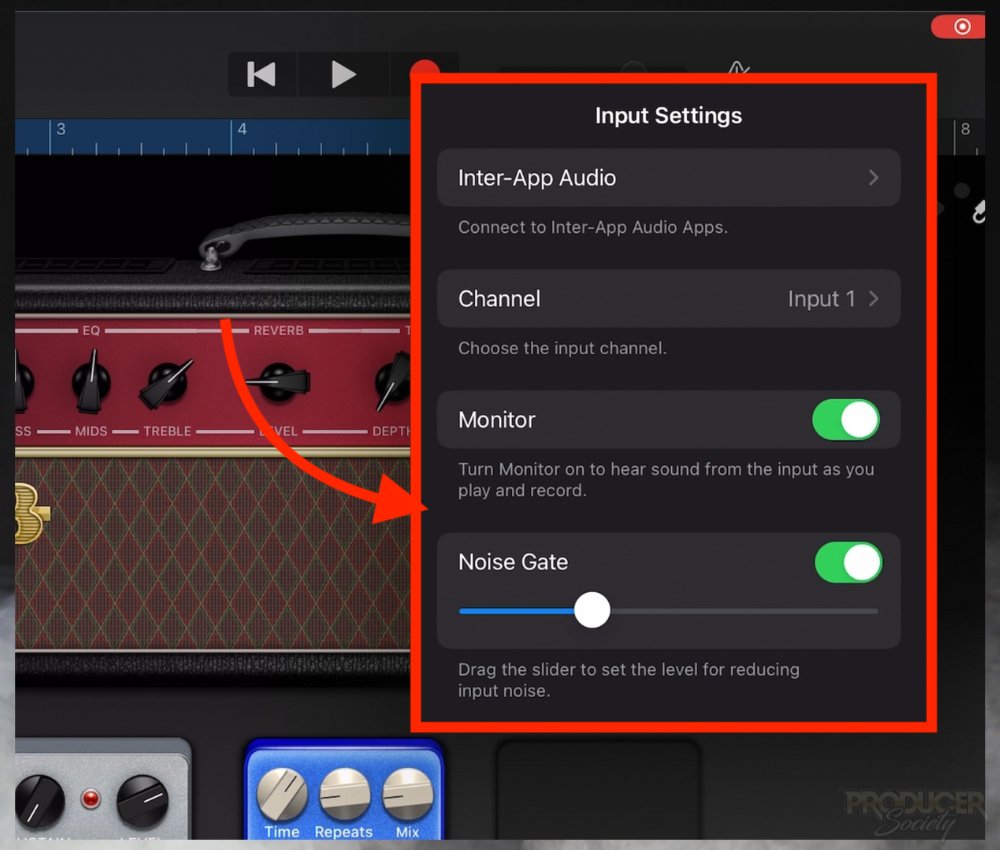
When I first started using GarageBand for iPhone, I remember being pretty frustrated by the guitar amp feature. Initially, I was so excited to have a little guitar amp to go with me everywhere I went, but it wasn’t that simple.
Needing to connect headphones to an audio interface was too much of a hindrance. One of the reasons I dislike that setup so much is I hate having headphone wires hanging around me while I’m playing.
The good news is, it seems like an easy fix, as the macOS version can do it fine, and Logic Pro for iPad allows for it as well.”
In other words, you can use your iPad as a guitar amplifier simulator just fine and you won’t need to connect any headphones.

While there are many reasons why Logic Pro for iPad is much better than GarageBand iOS, one of the things I noticed right away when it was released in summer of 2023 was the ability to configure inputs and outputs.
The Solution:
The best way to get around this problem in GarageBand, is to connect your audio interface, whether it’s the iRig HD 2 or the Scarlett 2i2, to a portable speaker.
Almost every audio interface will have a headphone port. You’ll more than likely need to use a 1/4″ to TRS adapter which you can find here on my Product Page.

Ideally, you want to use something that’s connected by auxiliary – in other words, a standard headphone adapter (TRS).
I found something really cheap on Amazon a long time ago that I hoped would do the trick. And it did for a little while. But the charging mechanism was unreliable so I can’t recommend it to you in good conscience.

In my experience, it’s getting harder and harder to find budget, portable, speaker products that aren’t connected via Bluetooth.
You could use Bluetooth headphones like AirPods, but this won’t work great either. You’ll experience a lot of latency.

If you want to use GarageBand on your iPad as an amplifier simulator without connecting headphones or speakers to it, you’re simply out of luck.
2) Opening Old Projects On Reboot Instead of Something New
The second issue is that GarageBand always opens a previous project instead of allowing you to start something new.
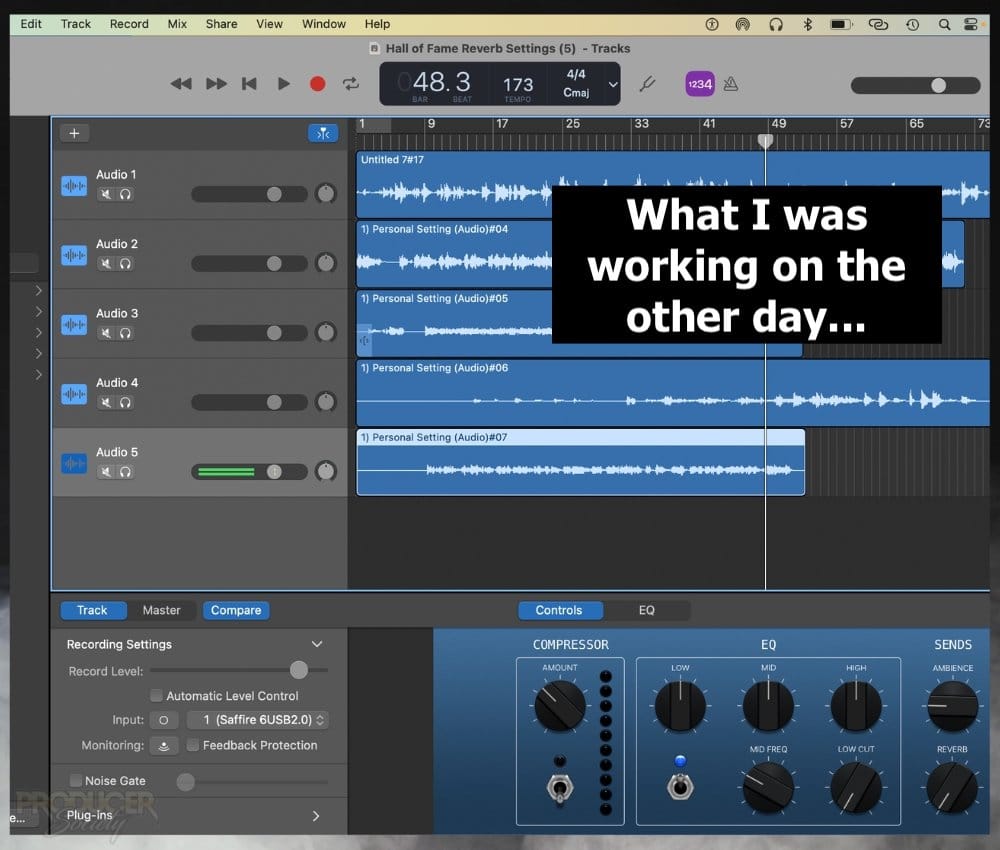
This feature, or bug, depending on how you want to describe it, is probably worse than the first one. I’ve been exasperated with how GarageBand opens more than once over the years.
There’s probably some limitation or parameter I’m unaware of that stops GarageBand iOS from having input/output options in the same way its macOS counterpart and Logic Pro for iPad has.
But making the DAW in such a way where it forces you to open one of your old projects seems odd to me. I don’t understand why GarageBand wants you to go back to what you were working on yesterday.
My theory is they do this to get you to use one of their templates. You can easily load up one of their template when you first kickstart the program.

After some experimentation, I realized that templates were an easy way to get back into the software without having to open an old project.
The Solution:
If you want to get around this, it’s best to create your own template.
In other words, you want to set up your instruments, guitar/bass amp simulators, your noise gate, and your audio interface preferences as if you’re about to start playing and recording now.
Select “Save As.”
Give it a proper name that you can later, like, “Hip Hop Template,” or “Guitar Jam Template.”
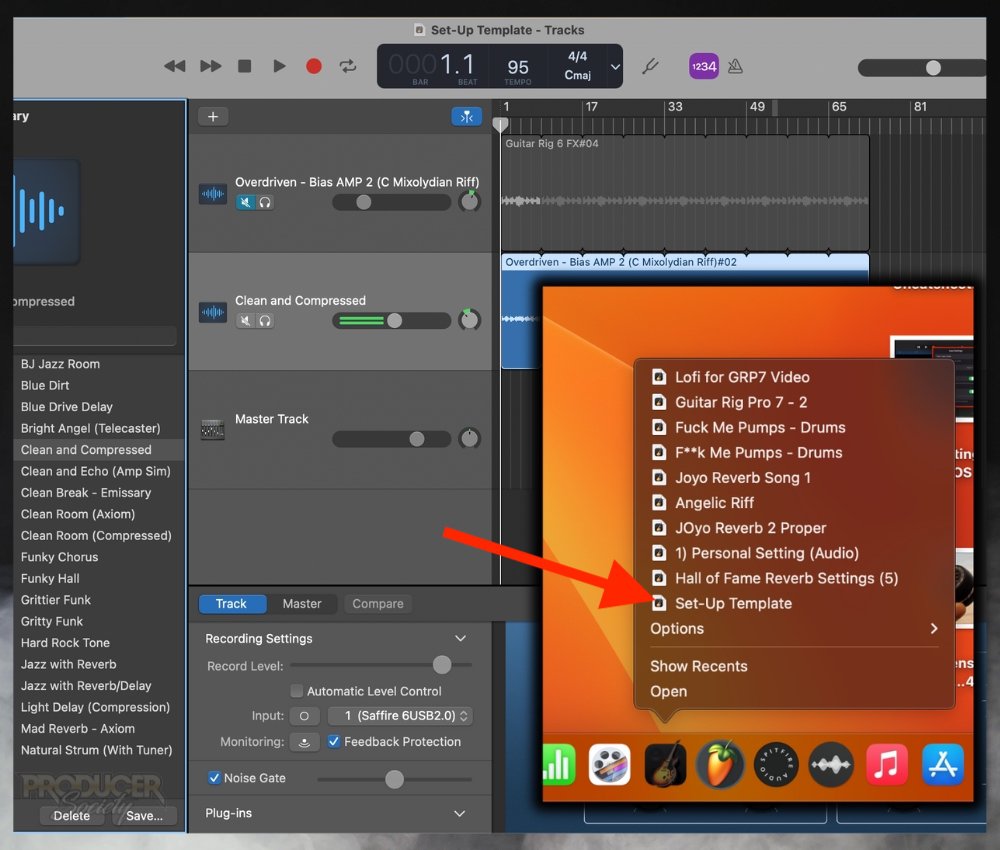
Whenever you open the DAW back up, you can open up the previous template you were messing around with.
This effectively makes it so that you don’t have to open up another client’s project or something else you were working on.
3) You Can’t Export MIDI
The third thing is that you can’t export MIDI out of GarageBand. Almost every DAW can do this, but GarageBand is unable to.
You can export your tracks as almost any audio file type, including mp3s, AIFF, ACC, and WAVE, but not MIDI.

There was a time when my article on how to export MIDI out of GarageBand was one of my most popular articles. It makes sense because the demand for such a thing is pretty high.
In that article, I showed that it is possible to export MIDI but you have to use third party software to make what should be fairly easy an attainable task.
The Solution:
One way around it is to use the AIFF to MIDI website, but I find it unreliable and not that accurate either.

Another way is to use Melodyne but Celemony’s software is expensive enough that you could just buy a new DAW, ie, FL Studio Producer Edition or even just Logic Pro.
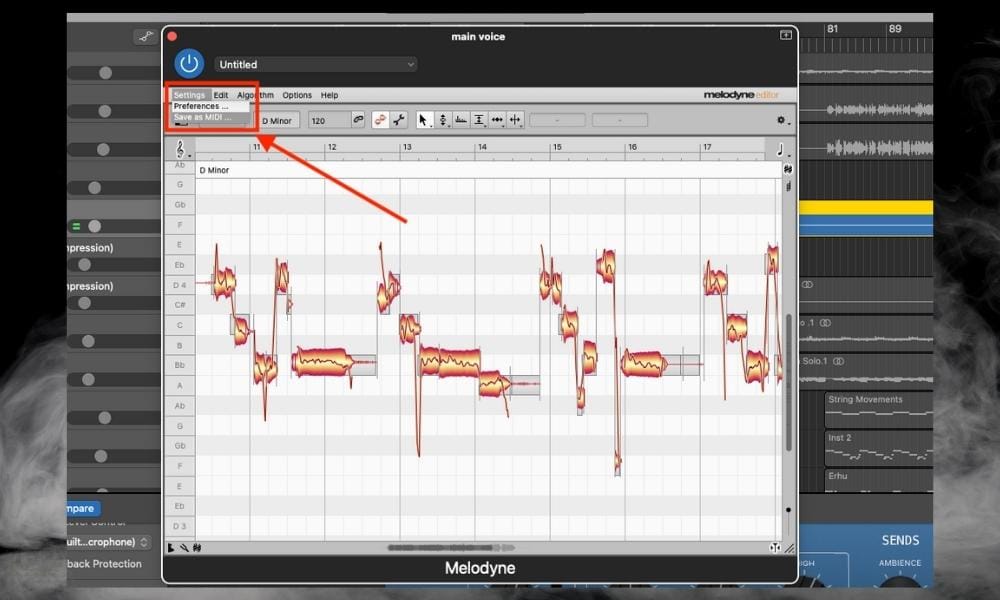
I should add that you can always use Melodyne’s Free Trial. I explained how you can do this in my article “How to Export MIDI from Melodyne.”
What Can We Do About This?
While these issues aren’t that big of a deal, I imagine I’m not the only one who’s noticed them before. As I said earlier, maybe there are reasons why GarageBand comes with these limitations.
As a fan of the software, I think it would be great to see it improve on all of these fronts.
To something about any issue you have with the software, you just have to go to your App Store and search for GarageBand.
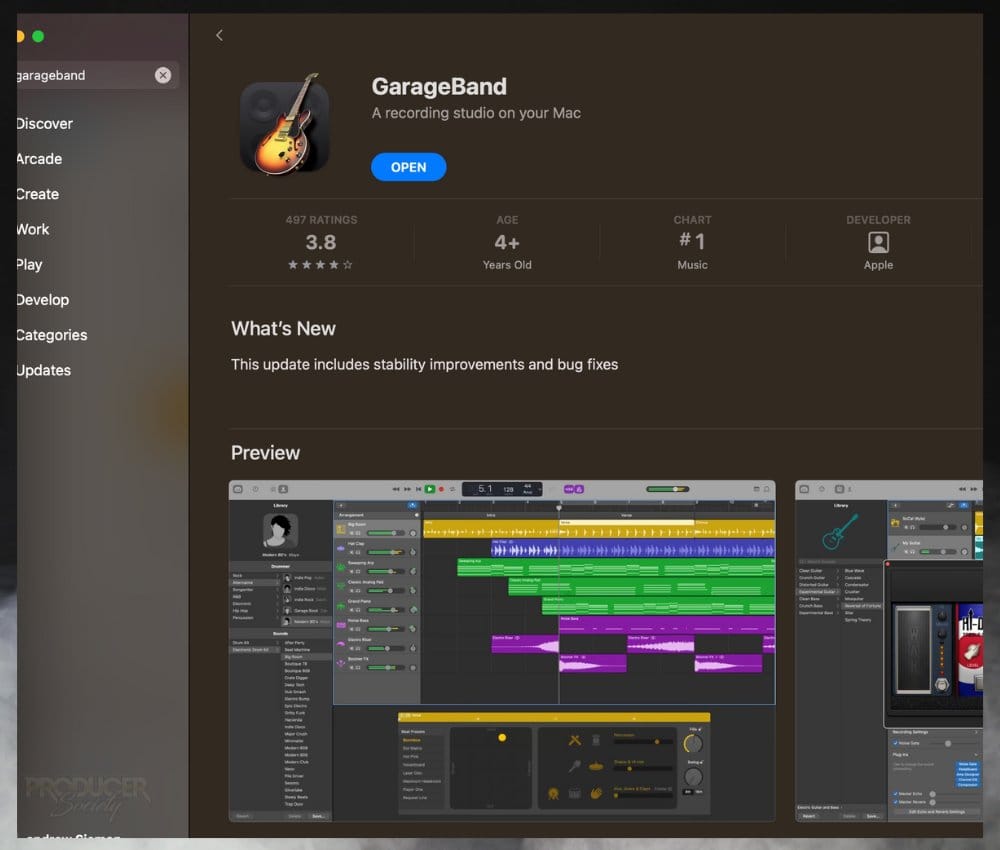
You’ll find a few buttons below some of the reviews. The one I’m talking about says “Report A Problem.”

Everyone could write in here how it would make sense to fix both of these features. It’s up to you what you want to do, however, I know I probably will.
Despite its Limitations, GarageBand Remains a Free and Valuable Tool
Even though I’ve complained about some of the things that aren’t ideal, at the end of the day, it’s still awesome considering it’s absolutely free.
There are no catches or trade-offs to use it and it’s a fantastic way to be introduced into the world of music production and recording.
I’m curious to know what you don’t like about GarageBand? Let me know in the comments.


 Written By :
Written By : 