After setting up my vocal recording booth that I bought recently, I realized I had a new problem: the inability for the singer and myself to monitor simultaneously. So I had to add more headphones to my audio interface.
To connect additional headphones to your audio interface, run a 1/4″ stereo cable from the interface’s output on the back of the device to your headphones amplifier/splitter. Plug in a 1/4″ to TRS adapter into the headphones port of the splitter, and then connect your headphones as well.
How to Connect More Headphones for Monitoring to Your Audio Interface

If your audio interface doesn’t have multiple headphones ports for monitoring, you’ll need a splitter/amplifier for connecting additional headphones.
Using an amplifier/splitter through your audio interface is also a great way to drive cans that have a much higher impedance like the Beyerdynamic DT 990 PROs, for example.
This is the best way to fix this problem without springing for a far more expensive audio interface.
1) Connect Your Splitter & Interface With A Stereo Cable
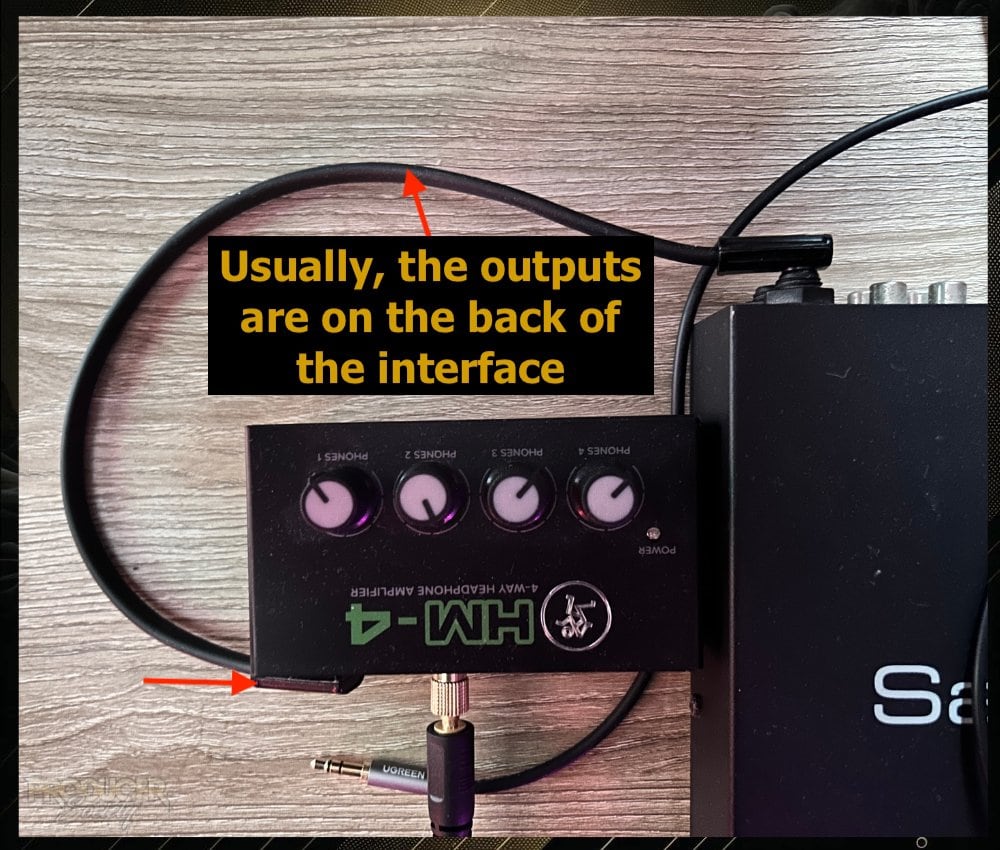
2) Power Up the Headphones Splitter/Amplifier

Many higher quality headphones have a higher-impedance so you’ll need an amplifier to properly drive them and get enough volume.
It wouldn’t be a terrible idea to have a surge protector/extension cable somewhere nearby, that way you have the ability to connect your headphones amp/splitter to power.
3) Plug In The 1/4″ to TRS Adapters

4) Connect Your Headphones to the Adapters
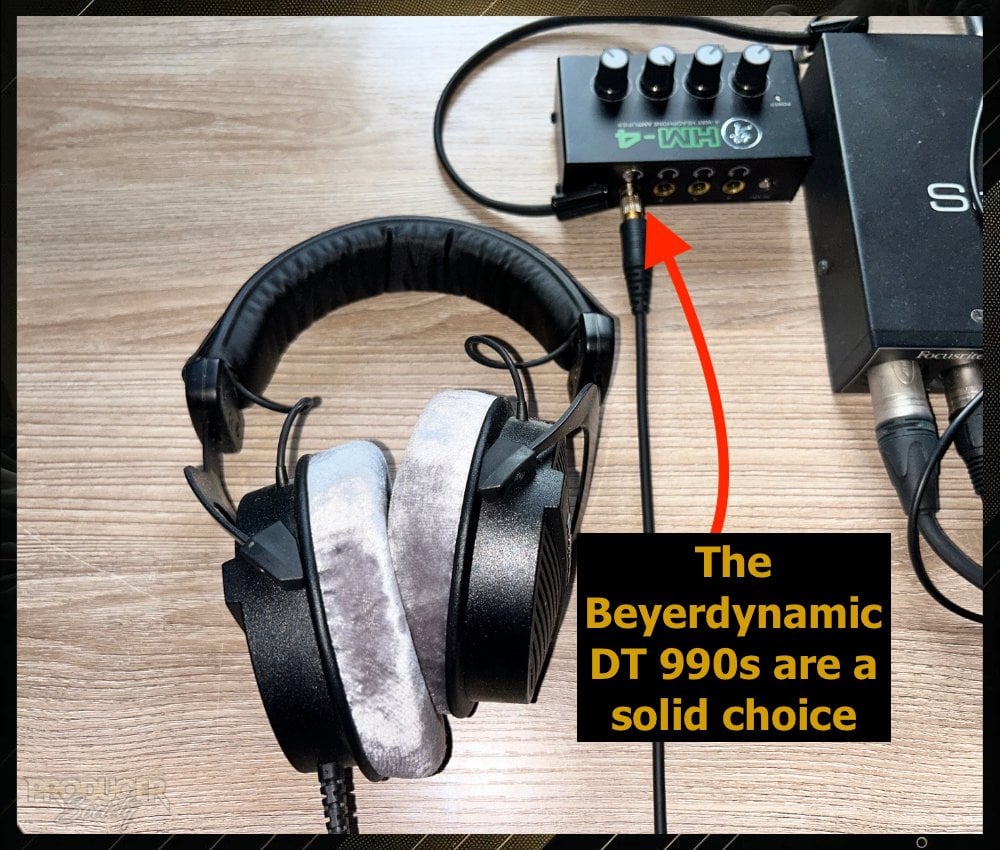
5) Use An Extension Cable for A Much Longer Distance
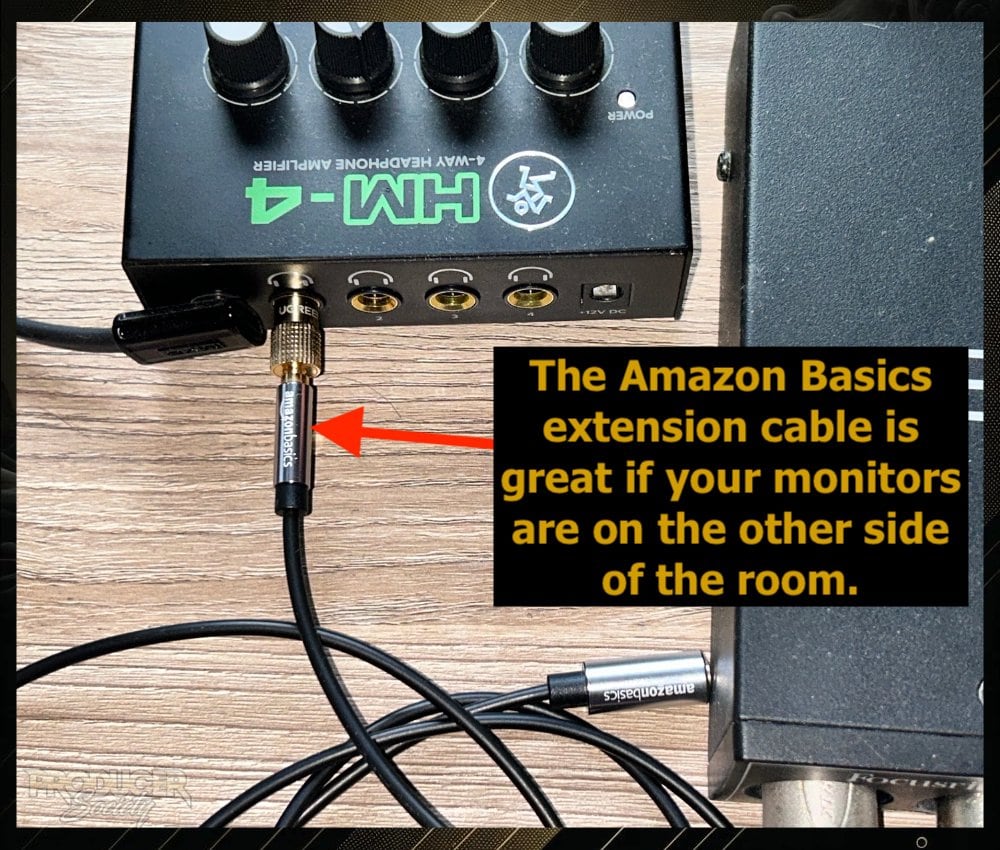
It depends on how far away your singer is from the audio interface. In most cases, your singer isn’t going to be close enough.
I’ve said this many times before, but it’s better to be too long than too short. An extra long extension cable will give you this capability.
6) Set Your Output to the Audio Interface
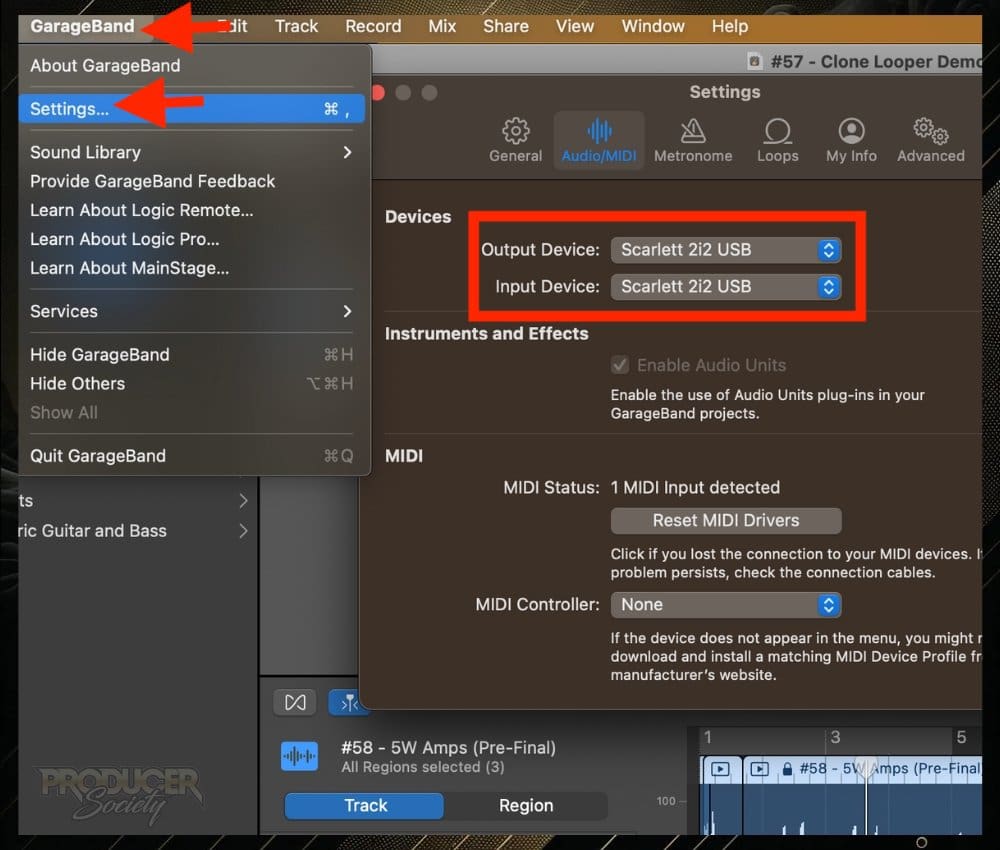
How you set your output device will change, of course, according to your DAW. This is how it’s done in GarageBand. Most DAWs do it in a similar way.
It’s important to note that your volume will now be controlled not on your audio interface, or on your computer, but with the Mackie HM-4.
7) Connect Your 2nd or 3rd Pair of Monitors
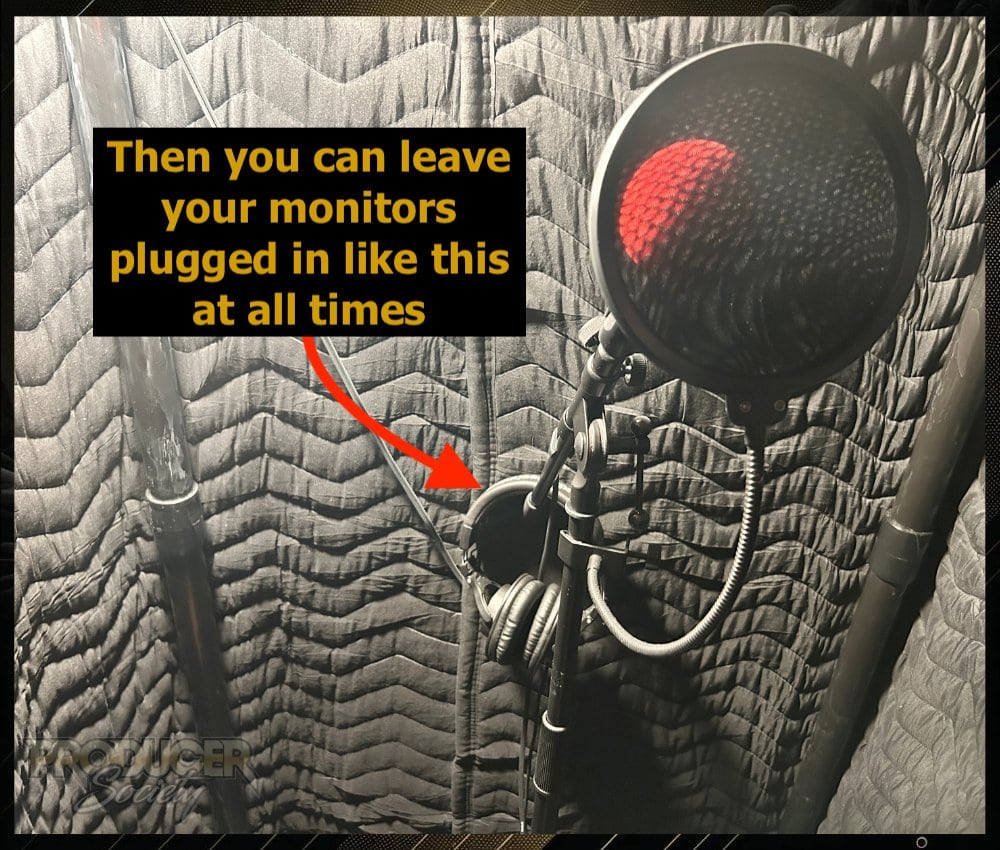
Most people are going to prefer over-the-ear headphones rather than earbuds. Nobody wants to share earbuds with someone else.
If you are looking for in-ear headphones, the Etymotic ER3SEs are a solid choice. I’ve been using them for years.
Have any questions or concerns? You can let me know what you think in the comment section below. I’m curious to know how you’ve set things up in your home studio.
Other Articles You May Be Interested In
- How to Use the Scarlett 2i2 With GarageBand [iOS/macOS]
- The Best Openback Headphones For Music Production
- How to Multitrack Record in GarageBand (macOS/iOS)


 Written By :
Written By : 