The reason this vital specification is often overlooked is that it’s not very sexy or interesting, despite the fact it’s incredibly important to ensure that your computer or device can handle what you’re doing. So what is it?
RAM is very important for music production because it allows for the computer to transition quickly between tasks; it speeds up response time, file conversions, and mix-downs, and allows for more recording and MIDI tracks. Without sufficient RAM, you may experience crashes, freezing, and errors.
Why RAM is Important for Music Production
Your recordings will only be as good as the tools you use to create them, so having a computer with sufficient RAM will help with the entire recording process.
If you use a computer with low RAM to produce music, switching back and forth between projects, instruments, and sounds will take forever, and if you are using many plugins at once or dozens upon dozens of instruments, it’ll create latency problems.
1) RAM Ensures That Plugins Like Melodyne Function Optimally
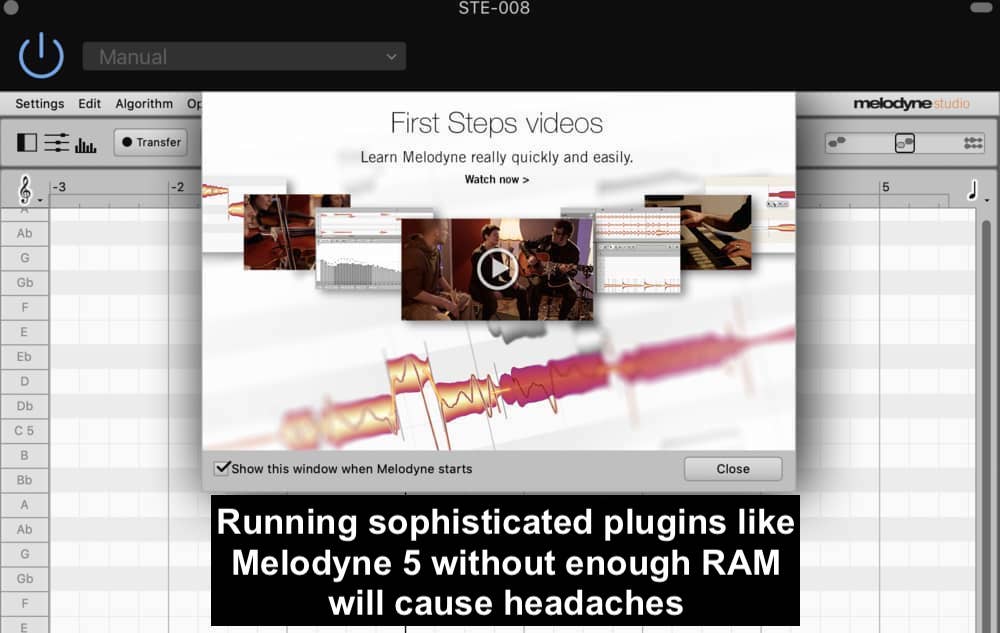
Regardless of the type of music you’re creating, chances are a DAW is the primary interface in which you’re working, and every DAW has plugins to make the workload more manageable and sound the way you want the final project to sound.
For example, many engineers use premium audio editing tools like Melodyne 5 to get their audio recordings to sound the way they want.
That being said, as a music producer, you’ll need to be able to keep multiple plugins open and running at the same time. With a sufficient amount of RAM, you’ll be able to use many plugins simultaneously, whether it’s the aforementioned Melodyne 5.
Plugins use memory and processing power during their operation, so if you are using more than one at a time, you’re using more memory, which significantly affects the way the computer performs.
Because the memory you are using is like using the computer’s short-term memory – like when you turn a volume dial – the computer stores that in the RAM, not on your SSD or HHD.
In fact, this is one of the reasons why I wrote in my other article that MacBook Airs aren’t the best for making music. Sure, it’ll work just fine for a year or two but eventually you’ll probably need better specs to keep everything functioning optimally.
2) It Makes Everything Run Faster
When you are processing anything on your computer (and music production processes a lot of information, by the way), you want that information read quickly so you can work faster.
No one likes to sit there waiting on the wheel to turn. It really can be a downer when you’re in the middle of recording, and you have to stop to wait for your computer to catch up. Making sure you have enough RAM can eliminate this problem almost entirely.
When you do anything on the computer, you are accessing codes that know how to display familiar things to you. If you were a computer programmer, you might know the code, but most likely, you don’t know, and you expect the computer to do the work for you.
The work is done by the RAM. It is the access point inside the computer that delivers answers at your command. Having low RAM or used up RAM will slow everything down.
The best way to avoid this is to buy the right computer from the beginning – (this is the laptop I recommend from Amazon) – as well as keeping most projects and other things stored on an external hard drive like the SSD T5 2TB.
This frees up memory on your computer to keep you working on the task at hand. You can always link up your external hard drive whenever you need it.
I recommend using your external hard drive to backup projects and important information on a regular basis that way you never lose anything. Not only that, but it just makes your computer run faster and without as many hiccups.
3) Ensures There Is Less Latency When You’re Recording

Latency is one of the biggest problems that producers run into when their software/hardware doesn’t have enough power, RAM, and processing speed to do what they need it too.
A lot of of people have this problem when they use Bluetooth headphones while trying to record an instrument track with a MIDI keyboard. There will be a lag between the notes which can be incredibly annoying.
It’s one of those things that you just have to avoid entirely in the beginning and not bother trying to fix it afterward. Ensure you have enough RAM on your device and save your projects and old files on an external hard drive to keep everything running smoothly.
However, if you’re truly serious about avoiding silliness like this, just get a better computer that can handle everything and you won’t even need to store everything on an external hard drive.
Latency will bring any recording session to a halt. It can be a real problem, and there are many solutions, which means many things can cause it. One cause is not having enough RAM. If you are running plugins and many open sessions with 4GB of RAM, you will not get very far.
8GB is way better, although, most people in the industry including Rick Beato (his video) recommend having at least 16GB of RAM. However, computers are constantly upgrading, and the best way to stay ahead of the curve is to invest just a little more.
16 GB will be more than enough but will also be sufficient if you edit your own videos which most producers will have to do at some point, in all honesty. The days of music producers only needing one skill are over, and most of us will need to learn how to edit videos at some point or another.
4) RAM Allows You to Run Multiple Plugins & Software at Once
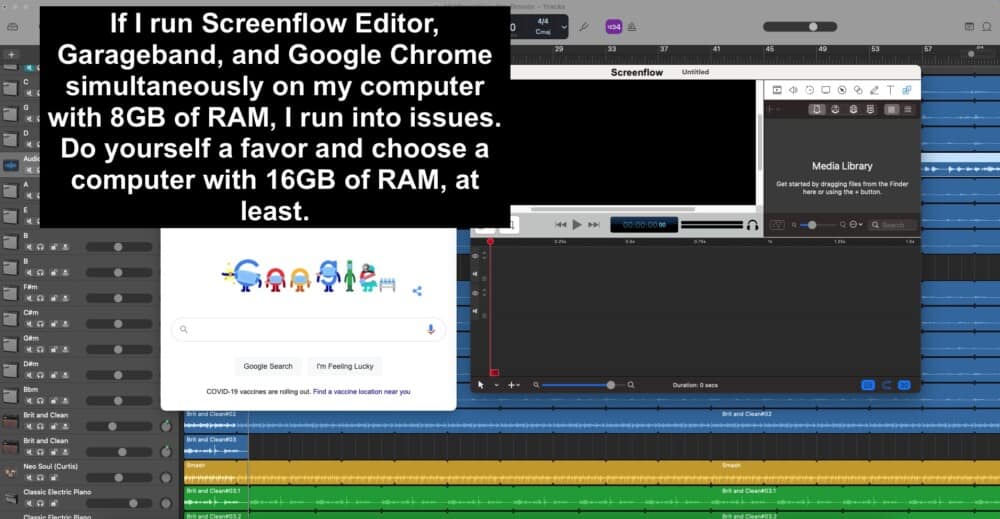
Running more than one plugin at a time is essential if you are working on several tracks or want to jump back and forth between plugins fast and easily.
For instance, you may want to open the EQ settings of your FabFilter Pro-Q 3 (on Plugin Boutique) to dial in a vocal mic while simultaneously recording guitar. You may need 3 or 4 plug-ins, and you’ll be recording more than one track at a time. Put simply, this process will use a lot of RAM while recording.
5) It Allows You to Work on Larger Projects – Without Crashing

The more comfortable you get with recording, the bigger your projects will become, adding hardware and software, along with plugins and sample tracks.
The experienced musician may also want to record many tracks and edit them in real-time. This will require more RAM, and another advantage is that this will help avoid crashing (my guide on that).
Put simply, as your projects become more sophisticated in terms of the number of tracks, the type of tools that have been used, etc, you’ll need more RAM to accomodate it. As an important aside though, sophistication doesn’t necessarily mean “better,” so just keep that in mind.
6) It Allows You to Access Larger Sound Banks Fast
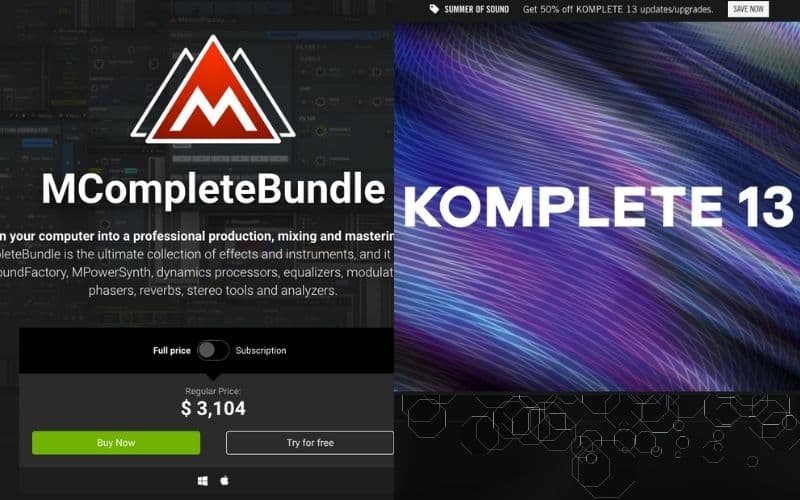
If you are a hip-hop producer, or you produce dance music, you’ll have larger sound banks, loops, and samples you’ll want to keep handy.
If you have low RAM, it will take a long time to access the information for your workflow, once again killing your creative vibe. It’s best to upgrade your computer as you update your music library.

7) Sufficient RAM Eliminates Freezing, Crashing, and Error Messages
Using a computer, whether it be a laptop or desktop, with sufficient RAM ensures that you don’t run into unnecessary headaches like crashing, freezing, and error messages, which are all too common if you’re using a computer that doesn’t have enough.
If the computer doesn’t have the memory to retrieve the information fast enough, latency will be a problem, as will crashes and freezes. Think about it. If the computer doesn’t have the response time to retrieve the information it needs, there will be a delay.
What Specs Should My Device Have for Music Production?
| Specification | The Novice | The Intermediate | The Professional |
|---|---|---|---|
| RAM | 8GB | 16GB | 16GB (all you need, but 32GB is great) |
| Processor | Dual-Core Processor (i5 or i7) | Quad-Core Processor i5 or i7 | Quad-Core Processor i7 or i9 |
| Storage | 512 GB | 1TB | 5TB and Beyond |
| SSD or HDD | HDD | SSD | SSD |
| Recommended Computer | Don’t even bother with a MacBook Air. | MacBook Pro (my favorite one to recommend) | iMac Pro (if the MacBook isn’t enough for you) |
The Novice Music Producer
A novice is someone that doesn’t record professionally but would like to record their demos or pre-production. This kind of producer is just starting to record and doesn’t have a lot of external hardware or software to record with.
In most cases, a desktop is much better than a laptop when it comes to music production simply because they’re faster, they have more memory and storage space, and they typically have faster processing speeds.
However, it seems like portability is the future and devices like the iPad Pro are getting better and better all of the time. Anyway, I digress. Truth be told, the novice just needs a basic device to begin making music.
You don’t need anything fancy to run Garageband or FL Studio, in fact, plenty of people do just fine with a MacBook Air in their first few years of production.
Regardless, let’s say that you do want some kind of guideline. In that case, the following specifications will do you just fine:
8BG Ram
Dual-Core Processor i5 or i7
SSD or HHD – As much memory as you can afford.
While I could recommend a MacBook Air for the so-called “Novice producer,” I think it’s best to just choose a solid model right from the beginning. The MacBook Pro that I listed in the next section is going to serve you a lot better and for much longer as well.
The Intermediate Music Producer
The intermediate is someone who is starting to develop their musical and technological palette, in the sense that they want more and more features and they’re sick of applications crashing when they’re trying to run Screenflow Editor, iMovie, Logic Pro, and some other software at the same time.
To run GarageBand, Screenflow Editor, an external mic, a guitar, and an audio interface, you’ll need something a little more powerful than the specs for the novice. These multi-talented people like to layer a lot of tracks and instruments while also video editing, so these specs are great for them.
16GB Ram
Quad-Core Processor i5 or i7
SSD or HHD – Again, with as much memory as you can afford, but also invest in an external hard drive.
I recommend the same MacBook Pro in all of the articles. With 16GB of RAM, 2.3 GHz processor speed, a Solid State Drive, and 1TB of storage, the laptop I linked above will work great for years. For many of you, you won’t even need to get a better computer.
The Professional Music Producer
If you are at this level, you most likely already know this information by trial and error. Truth be told, 16GB of RAM, a solid state hard drive, 3.0gHz of processor speed, and several terabytes of storage will be enough for 99% of producers.
However, some people will want to go above and beyond. Anything above 16GB of RAM would be overkill for a budding producer. It is best to save your money and go for 16GB just to be safe.
32GB RAM and UP
i7 or i9 Quad-core processor
HDD or SDD and external hard drive for large amounts of storage.
Assuming you aren’t interested in a laptop, the iMac Pro I linked to in the table will meet all of your needs without a problem.
Other Important Computer Specifications
As I wrote about in my article on the best laptop for Garageband, other specifications like the number of cores and graphics card are important too.
Moreover, the quality and speed of each core on its own is equally important because each task has to be completed in one core before it can move on to another, in contrast to something like video games where multiple parts of the computer are handling the task simultaneously.
In addition to RAM, there are other devices your computer needs to run fast and efficiently while producing music. CPU, SSD cards, and HHD cards are extremely important. Screen size may also be a specification you need to consider.
How Powerful Does Your CPU Need to Be? – Dual or Quad?

Just looking at the words Dual and Quad, you can tell what has more power. If you have a i5 quad processor, you’ll have more CPU than a dual i7 processor. This is because dual processors have two compartments for processing units per processor, and quads have four.
So, a i5 Quad has 20 compartments, and a i7 dual processor only has 14. The i5 Quad is much faster! You don’t have to have all this power for music production if you are starting out, as mentioned above, a dual or quad i5 or i7 is plenty to work with.
Solid State Drives or Hard Disk Drives for Producing Music?
Hard disk drives are cheaper and can hold more data than Solid State Drives. The main difference is that the HHD relies on a spinning disk to deliver data, so they are easier to damage. Most laptops come with smaller HHD drives, and desktops come with SSD.
This is because of the physical size, along with the performance capabilities.
External Hard Drives Are Essential For Most Music Producers
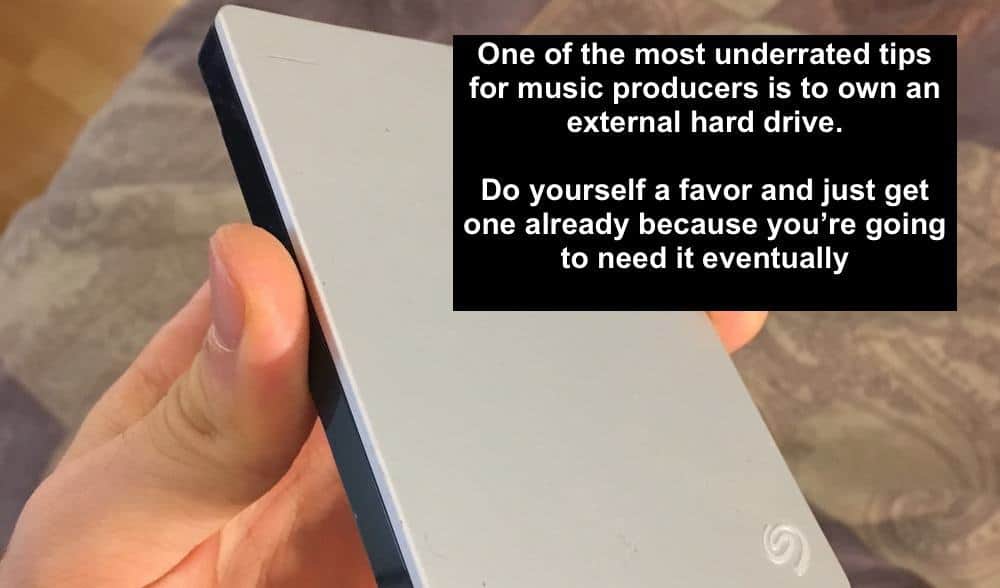
External hard drives are essential for music production because they’re just an extra place for storing data, that way you can have backup copies and ensure your CPU’s performance.
Even if your computer has a lot of RAM and ample internal disk space, it doesn’t mean you need to use it all. The more things downloaded and saved on your computer, the slower your computer will run.
Having external hard drives like the Seagate one I recommended earlier will keep your files more organized and free up valuable space on your computer. When buying a hard drive for Mac, make sure it is comparable with your computer before you buy it. Not all external hard drives work with Mac products.
iCloud Storage Is Also A Useful Tool for Producers
Apple computers are being made with less storage in mind because the iCloud promises unlimited storage for a small fee every month. An external hard drive can be a pain to keep up with, or you may want to keep all your devices connected.
Either way, iCloud is a sufficient way to keep all your documents in one place, although, I personally don’t like it and wish it didn’t even exist. By keeping your CPU in tip-top shape and ensuring there is enough “RAM headroom,” the device’s response time and ability to convert files and load tracks will be more efficient.
Important Things to Note Before Choosing A Device for Music
1) A Powerful MacBook Pro is Still The Best
While there are a lot of recommendations here for someone who is just starting out, I truly do recommend the same MacBook Pro that I always talk about.
A laptop with 1TB of storage space, 2.3 gHz speed, and 16GB of RAM is going to work great for the first 3-5 years of your music production journey because it’s portable, powerful, fast, and it has plenty of storage.
Sure, having a $5000 desktop with 32GB of RAM and 5TB of storage is going to be way better, but for most entry-level producers, it’s simply not necessary, kind of like the way that it’s best to buy a $250 electric guitar when you’re first learning to play, rather than opting for a $6000 Suhr right out of the gate.
2) There Are Other Important Specifications To Look Into Besides RAM
RAM, the number of cores, and storage space are the most basic parameters to judge how capable your computer will be for music production, and they’ll do just fine, however, for the more meticulous among us, they’ll want more information.
For that reason, I recommend doing your own research including this article from the Landr Blog which goes into detail on the subject, moreover, Cliff Tuesdell’s book is a great resource as well. You can see what he had to say when I asked him about RAM and music production:
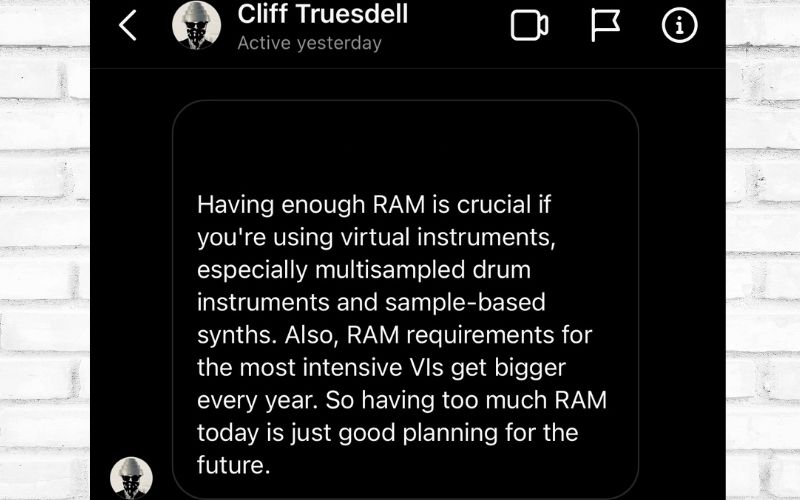
3) Is 32GB or RAM Overkill for Music Production?
According to Rick Beato in his YouTube video, 16GB of RAM is all that’s necessary for most music producers. Anything beyond 16GB is for people who have hundreds of plugins, tracks, and samples all running at the same time, and most producers simply don’t need this capability.
4) Is RAM or CPU More Important for Music Production?
The CPU is actually more important than RAM for music production because the CPU is where all of the main processes that music production rely on are located, for example, in the cores. individual core performance is crucial, and unlike RAM, more cores or processors can’t simply be added later.
5) Does GarageBand Use a Lot of RAM?
From my own personal experience, I can say that 8GB of RAM is not enough to operate Garageband without occasional glitches, crashes, or temporary buffering periods. Garageband can function with 8GB of RAM, but 16GB would make your workflow much smoother.
Gear Mentioned
1) Melodyne 5 from Plugin Boutique
2) Native Instruments’ Komplete 13 from their website
3) 2019 Apple MacBook Pro (my top-pick – 16GB of RAM, 1TB Storage, 2.3 gHz) from Amazon
4) Seagate Backup Plus 1TB also from Amazon
5) FabFilter Pro-Q 3 from Plugin Boutique
6) Melda Production’s Complete Bundle from Plugin Boutique
7) iMac Pro from Amazon


 Written By :
Written By : 