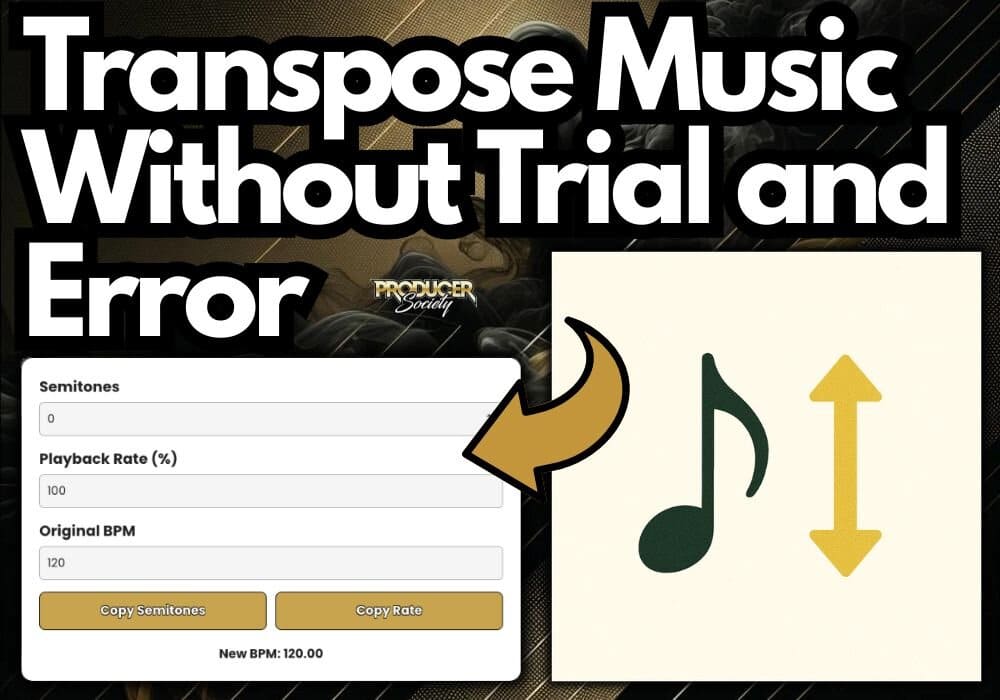Pitch Shift Calculator
(Semitones ↔ Playback Speed)
What It Is
This tool lets you convert between musical semitone shifts and the playback speed (percentage) you need to apply to your audio. It also shows you how your track’s tempo (BPM) will change when you speed it up or slow it down by that amount.
How It Works
Semitones → Playback Rate: Enter the number of semitones you want to raise (positive) or lower (negative). The calculator applies the formula
Playback Rate (%) = 2^(semitones ÷ 12) × 100
so that, for example, +5 semitones becomes about 133%.
Playback Rate → Semitones: Enter a playback rate percentage (e.g. 80% or 120%) and the tool reverses the math to tell you how many semitones that corresponds to.
BPM Adjustment: Enter your track’s original BPM, and the tool multiplies it by the playback rate to show the new BPM you’ll end up with when you shift the pitch.
How to Use It
1) Type a Semitone Shift
Type a Semitone Shift in the first box (e.g. “+3” or “−2.5”). You’ll immediately see the exact playback rate you need.
2) Enter A Playback Rate
Or Enter a Playback Rate, like “125” for 125%. The tool will calculate the semitone change.
3) Enter Your Original BPM
Enter Your Original BPM to see how your song’s tempo changes with the pitch shift.
4) Copy the Result
Copy either result with the “Copy” buttons for quick pasting into your DAW or editor.