When it comes to very niche and specific instruments like the accordion, your options for a free VST are quite limited, however, if you’re willing to spend a few dollars, the world of accordions suddenly gets a lot more accessible. With that said, there is a way to use the accordion for free in Garageband.
To get the accordion for Garageband for free, you can download the free trial of the XPand!2 VST which comes with a whole host of instruments, including the accordion. Other developers provide the accordion, but the XPand!2 VST is the only one that allows you to sample it for free.
Using XPand!2 to Get the Accordion
XPand!2 – whose free trial you can access here on their website – comes with literally hundreds of instruments, including things like guitars, pads, banjos, harmonicas, and more.
Pads, synths, bells, and sound effects tend to sound a lot better than instruments like guitars in this VST, but that’s to be expected from a ROMpler that has over 100 instruments.
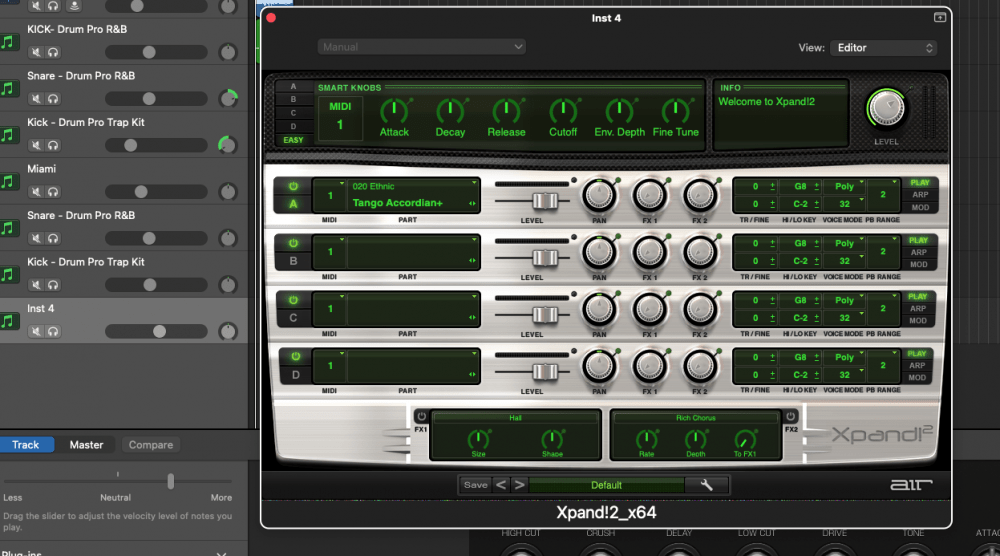
Go to the link that’s provided to you above and then download the .dmg file which will get you started. Once everything has been installed and it’s ready to go, restart Garageband and then go searching for it in your plug-ins. It’s probably prudent to restart your entire computer which I find fixes any problem before it even arises.
If you’re using the updated version of Garageband – and you’re also using Catalina or Big Sur – then you’ll probably need to go into your Security and Privacy settings, as I explored in my article on how to install plug-ins.
You have to hit the button, “Allow Anyway,” otherwise the operating system will block the plug-in from downloading.
**Another important point to mention is that you can only use the accordion for free for around two weeks. After that, you have to pay for XPand!2 which you can do via my Product Page.
XPand!2 has quite a few great sounds in it, so paying for the full package is a wise move. It’s a solid VST and a lot of people use it, especially trap and hip-hop producers.
Wrapping things up, this is the free way to get your hands on the accordion for Garageband, however, there are other ways to get the accordion as well, and many of these options sound better and are more nuanced.
However, for me personally, I would argue that XPand!2 is a better option simply because it comes with many other instruments, that way you’re not just getting an accordion.
If you only want an accordion, and you want it to be the best quality available, then the options down below, including The Folk Accordion, Accordions 2, Little Pump Reeds, and Akkordica, are probably a better choice.
Other Premium Accordion Options
1) The Folk Accordion from Auditory Lab

This is a decent accordion that goes for around $32 from Auditory Lab’s website. Frankly, I find this VST isn’t a whole lot better than the free one that comes with XPand!2, but you can check out the demo video on YouTube and decide for yourself.
One thing that stands out about this VST is that it looks pretty cool on the DAW, especially with the way the accordion is colored bright red.
2) Akkordica from Syntheway

This is the accordion plug-in that I mentioned above. What’s interesting about this one is that it not only has the type of accordion you want, but it has many others as well. It comes with approximately fourteen different types of accordion instruments and similar folk instruments.
Some of these include: the Anglo Concertina, Chemnitizer Concertina, Hohner Accordion, Strasser Accordion, Musette Accordion, the Tango Accordion, the Chromatic Button Accordion, the Diatonic Button Accordion, the Styrian Accordion, the Piano Keyboard accordion, the Harmonicon, 2 other harmonicas, and a Pianica.
Accordions for the Kontakt Player from Native Instruments
From what I can tell, The Folk Accordion, XPand!2, and Akkordica are the main VSTs for the accordion, however, if you have the Kontakt Player, there are a few others including the Little Pump Reeds, VI. One, Accordions 2, and the Organetta. Each one of these is for the Kontakt Player.
Kontakt Player is a plug-in that you can use right in Garageband, however, it isn’t cheap. The good thing about having the Kontakt Player is the fact that you then have access to a ton of other great instruments and sounds that are produced specifically for the Kontakt Player.
And I mean there is really a TON of them. Kontakt is probably one of the most popular instrument interfaces on the market and developers make instruments for it all the time.
1) Little Pump Reeds from Soundiron
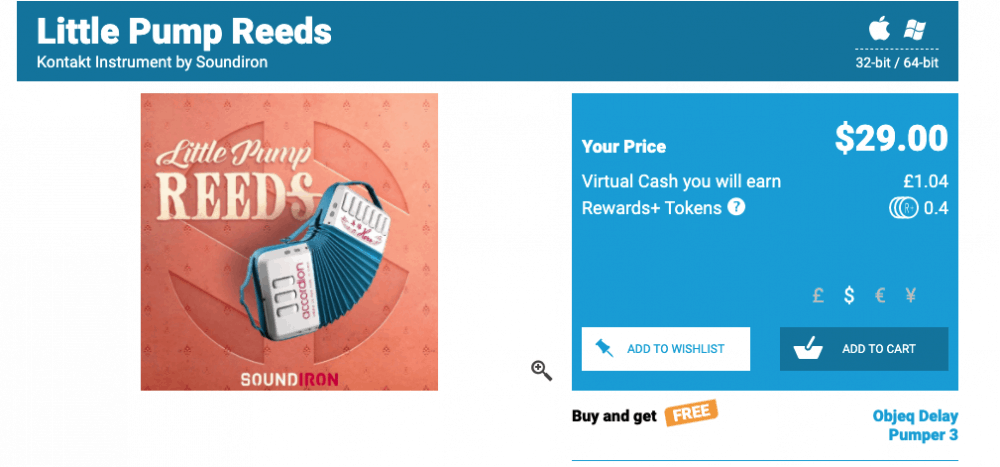
For the price, this is arguably the best accordion plug-in that I’ve heard thus far. Little Pump Reeds is a plugin that has covered a large collection of underappreciated instruments, mostly, handheld air-driven reed instruments like harmonicas, accordions, and many of their counterparts like the melodica and more.
It seems to sound the most realistic and true to the actual accordion sound. You can grab this one from Plugin Boutique, or you can check out the demo before buying it. Remember, this is for Kontakt, so you’re going to need Kontakt Player before you can use this plugin.
If you’re really serious about getting your hands on an accordion plug-in, I would recommend getting this one after buying the Kontakt Player, which, by the way, works just fine for Garageband.
You won’t have any issues there. If you’re unsure about Kontakt Player, I have an entire article where I explore Komplete Start, Native Instruments’ free introductory package that offers a glimpse into just how great it is.
2) Organetta from Audio Thing
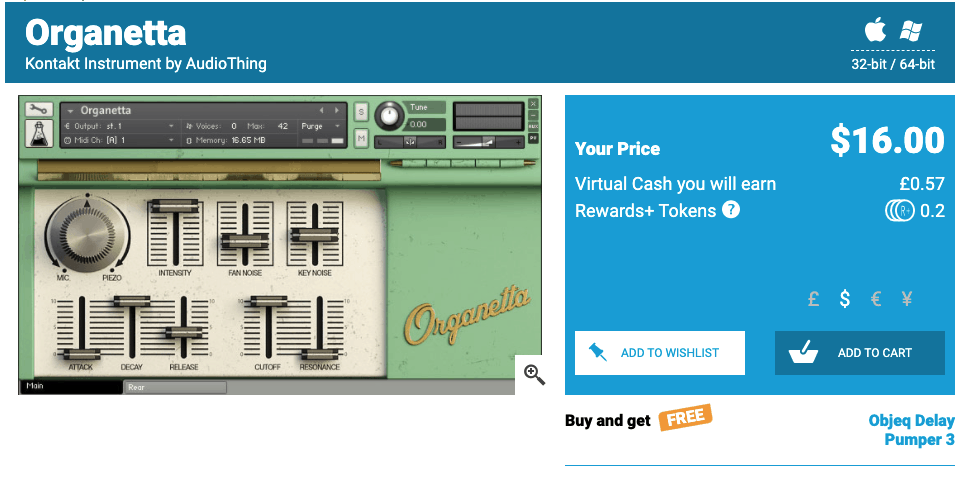
The organetta is a small-reed organ that was made by the German company, Hohner, in the late 1950s, not long after World War II came to an end. The cool thing about this little organ is – not only its sound – but also that it’s small and green, and the plugin developer chose to fashion the plug-in so it looks just like it. I appreciate that.
Audio Thing’s Organetta comes with a number of very useful parameters as well including the ability to control how much air is being pushed through it as if you’re actually playing the instrument. According to the demo video, it was recorded with one large-diaphragm condenser microphone and then a custom-handmade piezo microphone attached to the chassis.
Either way, this thing sounds pretty good and you can get it from Plugin Boutique. If you needed to hear from it, you can see Audio Thing’s tutorial of it here. He also has a lot more information on it, including how it works, all of the parameters, and more.
3) Eduardo Tarilonte’s Accordions 2

XPand!2 and Little Pump Reeds are probably the best way to get started with accordion-type instruments in Garageband, however, if you’re really serious about getting the best quality of accordion available, then Eduardo Tarilonte’s Accordions 2 is a better choice.
The sounds that come with Accordions 2 are probably the best that money can buy.
Because this plug-in is more detailed, sounds better, has more parameters and specifications, and has interesting features like the ability to play seventh chords on their own, it goes for a slightly higher – but not unreasonable – price, on Plugin Fox.
4) Le Parisien from WavesFactory
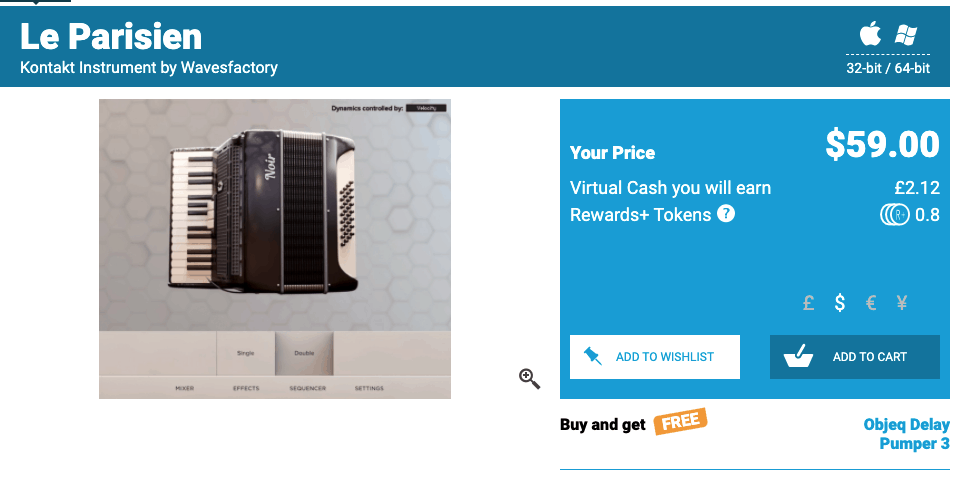
This is yet another accordion plugin that has to be played through the Kontakt Player, however, what I like about this plugin right off the bat is that it seems to have gotten more reviews and ratings from other users on Plugin Boutique.
This means people are using this thing. It’s much simpler than the other accordion plugins because it is only based on three of the instruments, but that’s kind of what’s nice about it if you’re just looking for simplicity.
Now that we’ve explored some other options for accordions in Garageband, let’s move on to actually getting the accordion from the XPand!2. The YouTube video tutorial down below has everything you need.

 Written By :
Written By :